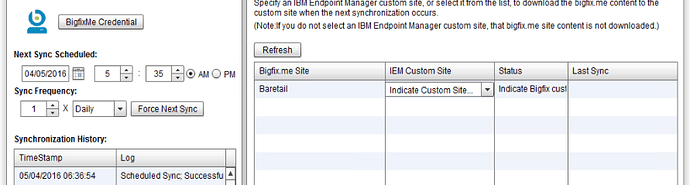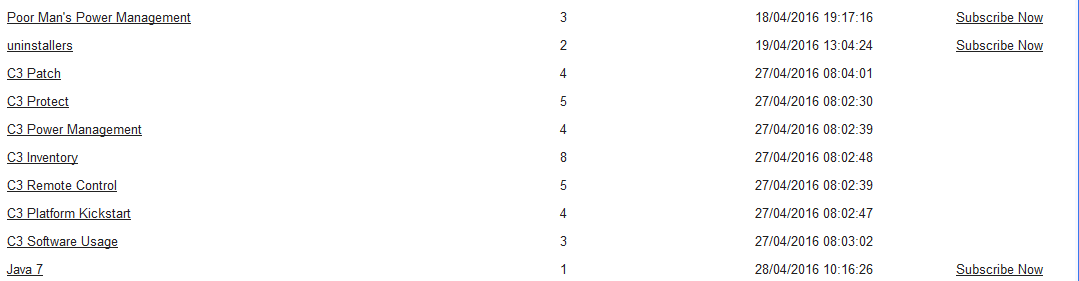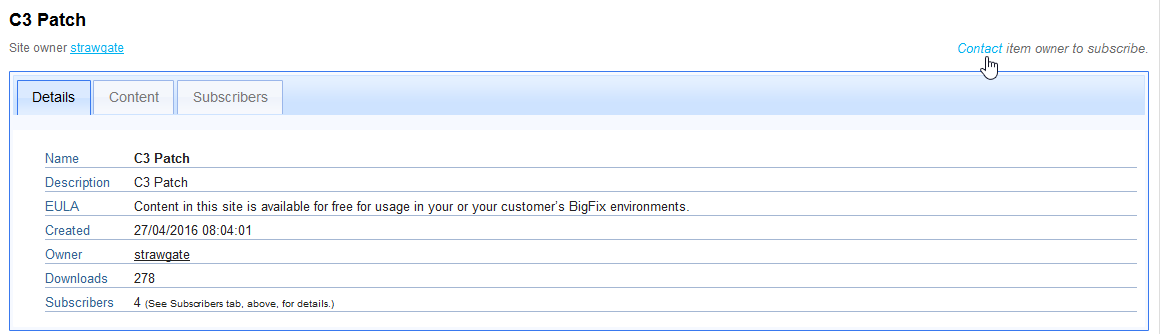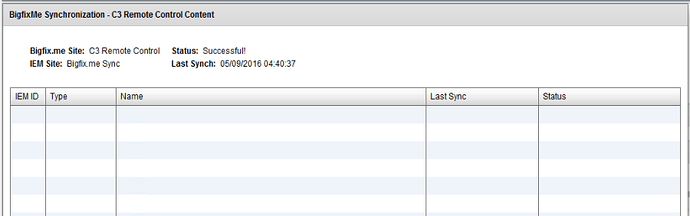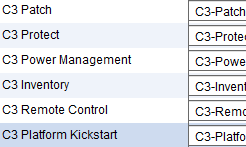Hello!
I am pleased to announce the public availability of C3, a free set of content libraries for use in your environments. This content is provided by my organization, an IBM business partner, and is maintained by me and anyone who contributes to the repositories on github. This is not IBM provided or supported content.
Inspiration
C3 exists to provide a large collection of content that is general enough to be applicable everywhere but specific enough to solve problems organizations face today without modification or advanced coding.
The best part about C3 is that it is currently used in production! C3 is made up primarily of content I have created but also relies heavily on other community contributors.
This post outlines the best of C3 but feel free to peruse the C3 Homepage here.
Available C3 Sites
C3 Inventory - BigFix.Me - GitHub
The goal of C3 Inventory is to provide expansive inventory capabilities for organizations to inventory and assess their endpoint and server environments.
- Active Directory
- Applications (installed and running)
- Certificate Store (Click for Setup Guide)
- Dell BIOS Configuration (Click for Setup Guide)
- Dell Driver Update Fixlets (Click for Setup Guide)
- Drives and Volumes
- Hardware
- Microsoft Group Policy
- Microsoft Hyper-V (Guest and Host)
- Network (Wired and Wireless)
- Network Shares and Share Permissions
- Operating System
- Pagefile and Swap Space
- Pending Restart
- Printers (local and network)
- Services and Process Monitoring (Click for Setup Guide)
- SNMP Configuration
- System Center Configuration Manager Agent
- Users and Groups
- Temporary Administrative Rights (Click for Setup Guide)
- Trusted Platform Module
- UEFI and SecureBoot
- VMWare (Guest)
- Virtual Private Network Configurations
- Windows Repair
- Windows Management Interface
C3 Patch - BigFix.Me - GitHub
C3 Patch is both a set of tools and a content site. The C3 Patch Content Site hosts patches for more than 80 third-party applications covering software on both macOS and Windows.
- Accessibility
- Jaws
- Browsers
- Chrome
- Firefox
- Opera
- Development
- Atom
- Eclipse
- Scratch
- etc.
- Plug-ins
- Adobe Air
- Silverlight
- Productivity
- NotePad++
- Security
- Microsoft EMET
- MalwareBytes
- Systems Management
- Dell Command | Configure
- Dell Command | Update
- Utilities
- Putty
C3 Protect - BigFix.Me - Github
C3 Protect is a set of content related to the various aspects of securing workstations. From Application Whitelisting to Anti-Virus management and Endpoint Encryption, C3 Protect lets organizations use IBM BigFix for things that would typically require engaging with a third-party vendor.
- Application Whitelisting
- Applocker (Click for Setup Guide)
- Antivirus Management
- Avast Anti-Virus
- McAfee ePO
- McAfee Endpoint Security
- Symantec Endpoint Protection
- Exploit Protection
- Microsoft EMET (Click for Setup Guide)
- Hard Disk Encryption
- BitLocker (Click for Setup Guide)
- FileVault 2 (Click for Setup Guide)
- Network Firewall
- macOS Application Firewall
- Windows Firewall
- Trusted Platform Module
- Provisioning
- Virtualization Based Security
- Credential Guard
- DMA Protection
- Hypervisor Code Integrity (HVCI)
C3 Platform Kickstart - BigFix.Me - Github
C3 Platform Kickstart focuses on providing all of the infrastructure-related content you need to properly configure you’re environment.
- Client Audit
- Issues
- Performance
- Settings
- Client Configuration
- Cache Settings
- Command Polling
- CPU Usage
- Log Retention
- Relays
- Relay configuration
- Cache Settings
C3 Power Management - BigFix.Me - Github
C3 Power Management is all about managing and reporting on the power policies defined and in-use on managed devices.
Supported Power Management tools include:
- 1E NightWatchman
- macOS Power Management
- Windows Power Management
C3 Software Usage - BigFix.Me - Github
C3 Software Usage uses AppLocker in Audit-Only mode on Windows to provide application usage tracking including usage count and last use date for various applications.
C3 Remote Control - BigFix.Me - Github
C3 Remote Control provides content for reporting on remote access usage in your organization.
Supported remote access tools include:
- Microsoft Remote Assistance
- Microsoft Remote Desktop
- TeamViewer
Using C3 in your environment
The C3 content is put on BigFix.Me in a slightly interesting way so I will try to explain how you can utilize the content in your environment.
Automatic Syncing with the BigFix.Me Sync Tool
BigFix.Me Sync Setup Walkthrough and Troubleshooting.pdf (541.5 KB)
For Customer’s using C3 in production we highly recommend the BigFix.Me Sync Tool. All you have to do is setup the tool, subscribe to the C3 sites you’re interested in, create a custom site for each C3 site you’re syncing, and tell the tool to sync those sites locally. You will always have the latest versions of content distributed and you can start benefiting from the content right away!
Feel free to contact me directly for issues with the sync tool.
Manually downloading content
You can always just view the content on BigFix.Me too! That being said, the content is in private sites which means you can’t “Download” it unless you subscribe first! You can always view the relevance and actionscript of every piece of content without downloading it though!
Support
You can post issues directly on the content on BigFix.Me, in the repository on GitHub, or you can contact me directly.
Let me know if you’re using C3 in Production and I’ll make sure you receive a direct support email address so you don’t have to request support over the forums ![]()
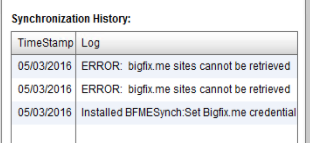
 i’ll play around today with it!
i’ll play around today with it!