If you want an action to reapply, those that stay relevant won’t reapply unless a particular setting is used:
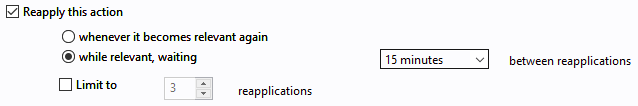
This seems to be where this behavior is first discussed:
Using this setting basically forces the issue by making the action become non-relevant for a period of time after it is run. This would be a bad thing if it were an action that should only run once, but could be the desired case, like for some offers.
If when deploying an action (an offer in this example) in the Windows console, “Reapply this action” “When it becomes relevant again” and the relevance is set to TRUE (so that it is always true) then it will be available for the user to run once and only once. This is because the relevance never becomes FALSE and then TRUE again in the future.
If however “Reapply this action” “while relevant, waiting” “15 minutes” “between reapplications” then the action (an offer in this example) and the relevance is set to TRUE (so that it is always true) then it will be available for the user ALWAYS to run over and over and over again, but after the delay specified (15 minutes in this case). This is because choosing this option forces the relevance to become FALSE for 15 minutes after the action is applied, then TRUE again after that delay.
It is useful to realize that almost all of the options in the take action dialog’s execution tab just apply some extra relevance with parameters to the action. You can do something similar with custom applicability relevance but with complete control over the details.
Similar Issue:
- Fixlet not reapplying even when relevant
- Reapply Actions Consistantly Over a Period of Time
- Execution of Fixlet ("Reapply this action" behavior)
- Issue with persistent open tasks
Related:
- Recurring tasks
- Open Actions in Console
- Loops in Action Script - #12 by jgstew
- How to set up a windows Patch baseline based on a policy - #4 by jgstew
- Tip: Staggering Downloads AND Start Times
- What is the difference between a policy action and a regular action?
- Trigger baseline from client side - #5 by jgstew