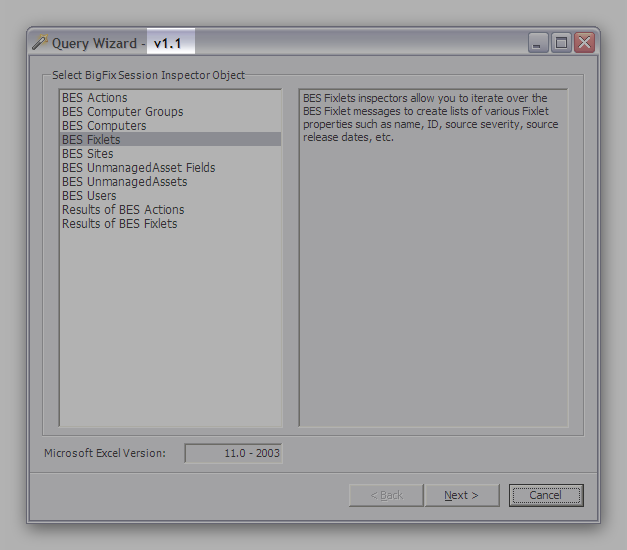(imported topic written by Lee Wei)
See more information at the developerWorks Wiki
IBM BigFix operators often find that it is useful to extract the wealth of data on the IEM Server for analysis and reporting. They either process the data themselves, or will often send the information to other consumers in an Excel format.
Installation
- Download the latest version, which is currently 3.3.8
- Uninstall any previous versions
- The best way to install is to right-click on setup.exe and “Run as administrator”
Screen Casts
A simple walk through of selecting some Computer Properties (47 secs)
http://leewei.com/bigfix/prod/excelconnector/BESComputers/BESComputers.html
The new feature to extract single Retrieve Property summary (34 secs)
http://leewei.com/bigfix/prod/excelconnector/BESProperties/BESProperties.html (34 secs)
The new features to Import, Open and Save reports
http://leewei.com/bigfix/prod/excelconnector/ImportOpenSave/ImportOpenSave.html (1 min 28 secs)
Show the generated relevance in nicely formatted output with indentations, without going through a hidden worksheet
http://leewei.com/bigfix/prod/excelconnector/ShowRelevance/ShowRelevance.html (1 min 21 secs)
Installation Problems and What to try
- Right-click on setup.exe and “Run as Administrator”
- If you have .NET Framework 4.0, you need the Full version, not the Client/light version
Read post: http://forum.bigfix.com/viewtopic.php?pid=24824#p24824
- Some people reported problem installing on Vista with UAC turned on. Symptom is that the add-in does not show up in Excel
- The installer log file is located at \user_home\Add-in Express. Any errors will be visible there
Change History
Changes in version 3.3.8.0
- (2017/05/04) Switched to .NET Framework 4.5.2 from 2.0
- (2017/05/04) Supported TLS 1.2
Changes in version 3.3.7.0
- (2016/08/26) Added additional properties to objects, Display Name of sites
Changes in version 3.3.6.0
- (2016/07/22) Added additional properties to objects, Comments of Computers. Added (exists xxx | false) clause in the event of empty values
Changes in version 3.3.5.0
- (2016/07/14) Added additional properties to objects (e.g. Names of BES Computer Groups, CVE ID List to results of BES Fixlets)
Changes in version 3.3.4.0
- (2016/05/25) Changed name from IBM Endpoint Manager to IBM BigFix
- (2016/05/25) Upgraded installer to support Excel 15 (MS Office 2016)
- (2016/05/25) Upgraded Add-in Express from 7.1.4050.1 to 8.1.4350
Changes in version 3.3.3.0
- (2013/03/15) Changed name from Tivoli Endpoint Manager to IBM Endpoint Manager
- (2013/03/15) Upgraded installer to support Excel 15 (MS Office 2013)
- (2013/03/15) Upgraded Add-in Express from 6.4.3056 to 7.1.4050.1
Changes in version 3.3.2.0
- (9/7/2012) Fixed construct to query BES Property from id of it = (x, y, z) to (item 0 of it = x and item 1 of it = y and item 2 of it = z) of id of it
Changes in version 3.3.1.0
- (10/17/2011) Changes max rows for Excel 2007 and Excel 2010 to 1,048,575
Changes in version 3.3.0.0
- (3/30/2011) Changed name from BigFix to Tivoli Endpoint Manager
- (3/30/2011) For computer properties, changed generated relevance from (if exists result) to (if exists values of results) because some results are NULL.
- (3/30/2011) Fixed concatenation character %0A not working in Web Reports version 8.1. This is due to Web Reports escaping control characters.
- (3/30/2011) Fixed Analysis properties for BES Computers not being restored.
- (3/30/2011) Upgraded Add-in Express from 6.1.3044 to 6.4.3056
Changes in version 1.4.0.0
- (7/26/2010) Cleared worksheet formatting when returning results from Session Relevance Editor.
- (7/26/2010) Refreshed content cache when switching Web Reports.
Changes in version 1.3.0.0
- (7/26/2010) Fixed bug found by Nick Holmes on Forum http://forum.bigfix.com/viewtopic.php?id=5394. The filter does not work against properties with multiple results.
Changes in version 1.2.0.0
- (7/24/2010) Supported HTTPS connection with private certificates.
- (7/24/2010) Fixed problem with Web Reports URL with trailing forward slash (e.g. http://server:80/).
Bug fixes in version 1.1.0.0
- (7/18/2009) comboBoxProperty for filter name not concatenating property if it is a property of an object.
- (7/18/2009) When Checking a parent node of a list of property names, and if there are children already checked, they get duplicated in the selected list.
- (7/21/2009) Tab order for fields (3 of them) used to create a filter corrected.
- (7/24/2009) Missing Analysis properties if multiple activations. Helped fixed by Stephane Minisini of eSpeed.
Enhancements in version 1.1.0.0
- (7/20/2009) Added auto-complete functionality to the comboBoxProperty - to select Properties for filtering.
- (7/21/2009) Combined 2 BES Site queries into one to improve caching speed.
- (7/21/2009) Added Remediated attribute to BES Fixlets. Also possible to search on Remediated.
- (7/21/2009) Made the “Value” column in the filter data grid editable. This makes it easier to change a query criteria.
Lee Wei