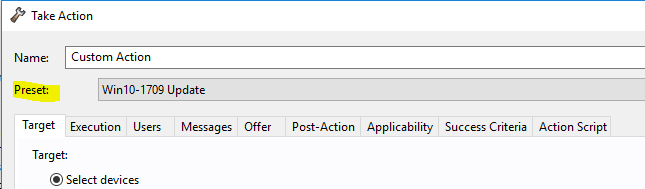I had created my own Windows 10 1703 update last time as the IBM ISO mounted version was having issues at the time.
Real simple, it copies the contents of the ISO to C:\Win10-1703\tmp and runs:
C:\Win10-1703\tmp\setup.exe" /auto upgrade /Quiet /DynamicUpdate disable /noreboot
We had a very high success rate upgrading systems to 1703.
Then 1709 came out and my (foolish) expectation was that I would just replace the ISO and be on my way; having spent all the testing time with 1703. Wrong!
The install fails on the 3rd reboot (at 85%) all the time with the same fail messages (shown at the end). Running the EXACT same command logged on locally works.
Keeping in mind that the contents are outside of the BigFix directory structure and that setup command actually processes fully (I’ve baretailed the setupact.log during the install phase), I cannot understand why this wouldn’t work. Has Microsoft made another change to what should be a simple process; perhaps requiring that the install runs as a local user and not System?
I’m in total awe right now and would love to hear if anyone else if having this same issue. I’m using the same ISO that matches the SHA1 in the IBM supplied update (ID 1100964).
2017-11-10 09:56:34, Info SP SetupPlatform: Global progress: 85, Phase progress: 40
2017-11-10 09:56:34, Info SP SETUPPLATFORMEXE: Sending progress message: Phase: OOBE Boot, Operation: Migrate data, Percentage: 40%
2017-11-10 09:56:34, Info SP SETUPPLATFORMCOMM: Progress message received: Phase: OOBE Boot, Operation: Migrate data, Percentage: 40%
2017-11-10 09:56:34, Error SP Operation failed: OOBE boot apply. Error: 0x8007042B[gle=0x000000b7]
2017-11-10 09:56:34, Error SP Operation execution failed: 13. hr = 0x8007042B
2017-11-10 09:56:34, Error SP ExecuteOperations: Failed execution phase Pre OOBE Boot. Error: 0x8007042B
2017-11-10 09:56:34, Error SP Operation execution failed.
2017-11-10 09:56:34, Error SP CSetupPlatformPrivate::Execute: Failed to deserialize/execute pre-OOBEBoot operations. Error: 0x8007042B
2017-11-10 09:56:34, Info Persisting diagnostics data to C:\$WINDOWS.~BT\Sources\Diagnostics\diagnostics.dat
2017-11-10 09:56:34, Info Diagnostics data saved successfully
2017-11-10 09:56:34, Info SP SETUPPLATFORMCOMM: Progress message received: Phase: OOBE Boot, Operation: Migrate data, Percentage: 40%
2017-11-10 09:56:34, Info SP WINDEPLOY error code is 0x80004005. Will not attempt uninstall