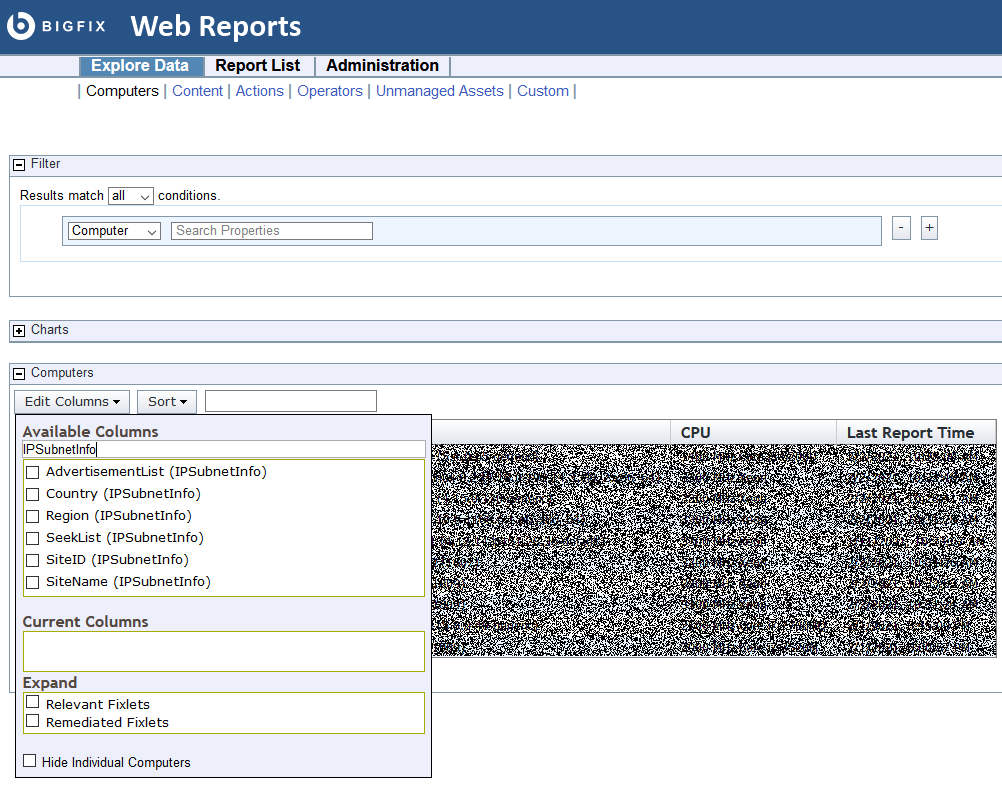@JBianco, within WebReports and under the “Explore Data” then “Computers” navigation options you would simploy expand the “Edit Columns” option and then start typing the name of your analysis as shows in the screenshot below. In this example, the name of my analysis is IPSubnetInfo from my open source project for relay affiliation.
Once you’ve limited the columns to your analysis results, simply check the options you want displayed in your custom report. I hope this helps.