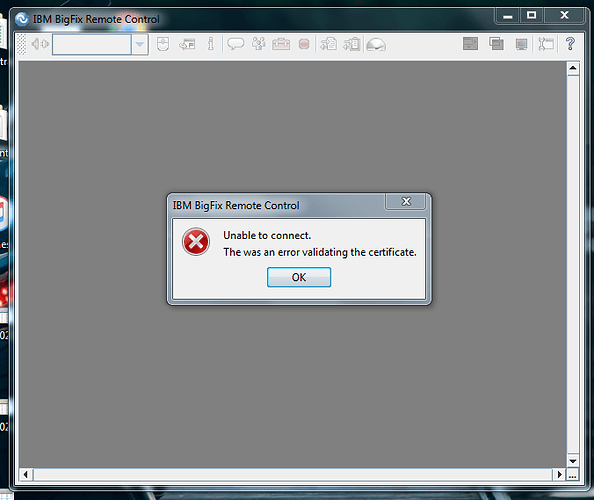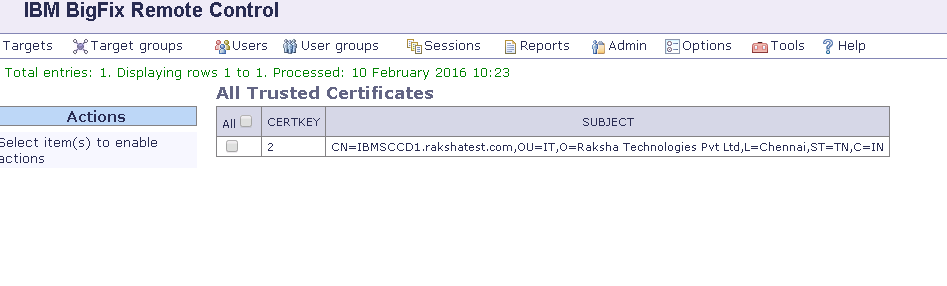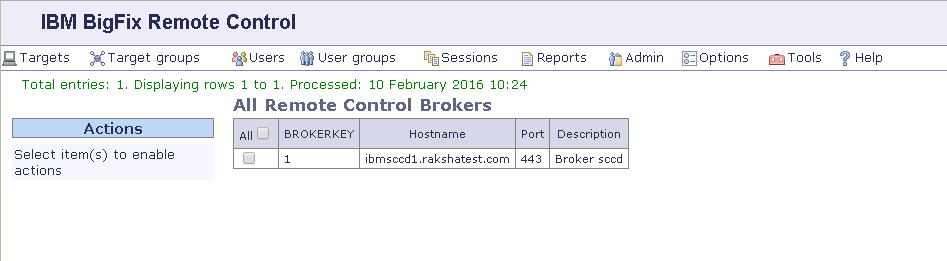Hi,
Please find the below log of remote control application log
10-Feb-2016,23:33:00 [Queue Processor1] [INFO ] - Deleting 0 expired access requests
11-Feb-2016,00:32:59 [Scheduler] [INFO ] - Scheduler awake
11-Feb-2016,00:33:00 [Scheduler] [INFO ] - Running scheduled tasks
11-Feb-2016,00:33:02 [Scheduler] [INFO ] - Scheduler: Sleeping for 60 minute(s)
11-Feb-2016,00:33:02 [Queue Processor2] [INFO ] - Deleting expired access requests
11-Feb-2016,00:33:04 [Queue Processor2] [INFO ] - Deleting 0 expired access requests
11-Feb-2016,01:33:02 [Scheduler] [INFO ] - Scheduler awake
11-Feb-2016,01:33:03 [Scheduler] [INFO ] - Running scheduled tasks
11-Feb-2016,01:33:03 [Scheduler] [INFO ] - Scheduler: Sleeping for 60 minute(s)
11-Feb-2016,01:33:03 [Queue Processor2] [INFO ] - Deleting expired access requests
11-Feb-2016,01:33:03 [Queue Processor2] [INFO ] - Deleting 0 expired access requests
11-Feb-2016,02:33:03 [Scheduler] [INFO ] - Scheduler awake
11-Feb-2016,02:33:04 [Scheduler] [INFO ] - Running scheduled tasks
11-Feb-2016,02:33:06 [Scheduler] [INFO ] - Scheduler: Sleeping for 60 minute(s)
11-Feb-2016,02:33:06 [Queue Processor1] [INFO ] - Deleting expired access requests
11-Feb-2016,02:33:08 [Queue Processor1] [INFO ] - Deleting 0 expired access requests
11-Feb-2016,03:33:06 [Scheduler] [INFO ] - Scheduler awake
11-Feb-2016,03:33:07 [Scheduler] [INFO ] - Running scheduled tasks
11-Feb-2016,03:33:08 [Scheduler] [INFO ] - Scheduler: Sleeping for 60 minute(s)
11-Feb-2016,03:33:08 [Queue Processor2] [INFO ] - Deleting expired access requests
11-Feb-2016,03:33:09 [Queue Processor2] [INFO ] - Deleting 0 expired access requests
11-Feb-2016,04:33:08 [Scheduler] [INFO ] - Scheduler awake
11-Feb-2016,04:33:09 [Scheduler] [INFO ] - Running scheduled tasks
11-Feb-2016,04:33:10 [Scheduler] [INFO ] - Scheduler: Sleeping for 60 minute(s)
11-Feb-2016,04:33:10 [Queue Processor1] [INFO ] - Deleting expired access requests
11-Feb-2016,04:33:11 [Queue Processor1] [INFO ] - Deleting 0 expired access requests
11-Feb-2016,05:33:10 [Scheduler] [INFO ] - Scheduler awake
11-Feb-2016,05:33:12 [Scheduler] [INFO ] - Running scheduled tasks
11-Feb-2016,05:33:16 [Scheduler] [INFO ] - Scheduler: Sleeping for 60 minute(s)
11-Feb-2016,05:33:16 [Queue Processor2] [INFO ] - Deleting expired access requests
11-Feb-2016,05:33:17 [Queue Processor2] [INFO ] - Deleting 0 expired access requests
11-Feb-2016,06:33:16 [Scheduler] [INFO ] - Scheduler awake
11-Feb-2016,06:33:16 [Scheduler] [INFO ] - Running scheduled tasks
11-Feb-2016,06:33:17 [Scheduler] [INFO ] - Scheduler: Sleeping for 60 minute(s)
11-Feb-2016,06:33:17 [Queue Processor2] [INFO ] - Deleting expired access requests
11-Feb-2016,06:33:19 [Queue Processor2] [INFO ] - Deleting 0 expired access requests
11-Feb-2016,07:33:17 [Scheduler] [INFO ] - Scheduler awake
11-Feb-2016,07:33:18 [Scheduler] [INFO ] - Running scheduled tasks
11-Feb-2016,07:33:19 [Scheduler] [INFO ] - Scheduler: Sleeping for 60 minute(s)
11-Feb-2016,07:33:19 [Queue Processor1] [INFO ] - Deleting expired access requests
11-Feb-2016,07:33:20 [Queue Processor1] [INFO ] - Deleting 0 expired access requests
11-Feb-2016,08:33:19 [Scheduler] [INFO ] - Scheduler awake
11-Feb-2016,08:33:20 [Scheduler] [INFO ] - Running scheduled tasks
11-Feb-2016,08:33:20 [Scheduler] [INFO ] - Scheduler: Sleeping for 60 minute(s)
11-Feb-2016,08:33:20 [Queue Processor1] [INFO ] - Deleting expired access requests
11-Feb-2016,08:33:21 [Queue Processor1] [INFO ] - Deleting 0 expired access requests
11-Feb-2016,09:33:20 [Scheduler] [INFO ] - Scheduler awake
11-Feb-2016,09:33:21 [Scheduler] [INFO ] - Running scheduled tasks
11-Feb-2016,09:33:22 [Scheduler] [INFO ] - Scheduler: Sleeping for 60 minute(s)
11-Feb-2016,09:33:22 [Queue Processor1] [INFO ] - Deleting expired access requests
11-Feb-2016,09:33:22 [Queue Processor1] [INFO ] - Deleting 0 expired access requests
11-Feb-2016,10:12:54 [Default Executor-thread-21612] [INFO ] - CallHomeDAO::processCallHome: Received update for target with hwKey[3]
11-Feb-2016,10:13:34 [Default Executor-thread-21349] [INFO ] - Logon: auto invalidating session
11-Feb-2016,10:13:35 [Default Executor-thread-21349] [INFO ] - LogonAction: User [admin] Authority [A] Session [5e8mUse8YQ-Fuka0VhXUgQx]
11-Feb-2016,10:13:36 [Queue Processor2] [INFO ] - Processing report[All Targets]
11-Feb-2016,10:13:36 [Queue Processor2] [INFO ] - Processed report[All Targets] in [171] milliseconds
11-Feb-2016,10:20:01 [Default Executor-thread-21495] [INFO ] - CallHomeDAO::processCallHome: Received update for target with hwKey[4]
11-Feb-2016,10:33:22 [Scheduler] [INFO ] - Scheduler awake
11-Feb-2016,10:33:22 [Scheduler] [INFO ] - Running scheduled tasks
11-Feb-2016,10:33:22 [Scheduler] [INFO ] - Scheduler: Sleeping for 60 minute(s)
11-Feb-2016,10:33:22 [Queue Processor1] [INFO ] - Deleting expired access requests
11-Feb-2016,10:33:22 [Queue Processor1] [INFO ] - Deleting 0 expired access requests
11-Feb-2016,10:35:55 [ReportManager] [INFO ] - Removing aged report [All Targets] at index [0]
11-Feb-2016,11:00:10 [Default Executor-thread-22136] [INFO ] - Logon: auto invalidating session
11-Feb-2016,11:00:13 [Default Executor-thread-22136] [INFO ] - LogonAction: User [admin] Authority [A] Session [MuE7eKb-gW9mtD3PN7zNYF7]
11-Feb-2016,11:00:15 [Queue Processor2] [INFO ] - Processing report[All Targets]
11-Feb-2016,11:00:15 [Queue Processor2] [INFO ] - Processed report[All Targets] in [343] milliseconds
11-Feb-2016,11:20:56 [ReportManager] [INFO ] - Removing aged report [All Targets] at index [0]
Is this right?
Thanks,
Nagaraj.