When you click, in Console, on a computer, that opens a dialog that contains this info:
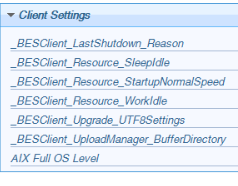
In an action I included {settings of client} after a __creatfile statement to see what settings the actual client has, as these are different from what QnA reports (obviously).
Also, I had included a property via “Tools->Manage Properties” that I have called __MSN, _MSN, and MSN (trying various numbers of _ (underscore), in case that mattered) but whatever value that property has, it never shows in “settings of client”
- maybe I need a different “property” of client to get these “Master Action Site” properties
- why, or better how, does the property “AIX Full OS Level” show-up (from Analysis:
and
but none of the others?
p.s.: regarding other properties of client? Nothing jumps out to me:
Q: properties of type "client"
A: info of <client>: string
A: registration address of <client>: ipv4or6 address
A: registration subnet address of <client>: ipv4or6 address
A: registration cidr address of <client>: string
A: registration mac address of <client>: string
A: brand of <client>: string
A: build target of <client>: string
A: last command time of <client>: time
A: last report time of <client>: time
A: data folder of <client>: folder
A: storage folder of <client>: folder
A: authenticating of <client>: boolean
A: certificate of <client>: x509 certificate
A: character sets of <client>: string
A: deployment character set of <client>: string
A: report character set of <client>: string
A: fxf character set of <client>: string
A: local character set of <client>: string
A: banned prefetch plugins of <client>: string
A: evaluationcycle of <client>: evaluation cycle
A: settings of <client>: setting
A: setting <string> of <client>: setting
A: administrator <string> of <client>: setting
A: administrators of <client>: setting
A: administrative rights of <client>: administrative rights
A: version of <client>: version
A: manual group <string> of <client>: manual group
A: manual groups of <client>: manual group
A: upload progress of <client>: string
T: 1575
And, another - I hope related - question.
How to query the other “properties” that, apparently “WebReports” can query, without having to do a WebReport query as part of “relevance” check? or for a dynamic property setting "set/determined using “relevance”, better “Inspector” queries?
e.g., how to get/extract info from:
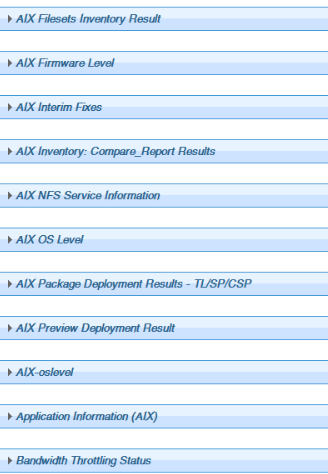
or even the more standard
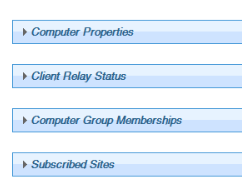
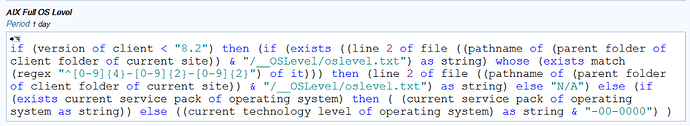
 )
)