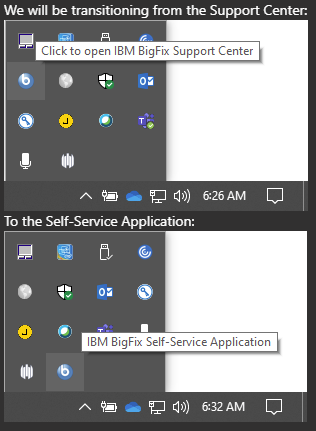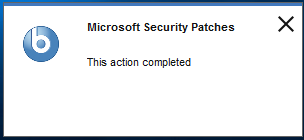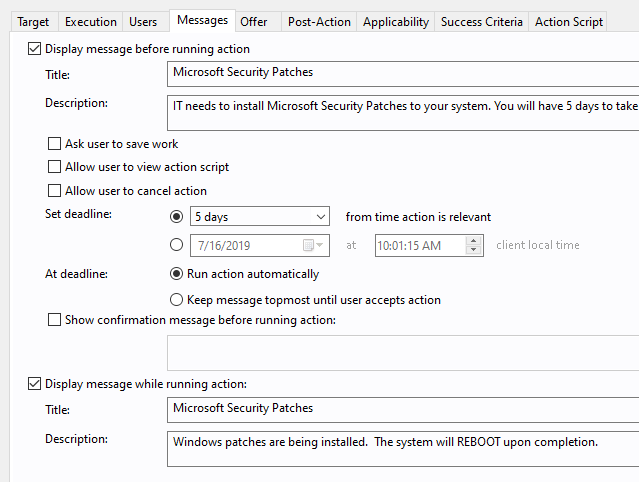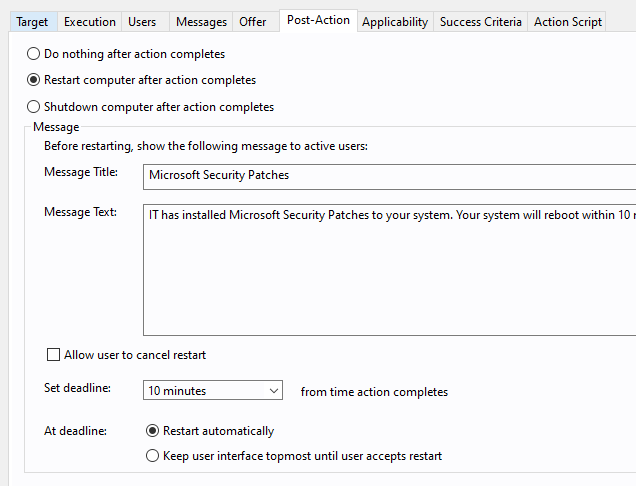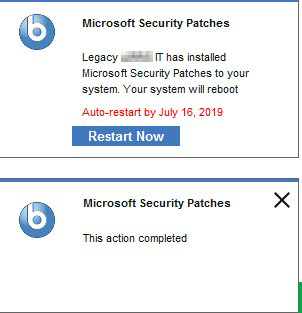We recently transitioned from the “traditional” Support Center Client to the SSA. We had looked at it a few years ago but at the time it was missing a feature that we used; the ability to kick off a snoozed action prior to the snooze timer expiring. That function is now available.
I understand that the SSA is the direction HCL is heading, but it still is not clear on which Action options are expected to work in SSA.
For example:
- Custom Icon is not displayed if ONLY the “Display message while running action” option is set in the Message tab. We use this often when we update applications that frequently require updates, such as Adobe, Flash, AV. No action is required on the user but we want them to know that we are performing an action on their system.
- Inability for user to cancel restart if the “Allow user to cancel restart” option is set in the Post-Action tab. We hardly use this, but wanted to mention it.
If the long game is to deprecate the Support Center and only have SSA, then I suppose this is just a transitioning phase. But if both will remain, then the Take Action tabs should indicate functionality between the two. For example, replace the Offer tab with SSA and have features there that are only applicable to SSA.
I’ve reported three bugs in the SSA after using it for a very short time (HCL Case: CS0019907):
- Custom icon is not displayed when only configuring “Display message while running action” in the Messages tab of the Action.
- Category does not function even though it is configured in the Task.
- If deployed Action where “Display message before running action” is configured in the Messages tab of the Action is not acted upon by the user (“Get” or “Later” not selected) and the Action is later stopped/deleted on the Console, the popup continues each hour until the BES Client service is restarted.
Thanks for the feedback ! the plan is to deprecate the Client UI, is that what you mean by Support Center ?, with SSA. Therefore feedback like this will help us achieve that goal.
Rosario.
Yes, I do mean the Client UI (Support Center is displayed when you hover over it, so that’s what I called it). 
Glad to hear it is headed that way. I understand that some functionality that was available in the Client UI won’t be in SSA, but hopefully nothing of too importance.
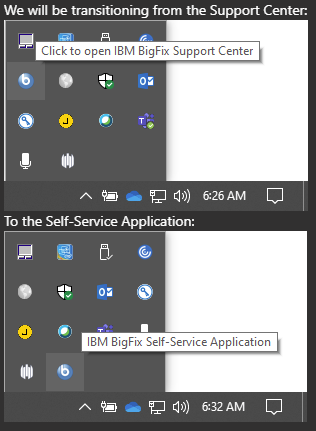
OK 
If you don’t mind I may want to have some off-line chat about your use of “Support Center” so we make sure we cover the major use cases before we could deprecate it in favor of SSA.
Let me know,
Rosario.
1 Like
To add… If I had a priority feature that has been lost in SSA, it would be the count down to reboot. We allow users 10 minutes to reboot after patching. This is only displayed as the current date in SSA.
1 Like
What would a time line be on correct this, as this is pretty poor. The Post-Action tab is totally ignored. Even though we have a Restart option selected, the pop-up doesn’t even offer an option to Reboot. They are simply presented with this:
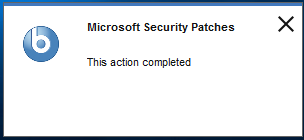
Strange. That message is shown when the action completes but you should also see the messages for the post-action if you selected those. Maybe open a case and have support look at it ?
Rosario.
I’ll see if I can add it to the case I already have open for the other issues: (HCL Case: CS0019907)
There seems to be an awful lot of issues with the SSA that would have been identified on even some basic testing. I would be happy to speak with an L3 person on the phone and just go over this all. Maybe something is being missed somewhere.
OK.
FYI - we did some tests on our personal environments but could not reproduce your issue.
Tell me what you need and I’ll provide. I tested this with a single fixlet and a baseline; same result for both. We are using a preset with the following configured:
Messages tab:
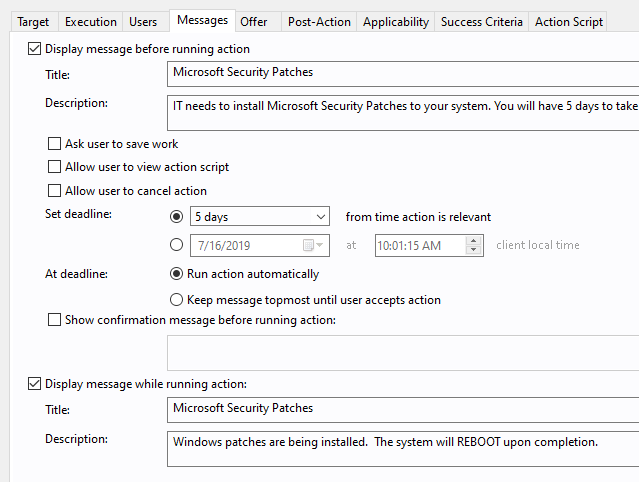
Post-Action tab:
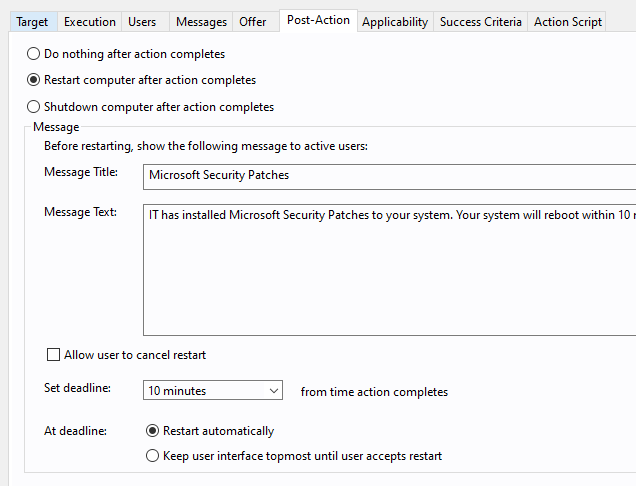
We did test with the setting as yours and in our environment [SSA 3.0.2 (latest) and platform 9.5.11] it works. So I suggest to add this to the existing case and do a troubleshooting session with support.
Yes. I’m using SSA 3.02 and 9.5.12. Note that I’m not configuring anything in the Offer tab of the action. We also used to use the Client UI, so if regkey setting for that would throw off these results, that would be helpful to know.
Yes, and that is what the support team should help you with by troubleshooting the issue you are experiencing.
I often think I’m going crazy because I knew that I saw the restart in earlier testing. So I tested on Win7 and get what would be expected. I’ll try again on some Win10 OS’s and see what’s going on.
UPDATE: I figured out the “bug” (if you’re able to confirm that would be helpful). The issue is not with the OS but rather in keeping the SSA open. In other words, if I click GET and keep the SSA full GUI open, the reboot message appears (along with the Completed message). If I click GET and close the SSA, I only get the Completed message. I’ll update the ticket.
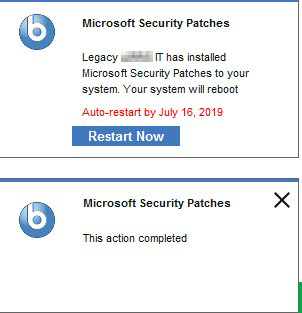
1 Like
Thanks for this additional input and test. We’ll do a test and try to confirm/deny the behavior you are observing.
We (thanks @lgimondo ! ) run few more tests and found the combination that generates the wrong behavior, so this is a bug. The wrong behavior is generated only if the combination is “pre message + running message + post message” AND “on Win7”, on Window 10 it works fine in our tests.
Thanks a lot for the time you dedicated to nail this down ad we’ll appreciate if you could add this comment to the case you have open.
Rosario.
1 Like
I can add it to the case but it is not working fine on Windows 10. If I close the SSA GUI I do not get the message to reboot.
UPDATE: So I did confirm with Win10 at least that when I uncheck “Display message while running action” in my preset, leaving everything else, I do see the reboot pop-up even when the SSA GUI is closed.
1 Like
you are right, the issue occurs also on Win10. The scenario is :
pre message + running message + post message and close SSA gui after having pressed Get button on the Required tile.
thanks for finding this.
UPDATE: Post Action popup is shown after 1 hour instead of after action completion
1 Like