Hello,
Any idea how to remove the bes client via GPO ,as none of the clients are reflecting in bigfix so i cannot take the action of uninstalling via Bigfix.
Hello,
Any idea how to remove the bes client via GPO ,as none of the clients are reflecting in bigfix so i cannot take the action of uninstalling via Bigfix.
You could create a start up script in a gpo with MsiExec.exe /X{“bigfix guid”} /qn that uninstalls it
Hi
@mfuglem Getting below error while running the command
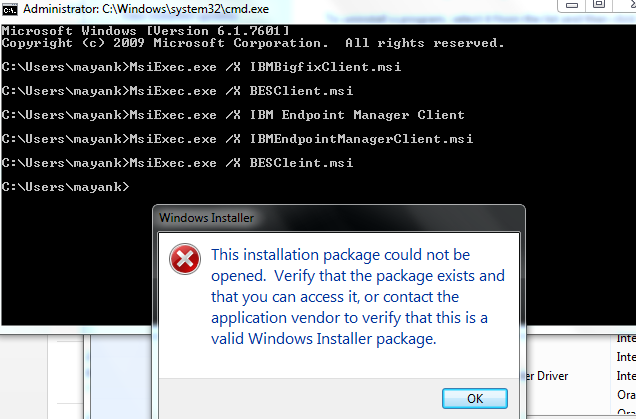
@Mayank its not the correct method, you need to mention correct GUID of desired application which you can get from Registry.
it should be look like this -
MsiExec.exe /X{26A24AE4-039D-4CA4-87B4-2F06417067FF} /qn
above shared GUID is not for your application but you can get it from HKLM\software\microsoft\windows\currentversion\uninstall
Another option is the Remove Utility:
https://www.ibm.com/developerworks/community/wikis/home?lang=en#!/wiki/Tivoli%20Endpoint%20Manager/page/BES%20Remove%20Utilityhttps://www.ibm.com/developerworks/community/wikis/home?lang=en#!/wiki/Tivoli%20Endpoint%20Manager/page/BES%20Remove%20Utility
You can run this silently and remotely (via ps-session or something else)
Open regedit registry and navigate to HKLM\Software\Microsoft\Windows\CurrentVersion\Uninstall to find the correct guid. They tend to change for each version. You can also type “wmic product list” inn powershell or cmd to find it.
When you have the guid you can run it. Since my enviroment is running 9.2.6.94 i will be using {F6B6E3B3-2383-416A-8233-DCC681449426} as GUID. I will be using this command to uninstall the bigfix agent.
“MsiExec.exe /X{F6B6E3B3-2383-416A-8233-DCC681449426} /qn”
I strongly recommend the option that @steini44 suggested. Use the BESRemove tool
It will not only remove the programs files but will also clear out any Registry keys that a partly functional client may have created.
This has an added benefit if you plan to re-install the client again later using the MSI installer. The MSI installer will abort if it finds ANY portion of the BES Client already installed, or a left over piece from a previous installation.
@mfuglem @TimRice @steini44 @vk.khurava
Thank you all for your support , i am able to uninstall it now
You’re welcome!
And how did you do it? With the BesRemove tool I hope?
Yeah BESremove is the way to go… (/silent /client /force) If you just uninstall the client via control panel or msiexec /x, besides the potential GUID variety that could hose you, some settings stick. If you reinstall the client later with different settings, you might re-inherit those old settings…
We made some custom properties to group our clients per job site or function, for instance… you’d remove BF, reinstall a BF client + different config and it’d still think it was in the old location (per the sticky property). BESRemove will clean everything and can be run silently…
I even made a package for visitors on our network with network access control + bigfix that we force onto visiting PCs. It automatically uninstalls both NAC and BigFix after a reboot (via run once key)… Clean ! BESremove responds to /silent /client /force very well…
Hi Steini
I have done it using command prompt as it is just for testing purpose.
Anyways thanks for your help.
Hi, How did you get to silently uninstall the client?
Each release of BigFix has this tool updated. You can get the latest version from
http://support.bigfix.com/bes/release/
The current link for the BESRemove utility is here
http://software.bigfix.com/download/bes/100/util/BESRemove-10.0.1.41.exe
Silent command as follows
BESRemove-10.0.1.41.exe /silent /client /force
This clears the system out and allows for a clean reinstall of the BigFix Agent.
Hi Brolly33,
How can we use BESRemove utility on Bigfix main server without uninstalling the Bigfix root server? The agent was corrupted on the main server. Thanks
@washnware If you have a BigFix Server on Wondows OS machine, you can use the graphical interface to uninstall the client as reported into the documentation at the following link :
https://help.hcltechsw.com/bigfix/10.0/platform/Platform/Installation/c_uninstalling_the_primary_server_onwindows.html
Hi cristiano,
When I select BESClient and click remove, it will ask to also remove the Bigfix root server and no option to skip that.
What is the BigFix version installed?
Bigfix version 10.0.1.41 and BESRemove 10.0.1.41 was used. We recently upgraded from 9.5.13.
@washnware As reported from the BESRemove If you remove the client you losts server configuration.
In this case it is better to open the ticket to the assistance to avoid the server corruption and/or lost your environment configuration.
Thank you Cristiano!