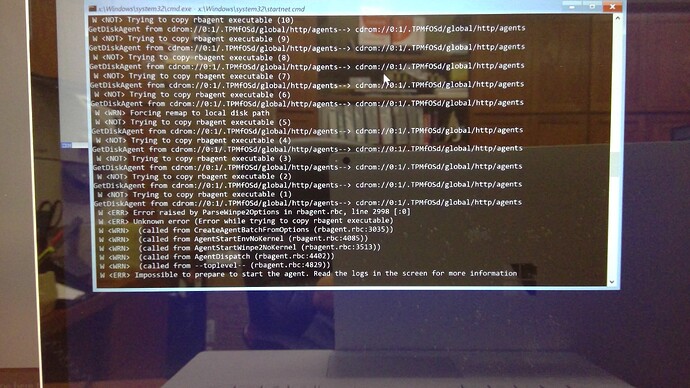We have successfully captured a Windows 10 1809 build image with and added drivers with no errors. I am attempting to deploy the image using deployment offline using USB and while creating the deployment the makewpeiso.log shows the following error . I have attached the log. I have changed the deployment kit for other versions with no changes.
Command error: No such file or directory, from DbRADGetProfiles in dbdb.rbc:9706 [UFI:3038] from ParseIniFile in utils.rbc:7888 [NEF:484] net://global/tem/manifest/drivers-W10X64.ini[USRMSG]net://global/tem/manifest/drivers-W10X64.ini[I18NMSG][USRMSG]from ParseIniFile in utils.rbc:7888 [NEF:484] net://global/tem/manifest/drivers-W10X64.ini[USRMSG]net://global/tem/manifest/drivers-W10X64.ini[I18NMSG][I18NMSG]
Error raised by DbRADGetObjects in dbdb.rbc, line 10229 [:0]
No such file or directory (from DbRADGetProfiles in dbdb.rbc:9706 [UFI:3038] from ParseIniFile in utils.rbc:7888 [NEF:484] net://global/tem/manifest/drivers-W10X64.ini[USRMSG]net://global/tem/manifest/drivers-W10X64.ini[I18NMSG][USRMSG]from ParseIniFile in utils.rbc:7888 [NEF:484] net://global/tem/manifest/drivers-W10X64.ini[USRMSG]net://global/tem/manifest/drivers-W10X64.ini[I18NMSG][I18NMSG])
Error raised by GeneratesWinPECD in load.rbc, line 12731 [:0]
Unknown error (Error when injecting items into WinPE deployment engine)
Command error: Unknown error
RbAgent command rad-makewpeiso has failed [AGT:4409]
any help as i have not been able to google any help so farmakewpeiso_log.pdf (81.1 KB)
Hello,
it seems that the w10 x64 binding grid is missing.
Could you please try to import any driver and to mark it compatible to win10 64 bit and, after sync action ran, to re-try to create the media?
Thanks.
1 Like
I created the setup in my lab and i noticed that the TPMFOS files system was created correctly as the create a baremetal server included as a task Update driver manifests on bare metal server. This is the task that creates the folder structure and prefetch the w10x8=64.ini.bfosd and adds to the folder structure the missing manifest and files . However those .ini files were already created by some other task and i cannot figure out what task created them to begin with.
that task is prefetching all the .ini files for OS versions
example
prefetch “W8X86.ini” sha1:F99B623ACBF3391721DB41C2D8E60AF28E0EBF3C size:64 http://itemserver.training.tivoli.edu:52311/Uploads/f99b623acbf3391721db41c2d8e60af28e0ebf3c/W8X86.ini.BFOSD sha256:324F8790282B60B9310297F936026ECE364B38D2CA5EDF17BCF4473E7801E1FA prefetch “W8X64.ini” sha1:28B93073D5D24A87F8CF395C71A973E06CCB7B0C size:67 http://itemserver.training.tivoli.edu:52311/Uploads/28b93073d5d24a87f8cf395c71a973e06ccb7b0c/W8X64.ini.BFOSD sha256:339521589E9D6911543BEB374D7003CD7B935951F27AF33ECF40C41B9F9CDB46
Do you know ?
Hello,
did you try with my suggestion?
Thanks.
When i build my lab from scratch the process added the missing file structure and .ini files. The customer drivers library does drivers added for surface book 2 and are bind grid and check drivers are okay. However the deployment media is looking for the folder manifest with w10x64 drivers.ini file which are missing. So the baremetal server deployment is part of the problem as the file system did not look the same but the task update driver manifest never ran which is what is causing the missing file. So i am rebuilding the customer baremetal server but have yet figured out what creates those ini files and they are loaded in wwwrootbes upload directory
The INI files are created by the “Driver Library” dashboard when you add or update drivers. The file is uploaded from your console to the BES Server’s Uploads directory, and the size/sha1/sha256 values are stored as dashboard variables, which are referenced by actions that get dynamically created when you run the ‘Synchronize bare metal server’ button on the Bare Metal Server Management dashboard.
The files are not created by the bare metal server setup.exe itself, it comes from the dynamically-created sync actions so you’d need to use the dashboards to create/deploy the ini files.
Thanks Jason as that did the trick and i understand the process. by fixing the bare metal server and then it requested the add driver requirement , even though drivers were there, we added one and that forced the sync in bare metal which ran the task… I will update this when completed.
So now i have gotten past that issue but now i have a new issue in the same deployment media offline process . It seems i am running into a copy from to process issue. I am just now looking at this but thought i would include all since you have been a great help to me . I looked in the windows\temp directory as the from directory exists but the to directory does not exist.
excert from log file . makewpeiso.log
A Copying net://global/csini/tem-srfcbkSZHGBWQY.ini to local://temp/tpm_F51F5FCC926E4375_1/ISO/.TPMfOSd/global/csini/tem-srfcbkSZHGBWQY.ini (1/95…)
A Copying tem://bbt-bigfix02.bbtco.loc:52311/Uploads/830a4de22f77d9c20d38392223b0003abfcd7c24/Win10x64_DESKTOP-45E24UQ_1562096222297.dbg.BFOSD/830A4DE22F77D9C20D38392223B0003ABFCD7C24|227|57CCB4228164A9134AD7838D180638D9A77EA2ED3BAEE2C3DC1FB77F0B4636B7/Win10x64_DESKTOP-45E24UQ_1562096222297.dbg to local://temp/tpm_F51F5FCC926E4375_1/ISO/.TPMfOSd/global/gsp/Win10x64_DESKTOP-45E24UQ_1562096222297.dbg (2/95…)
A Copying tem://bbt-bigfix02.bbtco.loc:52311/Uploads/779f7c0d124113d9dc2a1f28e3e5fe0bb0496aab/779F7C0D124113D9DC2A1F28E3E5FE0BB0496AAB.zip.BFOSD/779F7C0D124113D9DC2A1F28E3E5FE0BB0496AAB|534184819|A23011730BF9F0AC4F8CCF16D15052F7D077EB9A3EF80852A7E99F74B06B778B/779F7C0D124113D9DC2A1F28E3E5FE0BB0496AAB.zip to local://temp/tpm_F51F5FCC926E4375_1/ISO/.TPMfOSd/global/gsp/779F7C0D124113D9DC2A1F28E3E5FE0BB0496AAB.zip (3/95…)
A Copying tem://bbt-bigfix02.bbtco.loc:52311/Uploads/f312936a0ae512491f5576dbe1ff11f18d788fd7/F312936A0AE512491F5576DBE1FF11F18D788FD7.zip.BFOSD/F312936A0AE512491F5576DBE1FF11F18D788FD7|97731947|50979D687E047631285A4900795482CFC77A6415336E3EF3ADC88E3F3F20809E/F312936A0AE512491F5576DBE1FF11F18D788FD7.zip to local://temp/tpm_F51F5FCC926E4375_1/ISO/.TPMfOSd/global/gsp/F312936A0AE512491F5576DBE1FF11F18D788FD7.zip (4/95…)
A Copying tem://bbt-bigfix02.bbtco.loc:52311/Uploads/39d6d1fbe51867dad0df26e084139f4c821edd8d/Win10x64_DESKTOP-45E24UQ_1562096222297.driverinfo.BFOSD/39D6D1FBE51867DAD0DF26E084139F4C821EDD8D|330063|423FD17E9B0B92186810E76003FFAED59F8F275A839518BDF64CD6C187BFC6A2/Win10x64_DESKTOP-45E24UQ_1562096222297.driverinfo to local://temp/tpm_F51F5FCC926E4375_1/ISO/.TPMfOSd/global/gsp/Win10x64_DESKTOP-45E24UQ_1562096222297.driverinfo (5/95…)
A Copying tem://bbt-bigfix02.bbtco.loc:52311/Uploads/b71deb5bf4f8eb2a9ac0f1c8ae47e473675a665d/Win10x64_DESKTOP-45E24UQ_1562096222297.WIM.BFOSD/B71DEB5BF4F8EB2A9AC0F1C8AE47E473675A665D|14755375182|27B0AA2BFF34ACBC2A7D6956E30AC76D198450DD94428F7F0D07A922062E606B/Win10x64_DESKTOP-45E24UQ_1562096222297.WIM to local://temp/tpm_F51F5FCC926E4375_1/ISO/.TPMfOSd/global/gsp/Win10x64_DESKTOP-45E24UQ_1562096222297.WIM (6/95…)
A A A A (called from GeneratesWinPECD (load.rbc:12664))
A (called from RAD_makewpeiso (load.rbc:13311))
A (called from AgentDispatch (rbagent.rbc:4402))
A (called from --toplevel-- (rbagent.rbc:4829))
A A A (called from RAD_makewpeiso (load.rbc:13311))
A (called from AgentDispatch (rbagent.rbc:4402))
A (called from --toplevel-- (rbagent.rbc:4829))
A WinPE media creation has failed!
A A Stopping Web extension
Command error: Input/output error, C:\Windows\TEMP/tpm_F51F5FCC926E4375_1/ISO/.TPMfOSd/global/gsp/Win10x64_DESKTOP-45E24UQ_1562096222297.WIM
Error raised by CopyFile in utils.rbc, line 2967 [LFS:847]
Input/output error (C:\Windows\TEMP/tpm_F51F5FCC926E4375_1/ISO/.TPMfOSd/global/gsp/Win10x64_DESKTOP-45E24UQ_1562096222297.WIM)
Error raised by GeneratesWinPECD in load.rbc, line 12731 [UFI:3038]
Unknown error (Error when injecting items into WinPE deployment engine)
Command error: Unknown error
RbAgent command rad-makewpeiso has failed [AGT:4409]
1 Like
Problem resolved as the windows\temp drive did not have enough free space so the copy could not complete. Option was to increase drive space and or change drive \folder by adding computer setting. Thanks for all that helped with this.
I have now moved into still another error. I am trying to boot up with the deployment media created as CD\DVD for offline deployment. The problems comes at the point of starting up the RBagent.exe as the error message is "GetDiskAgentfromCDROM trying to copy rbagent executable which is attempts to do . I just now realized that it appears to be logging the info and will have to wait later today to test again. However at one point there is a forcing remap to local disk.
I have mounted the .iso and the rbagent.exe is located exactly in the path shown. Any thoughts ? I am attaching the screenshot of the problem
Hi,
did you maybe convert the .iso to USB key?
Thanks.
We used the option of CD\DVD but we are re-running it again however today later to make sure no missing process. I realized after reviewing the screen shot that unless i am mistaken , it is piping to a log file each time. I will be checking late today. I am using the file created as an .ISO file to add to a USB boot program called “ISO2Disc” which created boot media on Fat32 and NTFS with option fro GPT for UEFI for the .iso file. I can see the files the program is calling for .
As shown in the screen shot attempts a number of times then error outs and stops with no command prompt.
Hi,
if you want to use the USB key, one of the options to create the USB key must be used in the wizard (mounted USB or USB content) while the process to create the .iso and then convert it to USB will not work because the code will continue to try to copy the file from the cdrom while it’s on the USB key.
Thanks.
Ok that is great news. Can you explain the difference between the 2 options? What i want to test first is to boot from USB and deploy image from USB. the Network is not setup to support PXE in typical solution. However it seems from early reading that maybe i can still boot from PXE and force to bare metal server.
The BareMetal server in installed on ESXi Platform and i am not certain how to get USB connected to that VM guest as of yet.
Mounted USB option will directly generate the offline deployment media on the USB mounted on the computer where the task is running while the USB content will only create a folder with that content and 2 scripts that can be used, once that the folder has been copied to a computer where it’s possible to mount an USB key, to correctly generate the offline media on the USB key.
If you can’t PXE boot the target computer, you can still leverage on network installation (alternatively that moving to offline deployment) generating a network boot media where it will provide to the booting computer just the initial code to start and connect to the bare metal server, the bare metal server then will be the provider of the actual deployment.
For more details you can refer to the documentation link ->
https://www.ibm.com/support/knowledgecenter/SS63NW_9.5.0/com.ibm.bigfix.lifecycle.doc/Lifecycle/OSD_Users_Guide/c_create_dep_media.html
Thanks.
1 Like
Thanks again for all the helpful information as now i have alternatives to making this work. I will post results from later today… Thanks again for taking time as you really helped.
i am now able to boot from USB to the Bare Metal Server. I am running the image deployment but now come to the following error. From Bom2.trc log. I have attached the log file from the complete process . it seems to be having issues with the disk partition. I have used this same .wim and manually created a USB boot and image the same suface book 2 with no disk partition errors which booted fine.
[2019/07/26 13:07:14:98] W An Exception occurred.
[2019/07/26 13:07:14:98] W Error raised by PushNewEnv in act_transitions.rbc, line 726 [:0]
[2019/07/26 13:07:14:98] W Unknown error (Unable to reach AGENT_WINSTALL environment from AGENT_WPE: (loop detected(1): :AGENT_WPE))
[2019/07/26 13:07:14:98] W (called from NewBootOnHDBuiltinAction_DoIt (act_transitions.rbc:3141))
[2019/07/26 13:07:14:98] W (called from RebootBuiltinAction_DoIt (act_transitions.rbc:2610))
[2019/07/26 13:07:14:98] W (called from HostActivityElement_RunAction (hostactivity.rbc:1051))
[2019/07/26 13:07:14:98] W (called from ActivityPlan_RunAction (activity_plan.rbc:64))
[2019/07/26 13:07:14:98] W (called from run (sequencer.rbc:3858))
[2019/07/26 13:07:14:98] W (called from RAD_CheckForActivity (load.rbc:23688))
[2019/07/26 13:07:14:98] W (called from AgentDispatch (rbagent.rbc:4402))
[2019/07/26 13:07:14:98] W (called from --toplevel-- (rbagent.rbc:4829))
[2019/07/26 13:07:14:98] W Task raised an exception
[2019/07/26 13:07:14:98] W Unknown error [:0] in file act_transitions.rbc, line 726
[2019/07/26 13:07:14:98] W Unable to reach AGENT_WINSTALL environment from AGENT_WPE: (loop detected(1): :AGENT_WPE)
[2019/07/26 13:07:14:98] W called from NewBootOnHDBuiltinAction_DoIt (act_transitions.rbc:3141)
[2019/07/26 13:07:14:98] W called from RebootBuiltinAction_DoIt (act_transitions.rbc:2610)
[2019/07/26 13:07:14:98] W called from HostActivityElement_RunAction (hostactivity.rbc:1051)
[2019/07/26 13:07:14:98] W called from ActivityPlan_RunAction (activity_plan.rbc:64)
[2019/07/26 13:07:14:98] W called from run (sequencer.rbc:3858)
[2019/07/26 13:07:14:98] W called from RAD_CheckForActivity (load.rbc:23688)
[2019/07/26 13:07:14:98] W called from AgentDispatch (rbagent.rbc:4402)
[2019/07/26 13:07:14:113] W called from --toplevel-- (rbagent.rbc:4829)
[2019/07/26 13:07:14:129] W Submitting progress update to the server
[2019/07/26 13:07:14:145] W DB: UPDATE HostActivity SET Status=‘FAILED’,StatusDate=getDate() WHERE HostActivityID=922388918
[2019/07/26 13:07:15:317] W DB: start of persistent connection[2]
[2019/07/26 13:07:15:317] W DB: UPDATE BOM SET Status=‘error’,StatusDate=getDate() WHERE BomID=2
[2019/07/26 13:07:16:473] W DB: SELECT DISTINCT getDate() AS expr01 FROM Servers
[2019/07/26 13:07:16:536] W DB: INSERT INTO BomEvent (EventDate,Direction,TTL,UUID,SN,MAC,IP) VALUES (getDate(),1,64,‘CC02B6F59A19E43918BE813308C2AFDE’,‘011521483057’,‘00:24:9B:59:54:D1’,‘172.29.81.89’)
[2019/07/26 13:07:16:567] W DB: UPDATE Deployment SET Status=‘error’,EndDate=getDate() WHERE BomID=2 AND DeplCount=0
[2019/07/26 13:07:16:629] W DB: end of persistent connection[2]
[2019/07/26 13:07:16:661] W DB: SELECT H.TaskID,H.BomID,H.Status,H.StatusDate,H.WarningCount,H.ErrorCount,A.DeplSet,A.Description,B.MAC,B.IP,S.Type FROM HostActivity AS H,Activity AS A,BOM AS B,Settings AS S WHERE H.HostActivityID=922388918 AND A.TaskID=H.TaskID AND B.BomID=H.BomID AND S.DeplSet=A.DeplSet
[2019/07/26 13:07:16:848] W Action Reboot failed.
[2019/07/26 13:07:16:879] W Status=[FAILED] MailWhen=[*]: Not sending email
bom2trclog.pdf (2.6 MB)
I only did a quick read on that, but it looks like it was at the point where it expected to reboot into Windows Setup on the hard disk, but instead booted back into WinPE on the USB drive.
Did you have the BIOS configured to boot from USB first? It should boot to the hard drive by default, but do a one-time boot to the USB (usually by pressing F12 or ESC during BIOS POST, or something similar in the UEFI menu).
If you remove the USB now and reboot it, does it boot into the hard drive and start Windows Setup? And is it configured to boot UEFI or Legacy BIOS (I don’t recall whether Legacy is even an option on Surface Pro 2)
Jason, I will not be able to test until tomorrow. However you are correct we did configure the USB boot as main option. Can you point me out where you see this so that i may follow you. I will test early in the morning and review configuration of boot and adjust. I will get back to you on this early tomorrow on status.
Sure, it takes a while to get familiar with the logging. The first few lines you quoted are
[2019/07/26 13:07:14:98] W Error raised by PushNewEnv in act_transitions.rbc, line 726 [:0]
[2019/07/26 13:07:14:98] W Unknown error (Unable to reach AGENT_WINSTALL environment from AGENT_WPE: (loop detected(1): :AGENT_WPE))
[2019/07/26 13:07:14:98] W (called from NewBootOnHDBuiltinAction_DoIt (act_transitions.rbc:3141))
Loop_detected messages mean that…it’s detected a loop (ha). Basically it expected to reboot and get to the next step, but after reboot it’s still on the same step and didn’t progress. Basically since there are reboots in the process, and it may not have access to storage, instead of keeping track of progress on the client it reboots, contacts the server, and asks what step of the process it’s supposed to be on.
The message (Unable to reach AGENT_WINSTALL environment from AGENT_WPE: (loop detected(1): :AGENT_WPE)) indicates that it’s expected to be in Windows Installation at this point (AGENT_WINSTALL) but it has instead rebooted into the Windows PE environment (AGENT_WPE).
The last action it was trying to run was NewBootOnHDBuiltinAction_DoIt - so it was trying to reboot into the hars drive to run Windows Setup, but ended up booting into Windows PE from the hard drive.
BIOS boot order is the easy answer here. You can get the same condition, with more complex fixes, if your Windows image didn’t contain storage drivers for the hard drive, or if Windows PE had not set up the disk partitions, BCD, or UEFI boot menu correctly.