Hi All,
usageprofiler is listing an analysis as top time taking analysis which is "Not activated
Could you please help me understand how it is working?
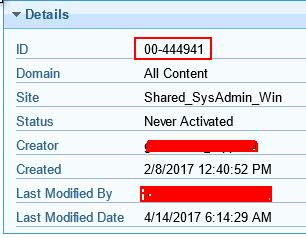
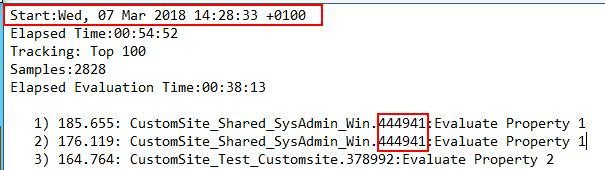
Hi All,
usageprofiler is listing an analysis as top time taking analysis which is "Not activated
Could you please help me understand how it is working?
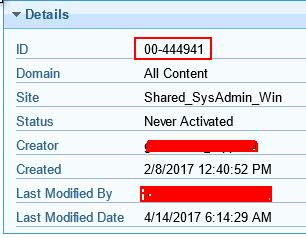
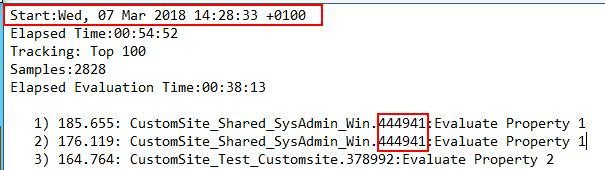
If another operator (non-master operator or NMO) has activated the same analysis and manages the same computer, then it will be evaluated and reported, it just won’t be available to your operator in the console until you activate it as well. If you manage exactly the same computers as the other operator, then your activating the analysis will have no further impact on computers since they will already be evaluating it, it will just make the results available in your console view. (which will impact the amount of data your console loads and processes)
This is why most analyses should be globally activated if they are going to be activated by at least one operator covering all computers anyway. Only Master Operators (MO) can globally activate analyses.
The analysis could be activated in several ways, Globally by a MO or individually by a NMO. The evaluation time will show the same thing either way as the “context” of the Analysis is the Custom site mentioned.
If you look in the Console in the Analysis section you would probably see 3 activation types, Activated Globally, Activated Locally and Not Activated. The Locally type is an NMO
And of course @jgstew beats my typing 
I have some Session Relevance that can run in the console’s Session Debugger or in Web Reports to show who has it activated and will post shortly.
Many thanks for quick responses and much appreciated.
I am checking this as MO, who I believe will get the entire view of analysis if activated Globally or Locally. And I am very sure this is not activated at all or I must be missing some checks?
Jason, could you please pass that relevance to check if it is activated and by whome?
Here’s what I was using to find “Measured Values” analyses from Checklist sites that had been activated
(name of site of it, name of it, (active flag of it, (name of issuer of it| "[issuer missing]"), status of it) of activations whose (active flag of it) of it) of bes fixlets whose (analysis flag of it and exists activations whose (active flag of it and name of it starts with "Measured value" ) of it )
You should be able to modify it to something like
(name of site of it, name of it, (active flag of it, (name of issuer of it| "[issuer missing]"), status of it) of activations whose (active flag of it) of it) of bes fixlets whose (id of it = 444941 and analysis flag of it and exists activations whose (active flag of it) of it )
Thanks Jason, I did check the session relevance to find no results for this Analysis 444941.
I also did check an analysis which is activated and found the user details who activated it. But not for the above analysis 444941
(id of it | 0, name of it | "<NoName>") of bes analyses whose(exists activations whose (active flag of it) of it)
I’m not sure if this is possible, but it could be the case if an operator activates an analysis but then that operator is disabled / deleted, that the activation persists.
This query is giving me a complete list of analysis available in my account.
In this case shouldnt the Analysis be in the activated state? In the above case it shows “Never activated” yet being picked up by client for evaluation.
the query I provided should only list the analyses that are activated by any operator.
Does the offending analysis get listed by the raw data query I provided? If so, then it is activated somewhere somehow.
The output of the query I gave is verbose, but it is best to sift through the raw data manually to make sure it isn’t in there because adding more relevance to filter it down could exclude it unintentionally.
@Jgstew, analysis of ID 444941 is not found in the results obtained by your query.
There are many other analysis which are not activated still being evaluated by the endpoint.
Are you seeing any analyses that are activated by other operators?
Yes I have logged in as MO and can see Analysis activated by others too.
Is your root server running Windows/MSSQL?
Yes windows 2012 R2 enterprises and MSSQL 2012