Hi Team,
I am planning to remove Skype for Business & Lync from environment. Please help me how i can do that through BigFix.
Hi Team,
I am planning to remove Skype for Business & Lync from environment. Please help me how i can do that through BigFix.
is the Lync/Skype for Business in your environment stand alone or Part of office?
Its the stand alone Software
Currently I am using two version for chat purpose, which we are planning to remove from our environment.
Please share me complete guidelines for removing this software.
I would recommend doing a few basic searches before asking someone else to do the work for you. Just searching for the keyword “uninstall” brings up topics such as
and
Basically, you’ll have to research what kind of command will uninstall the program in question silently, then put that into action script. I highly doubt anyone here will write the code for you, but we often try to help if you’ve at least attempted to write something but are stuck trying to figure out the details.
If you have no experience writing action script and/or relevance code, it might be prudent to attend a training course before trying to do something like this.
I am the new in BigFix Field, So if you can help me then it would be great.
The details on Uninstalling Skype Lync for Business should work. I would suggest first create the XML then run it interactively to validate Lync/Skype is removed then you can use the commands in a fixlet action.
Do i need to create XML file with this command in notepad?
<?xml version="1.0"?>
<Configuration Product="ProPlus">
<Display AcceptEula="yes" SuppressModal="no" CompletionNotice="yes" Level="basic"/>
<OptionState Children="force" State="Absent" Id="LyncCoreFiles"/>
</Configuration>Yes, should be a straight copy and paste from the forum post
After copying the files, Do i need to run that XML file on my Laptop.
You need to run the command on a machine with Skype/Lync to validate it gets successfully removed, then use the same commands in a fixlet action then test again using the fixlet. For the fixlet will need to either have the clients download the XML or generate it on the fly (look up the “createfile” actionscript command for that)
I saved that code in notepad file and saved it as a .xml format. Then i run the file in Command Prompt but its opening that file.
Please share me your email id so that i can share you screenshot.
You need to run it with the Office setup. The method is in my original posting
Create the XML as below saved as RemoveSkypeForBusiness.xml into C:\TEMP then run
“C:\Program Files (x86)\Common Files\microsoft shared\OFFICE15\Office Setup Controller\setup.exe” /config c:\temp\RemoveSkypeForBusiness.xml
That was for Office 2016. You will need to adjuts the comand line to match your version of Office.
Asking for email IDs is considered impolite in a forum (any forum, not just this one). We generally try to help, but we do that in this forum. There are several reasons for that, among them that sharing in the forum will help not only you, but anyone else who searches the forum can benefit from the discussions and solutions; and using the forum allows us to help, or not help, on our own terms rather than feeling like we’re “on-call” to you.
You can post screenshots to the forum if you want to. Just hit the “upload” button, or copy the image to the clipboard and then paste using CTRL-V. It Just Works! Give it a try. Here’s a picture of your post! With the “Upload” button circled in my response.
We’re happy to help you figure out BigFix, but understand that everyone here on the forum is volunteering. Most of us, including myself, do not work for IBM. For any IBM people who are here, are on their own time. This forum is not part of their job function.
If #3 is not clear, none of us are getting paid to be here, or to uninstall Skype for Business or Lync. I suspect that you are. You will be expected to put in some effort; in general what’s expected is that you figure out how to do something, and we help you do it in BigFix.
That said, what you need to figure out is
How to identify that Lync / Skype are present. You need to know the registry keys involved in detecting whether the product is present at all, and if the uninstall command lines are different between versions, figure out how to detect what versions you have.
How to uninstall the product, or at least the versions you don’t want anymore. You’ll need to know the command line uninstall, including hiding any “Click next to Continue” dialogs, to create a “silent uninstall”.
As posted earlier in this thread, Office is a bit complicated in that you may need to create an XML-formatted answer file to execute the “silent uninstall”. You also need to understand that to uninstall the product, you need to run the command in an Elevated Command Prompt. And you definitely need to know what that is.
Thanks a ton Sir for explanation, I will request you to please let me know if you have any idea about BigFix Training videos and documents.
If you have any links to Videos & Documents then please share with me.
Hi Sir,
I am also sharing you screenshot. 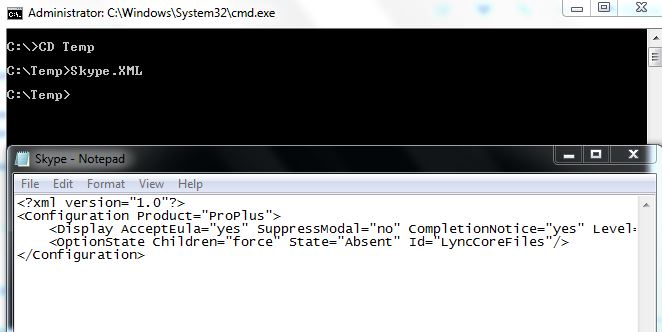
I think i am missing something here.
It looks like your scenario has an installation of Lync/Skype that is not a part of the Office suite so you may not need to use the xml definition approach to remove the Office component. You may find the links provided earlier to remove the application may be more pertinent to your situation. What you need to do is research how to remove the software via command line (ie what would you type at a CMD prompt to remove the software in the way your need) then you can use that same command in an action. Invoking the removal isn’t native “Bigfix” knowledge, you’re just using Bigfix to invoke the commands you would have to use to uninstall the software. You should be able to find the uninstall command in the registry keys that pertain to Lync/Skype.
First you need to figure out how to uninstall the software in question on the command line interactively. This step has nothing to do with BigFix at all and has entirely to do with the software in question. You would want to consult vendor documentation and other sites on how to do this, and try various things until this works. Even launching the right uninstaller from the command line is a good start.
The second step is to uninstall the software in question on the command line silently / non-interactively. This may be identical to the step above, or may require slight tweaks to the command. The key is that from the time of entering the command, to the software being fully uninstalled, there can’t be any dialog boxes that require user input at all! This step also has nothing to do with BigFix and is generally going to be done in an almost identical way for ALL similar tools to BigFix. Getting this right completely on your own often requires quite a bit of experimentation, installing and uninstalling the software on a test machine over and over again. Ideally you’d find an example for the software in question to help get this step to work faster. The uninstall string in the registry can be a great help.
Only after the above works do you then adapt that into BigFix actionscript, which is generally straightforward, relatively easy, and other than some edge cases, a very similar process for uninstalling any software with BigFix.
The last step, and technically optional, is to write relevance to detect that the software is installed so that the uninstaller action in bigfix is only relevant when the software is installed. This not only helps bigfix detect when the software is there, but it also helps bigfix know when the uninstall was successful by letting it detect when it is no longer there. For almost all windows software, this is a relevance statement that inspects the Uninstall keys of the windows registry. Don’t worry about this step until all other steps are completed, but once they are, this step is what makes BigFix able to be intelligent about what it does.
You really need to figure out steps 1 & 2 on your own. We may help if we have experience with the software in question or can find some examples for you, but we are really here to help with the rest of the process, and not so much steps 1 & 2.
Often the trick to learning BigFix is not to get caught up in the BigFix part of it, and instead figure it out on the command line as if BigFix wasn’t in the picture at all. Once that part is done, the BigFix work begins.
This post is also duplicated here: Removal of SKB and Lync
Hi All,
I need one help on BigFix.
I recently started using Bigfix.
I have one task which i need to complete it asap.
Currently we are using Skype for business and Microsoft Lync in our office for IM purpose.
Now the agenda is to remove Skype for Business & Lync from all the comptuers and installation of Microsoft teams in All PCs.
So if any can help me here then it would be great.
Adding one of my friend on this thread @jgstew
Thanks in advance
I don’t know what version you are trying to uninstall, but there is content on bigfix.me that you can recycle: