Hi All,
I wanted to install Adobe CC 2014 suite (Containing: PhotoShop/Adobe Illustrator/Adobe Design/Adobe Bridge…Etc). I’m using below Apple/BigFix script to install the product.
Using Apple Scripting:
sudo installer -store -pkg "\192.168.20.195\e$\Prt\MAC_Adobe_CC_DS_18.1\Build\MAC_Adobe_CC_DS_18.1_Install.pkg" -target /
Using BigFix Scripting:
prefetch MAC_Adobe_CC_DS_181_Install.pkg.tmp sha1:fa516de8bca1ad3fafce7402bdda18d8fcdc12ae size:293970726 http://ServerName.com:52311/Uploads/fa516de8bca1ad3fafce7402bdda18d8fcdc12ae/MAC_Adobe_CC_DS_181_Install.pkg.tmp sha256:757a3dcc2ee45da64a514e2f366b9604c42a5f43ac5df6c2c9cc7b0c60368035
wait installer -pkg "__Download/MAC_Adobe_CC_DS_181_Install.pkg.tmp" -target /
Action Shows Completed but it shows Exit code:1

When I check the end-user, I couldn’t find package gets installed on it.
Any help on this would be highly appreciated…!!
You’ll need to extract the .tmp download before installer will be able to install the pkg.
https://developer.bigfix.com/action-script/reference/file/extract.html
Try this:
prefetch blah blah blah...
extract MAC_Adobe_CC_DS_181_Install.pkg.tmp
wait installer -pkg "__Download/MAC_Adobe_CC_DS_181_Install.pkg" -target /
@rustymyers
I’ve tried extracting the package before trigerring installer but No luck 
prefetch MAC_Adobe_CC_DS_181_Install.pkg.tmp sha1:8a2fd26dcc2a64c03860f4bba4b038ea22868c0f size:293970580 http://server.domainname.com:52311/Uploads/8a2fd26dcc2a64c03860f4bba4b038ea22868c0f/MAC_Adobe_CC_DS_181_Install.pkg.tmp sha256:6d5e15b7cfc8de554dc47629d9bfc776c07500e04e330986e3bc396e28df4459
extract MAC_Adobe_CC_DS_181_Install.pkg.tmp
wait installer -pkg "__Download/MAC_Adobe_CC_DS_181_Install.pkg.tmp" -target /
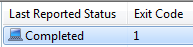
Also, tried after removing .tmp from installation cmd. 
You’ll have to check the /var/log/install.log to see why the installer command exited with code 1.
I couldn’t identify the exact point of the issue. Just can see “PFPackage::packageWithURL - can’t instantiate package: /Library/Application Support/BigFix/BES Agent/__BESData/CustomSite_R-26D/__Download/MAC_Adobe_CC_DS_181_Install.pkg.tmp”
Here are the log file from Install.log
Jan 11 11:09:12 prabhu softwareupdate_notify_agent[2565]: appstoreupdateagent notified
Jan 11 11:09:12 prabhu softwareupdate_notify_agent[2565]: AssertionMgr: Cancel com.apple.softwareupdate.NotifyAgentAssertion-UpdatesAvailable assertion for pid 2565, id 0x830F
Jan 11 11:53:14 prabhu installer[4007]: PFPackage::packageWithURL - can’t instantiate package: /Library/Application Support/BigFix/BES Agent/__BESData/CustomSite_R-26D/__Download/MAC_Adobe_CC_DS_181_Install.pkg.tmp
Jan 11 12:02:24 prabhu storagekitd[4318]: Starting SKDaemon…
Jan 11 12:02:24 prabhu storagekitd[4318]: Client entitled for destructive operations
Jan 11 12:02:24 prabhu storagekitd[4318]: Adding client connection <NSXPCConnection: 0x7fe3d3e01680> connection from pid 4317
Jan 11 12:02:24 prabhu storagekitd[4318]: CSLV has no PVs?
Jan 11 12:02:40 — last message repeated 1 time —
Jan 11 12:02:40 prabhu storagekitd[4318]: Disk queue stuck, last operation: Process Disk Notifications
Jan 11 12:03:06 prabhu Disk Utility[4317]: Connected to daemon. Language set to: English
Jan 11 12:03:36 — last message repeated 1 time —
Jan 11 12:04:09 prabhu installer[4392]: PFPkg: No file found at path: /Library/Application Support/BigFix/BES Agent/__BESData/CustomSite_R-26D/__Download/MAC_Adobe_CC_DS_181_Install.pkg
Jan 11 12:04:09 prabhu installer[4392]: PFPackage::packageWithURL - can’t instantiate package: /Library/Application Support/BigFix/BES Agent/__BESData/CustomSite_R-26D/__Download/MAC_Adobe_CC_DS_181_Install.pkg
Jan 11 12:54:06 prabhu installer[6068]: PFPackage::packageWithURL - can’t instantiate package: /Library/Application Support/BigFix/BES Agent/__BESData/CustomSite_R-26D/__Download/MAC_Adobe_CC_DS_181_Install.pkg.tmp
Jan 11 13:17:21 prabhu storagekitd[4318]: Disk queue stuck, last operation: (null)
Jan 11 14:19:56 prabhu storagekitd[4318]: Disk queue stuck, last operation: (null)
Jan 11 14:21:27 prabhu storagekitd[4318]: Removing client connection <SKDaemonConnection: 0x7fe3d3e02c30>
Jan 11 14:21:27 prabhu storagekitd[4318]: No more connections, storagekitd will exit…
Jan 11 14:21:36 prabhu softwareupdated[619]: Removing client SUUpdateServiceClient pid=2516, uid=503, installAuth=NO rights=(), transactions=0 (/System/Library/PrivateFrameworks/CommerceKit.framework/Versions/A/Resources/storeassetd)
Jan 11 14:21:36 prabhu softwareupdated[619]: Removing client SUUpdateServiceClient pid=2565, uid=503, installAuth=NO rights=(), transactions=0 (/System/Library/CoreServices/Software Update.app/Contents/Resources/softwareupdate_notify_agent)
Jan 11 14:22:50 prabhu softwareupdate_notify_agent[7577]: Handling notification event: LoginDone
Jan 11 14:22:50 prabhu softwareupdate_notify_agent[7577]: AssertionMgr: Take com.apple.softwareupdate.NotifyAgentAssertion-LoginDone assertion with type BackgroundTask for pid 7577, id 0x85DA
Jan 11 14:22:50 prabhu softwareupdated[619]: Adding client SUUpdateServiceClient pid=7577, uid=1812066979, installAuth=NO rights=(), transactions=0 (/System/Library/CoreServices/Software Update.app/Contents/Resources/softwareupdate_notify_agent)
Jan 11 14:22:50 prabhu softwareupdate_notify_agent[7577]: Notifying with params: {
UpdateNotificationsOnly = 1;
}
Any thoughts on this please.
Logs say it can’t find the package at 12:54:
No file found at path: /Library/Application Support/BigFix/BES Agent/__BESData/CustomSite_R-26D/__Download/MAC_Adobe_CC_DS_181_Install.pkg
It seems that the extract may not be doing what you thing? Check that path and see if the pkg exists and if it’s valid.
I couldn’t find any file available in “/Library/Application Support/BigFix/BES Agent/__BESData/CustomSite_R-26D/__Download/”.
But, When I deploy other executable package which are in .dmg format it gets compleated with exit code 0 and can be seen working on the end user. But for these .dmg package as well I coudn’t find any file under the above dir.
Any Idea on this?
If the file doesn’t exist there, then the prefetch isn’t working right. Try watching that folder while running the task without erasing the file after extracted.
![]()