I am getting ODBC connection error , when i open admin tool i see it is coming up with sa user?
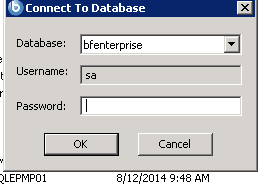
Make sure your service is being run by the user that has access to the core DB, then launch the admin tool with the same user (shift-right click, run as different user).
Maybe, maybe not.
No at all, you can run the Admin Tool if you have access to the DB even it’s a different user.
Yes. Anyone with proper access to the DB should be able to log into the admin tool.
I was suggesting to skip a few levels of testing and go straight to core functionality testing. Does the account running the service have proper access to the database. Because if that doesn’t work, then you have real problems. But if the service account can login to the admin tool, but other users can’t, then it is a different set of problems.
How BESAdmin and other services connect to the db is based on your ODBC definition. Check in ODBC Admin (odbcad32.exe) how the bes_bfenterprise System DSN is configured. If you want to use NT Authentication to connect as the user running the services/BESAdmin, then configure the DSN as such. Right now it is configured to use SQL authentication, so BESAdmin will prompt you to login as ‘sa’ and the other BES services will expect SQL credentials to be stored in the registry.
Hi Team,
My question regarding the IBM Endpoint Manager Administration Tool. By default when running the Administration Tool, BigFix automatic defaults to the “SA” account and it’s grayed out so no way to change it. The DB administrator is required to disable the SA account. I am wondering if there is a way to change the Administration Tool from pointing to the SA account and assign it another account?
Answer
HKCU\Software\BigFix\BFEAdmin\Settings
"AllowCustomUsername"[DWORD]
If non-0, user can type in the database username they wish to use instead of ‘sa’
Note: This setting is actually BFEAdmin\Settings\AllowCustomUsername.
http://www-01.ibm.com/support/docview.wss?uid=swg21666274
Regards
Thanks for reply, option which you mentioned is correct but that works in remote DB case , mine is local . I found for local DB it should not ask or prompt DB user name and password , while checking with support found Bigfix version 9.2.3 onwards 64bit ODBC connection also works , so i removed both 32 bit and 64 bits ODBC settings for bes_bfenterprise and reconfigured only 64 bit ODBC , this resolved my BESAdmin.exe DB user & password issue.
Thanks