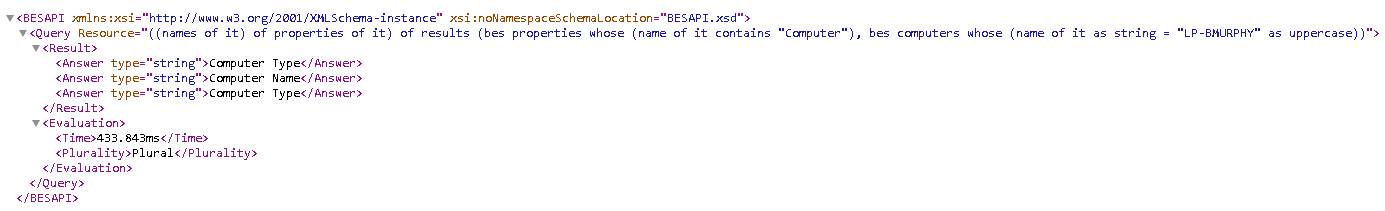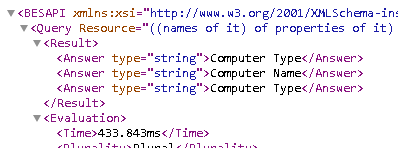I think you’re using a sound method to find these…a few things I would check:
I haven’t much used the Session Relevance Tester, but if I’m not mistaken I think it uses the SOAP API via Web Reports, while your REST API queries would be using the BES Root Server. This can give slightly different results, as you may have different user rights assigned in BES Root Server vs rights in Web Reports (for instance, I allow my users to retrieve results in Web Reports for computers they cannot otherwise manage in BigFix itself).
Check that your REST API user has at least Read access to te “BES Inventory and License” site in the console, and that it has operator rights on the LP-BMURPHY computer.
You might try logging in to the Console with this user account and refine your query in the Presentation Debugger. In the console, hit CTRL-ALT-SHIFT-D to bring up the Debug dialog, then check the box at the top for “Show Debug Menu”. Close out the debug dialog, and in the console’s top menu there will be a new “Debug” item added right next to Help. From the Debug menu, you can open the Presentation Debugger to test session relevance queries.
The Presentation Debugger, and the Summary view of the computer in the console, may give some insight as to why your REST API account is not retrieving the property.
Your query is returning correct results for me…but there is something in it you might tune.
((names of it) of properties of it) of results (bes properties whose (name of it contains “Computer”), bes computers whose (name of it as string = “LP-BMURPHY” as uppercase))
If your computer’s name is not already uppercase, it might not get included. But you did get some result. It occurs to me that you might have two instances of your computer in the console - if you are using any proxy agents such as Bare Metal OSD, or VMWare Management Extender, you could have that computer object listed in uppercase (and giving results on this query), but your Native (real) computer object defined in mixed-case and not giving results. Try amending your query to allow case-insensitive computernames via
((names of it) of properties of it) of results (bes properties whose (name of it contains “Computer”), bes computers whose (name of it as string as uppercase = “LP-BMURPHY” as uppercase))