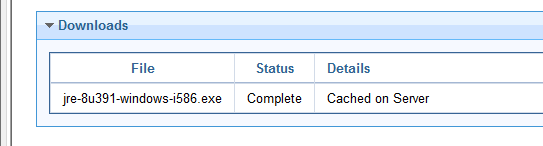It’s…a regex already.
In the DownloadWhiteList.txt, the value you have
http://myserver.mydomain.com:52311/Repository/.*
is already a regular expression. The ‘.*’ at the end means ‘match any character (.), any number of times (*)’. That’s why you don’t have to specify the jre-8u391-windows-i586.exe in the whitelist, that whole part of the string is matched by the regex ‘.*’
In the 'myserver.mydomain.com' portion, each ‘.’ means to match ‘any character, one time’ - and in expected usage, the one character it actually matches happens to be the literal ‘.’. It could also match myserverXmydomain-com, or any other single character that fall in the positions of the dots…but as it is, it’s a regular expression that does work, it just allows more than intended.
Where your download is failing to match the whitelist, I agree it’s the ‘s’ on ‘https’
q: exists matches(regex("http://myserver.mydomain.com:52311/Repository/.*")) of "http://myserver.mydomain.com:52311/Repository/jre-8u391-windows-i586.exe"
A: True
T: 0.407 ms
I: singular boolean
q: exists matches(regex("http://myserver.mydomain.com:52311/Repository/.*")) of "https://myserver.mydomain.com:52311/Repository/jre-8u391-windows-i586.exe"
A: False
T: 0.296 ms
I: singular boolean
q: exists matches(regex("http://myserver.mydomain.com:52311/Repository/.*")) of "http://myserver-mydomain-com:52311/Repository/jre-8u391-windows-i586.exe"
A: True
T: 0.101 ms
I: singular boolean
For the flexibility of both ‘http’ and ‘https’, and the stricter checking of the hostname, the best value to use in the DownloadWhiteList.txt would be
https?://myserver\.mydomain\.com:52311/Repository/.*
The ? on https? makes the last character optional - it matches ‘http’ or 'https’
Normall a ‘.’ in a regex will ‘match any single character’, so we escape them… '\.' will only match the literal dot symbol.
/ and : are not special symbols to regex, so we don’t have to escape them.
At the end of the url, the ‘.*’ pattern means ‘match any characters, any number of times’ so as long as the first part of the pattern matches, your URLs can end with anything.
Also, I did recently encounter an issue that these are case-sensitive regular expressions. These examples won’t match HTTP://MyServer.MyDomain.Com:52311/repository/java.exe