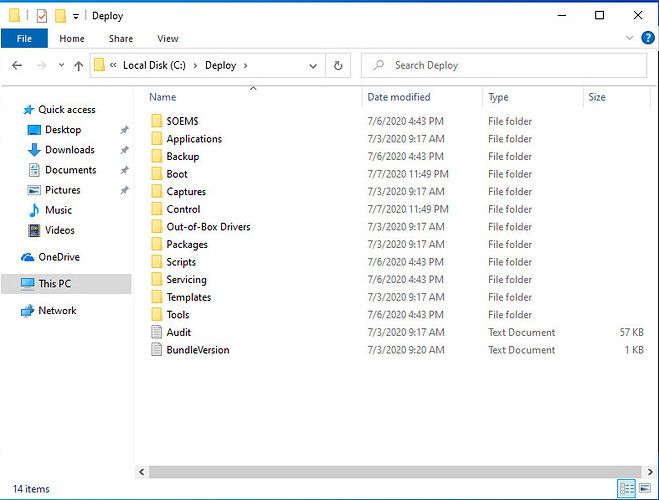I am unable to capture an image from a Dell Latitude E5470. The MDT bundle was pulled from this machine and was uploaded to the server along with the OS resource bundle. The image server and this laptop can ping each other. It is failing at step 2, ‘Download and Set up MDT Resource Files’. I have attached some screenshots.
@ncava001, what does the rbagent.trc log on the Dell Latitude E5470 in question contain with respects to the capture failure?
@ncava001, the screenshot from your previous message appears to be a snip from a BESClient log _(i.e. yyyyMMdd.log located under .\BESClient__BESData_Global\Logs). Please search for the rbagent.trc file under the BESClient folder on the endpoint where you’re attempting to pull the image.
I don’t think it has even launched rbagent at that point. Looks like it is failing to unzip files into c:\deploy.
What’s left behind in that directory? Is there enough space on the disk to unzip the file referenced in that ‘unzip-6.0.exe’ command line?
@cmcannady there is no rbagent.trc file. @JasonWalker
The Dell has over 185GB of free space and the image server has almost 1TB of free space.
Hi.
Could you please check the content of the file resourceUnzip.log mentioned three steps before the failure? It should contain log details on the following failure.
Thanks.
Where would this folder be located? I cannot find it on the machine who’s image is being pulled or the imaging server.
Hello,
it’s in the “__BESData\actionsite__Download” subdirectory in the BigFix Client directory (the default for BigFix Client directory is “C:\Program Files (x86)\BigFix Enterprise\BES Client”). It’s removed when a new action is sent to the same client so you can find it after that the capture action fails but before sending a new action on the target computer.
Thanks.
Thank you! Found the file but I don’t see any error messages, just ‘creating’, ‘inflating’, and ‘extracting’. Here’s a screenshot of the end of the file.
The error message says that, after uncompressing, in the folder C:\Deploy it finds 10 folder or less, while it expects to have more than 10 folders.
So since there’s not an error uncompressing it, it could be that just the content of that file is not the expected one. Could you please send a screenshot of C:\Deploy folder content when the error occurs?
Thanks.
This is that folder how it should be so, if there are no errors while uncompressing, the MDT Bundle used is not complete.
Could you please check if the missing folders are mentioned in the uncompression log?
If not, could you please check your MDT Bundle folder MDTBundle\Content\Deploy (from the folder it has been imported from or the file in the folder “\wwwrootbes\Uploads\8348A51…” on your bigfix main server)? If it’s also missing the folders in my screenshot, it has not been correctly created in the first case (the original creation dir), created or imported in the second case (the folder in the Uploads dir).
After checking this, we can define next step (e.g. if to recreate the MDT Bundle, or re-import it, etc.)
Thanks.