Hi guys,
It seems this morning 22nd January there was an update on the WebUI and since then it is stuck in the screen below:
I already checked the logs but no error was found.
Hi guys,
It seems this morning 22nd January there was an update on the WebUI and since then it is stuck in the screen below:
I already checked the logs but no error was found.
Found something on datasync.log
Fri, 22 Jan 2021 17:07:03 GMT bf:datasync:initialize:error Failed initializing datasync: { RequestError: Procedure compute_device_properties has no parameters and arguments were supplied.
at handleError (C:\Program Files (x86)\BigFix Enterprise\BES WebUI\WebUI\sites\WebUI Framework_12538_14_1611285658\framework-app\node_modules\bfdbpool\node_modules\mssql\lib\tedious\request.js:374:15)
at Connection.emit (events.js:198:13)
at Connection.EventEmitter.emit (domain.js:448:20)
at Parser.tokenStreamParser.on.token (C:\Program Files (x86)\BigFix Enterprise\BES WebUI\WebUI\sites\WebUI Framework_12538_14_1611285658\framework-app\node_modules\tedious\lib\connection.js:832:12)
at Parser.emit (events.js:198:13)
at Parser.EventEmitter.emit (domain.js:448:20)
at Parser.parser.on.token (C:\Program Files (x86)\BigFix Enterprise\BES WebUI\WebUI\sites\WebUI Framework_12538_14_1611285658\framework-app\node_modules\tedious\lib\token\token-stream-parser.js:37:14)
at Parser.emit (events.js:198:13)
at Parser.EventEmitter.emit (domain.js:448:20)
at addChunk (C:\Program Files (x86)\BigFix Enterprise\BES WebUI\WebUI\sites\WebUI Framework_12538_14_1611285658\framework-app\node_modules\tedious\node_modules\readable-stream\lib_stream_readable.js:298:12)
code: ‘EREQUEST’,
originalError:
{ Error: Procedure compute_device_properties has no parameters and arguments were supplied.
at handleError (C:\Program Files (x86)\BigFix Enterprise\BES WebUI\WebUI\sites\WebUI Framework_12538_14_1611285658\framework-app\node_modules\bfdbpool\node_modules\mssql\lib\tedious\request.js:372:19)
at Connection.emit (events.js:198:13)
at Connection.EventEmitter.emit (domain.js:448:20)
at Parser.tokenStreamParser.on.token (C:\Program Files (x86)\BigFix Enterprise\BES WebUI\WebUI\sites\WebUI Framework_12538_14_1611285658\framework-app\node_modules\tedious\lib\connection.js:832:12)
at Parser.emit (events.js:198:13)
at Parser.EventEmitter.emit (domain.js:448:20)
at Parser.parser.on.token (C:\Program Files (x86)\BigFix Enterprise\BES WebUI\WebUI\sites\WebUI Framework_12538_14_1611285658\framework-app\node_modules\tedious\lib\token\token-stream-parser.js:37:14)
at Parser.emit (events.js:198:13)
at Parser.EventEmitter.emit (domain.js:448:20)
at addChunk (C:\Program Files (x86)\BigFix Enterprise\BES WebUI\WebUI\sites\WebUI Framework_12538_14_1611285658\framework-app\node_modules\tedious\node_modules\readable-stream\lib_stream_readable.js:298:12)
info:
ErrorMessageToken {
name: ‘ERROR’,
event: ‘errorMessage’,
number: 8146,
state: 2,
class: 16,
message:
‘Procedure compute_device_properties has no parameters and arguments were supplied.’,
serverName: ‘SERVERNAME’,
procName: ‘compute_device_properties’,
lineNumber: 0 } },
name: ‘RequestError’,
number: 8146,
lineNumber: 0,
state: 2,
class: 16,
serverName: ‘SERVERNAME’,
procName: ‘compute_device_properties’,
precedingErrors: [] }
Have you seen any errors in the other logs? One thing I would try is to push/update the WebUI DB config (TaskID: 2687 - Deploy/Update WebUI Database Configuration) and see if that helps.
-Matt
Hi Matt,
I already tried the task to update the webui db configuration but it stills stuck in the initializing page. It was working fine yesterday thats why I suspect it was caused by this update.
So I think I’ve seen this before. I think I can get you a workaround for this while the team tries to catch it’s breath immediately after this release…
Are you v9.5 or v10?
For v10, you go to the WebUI sites\datasync directory and find this particular directory path: C:\Program Files (x86)\BigFix Enterprise\BES WebUI\WebUI\sites\WebUI Data Sync_12414_12_1611266610\datasync-app\app\dataSync\framework\10
Edit the "computed_Devices_properties_mssql file and add something to the comments:
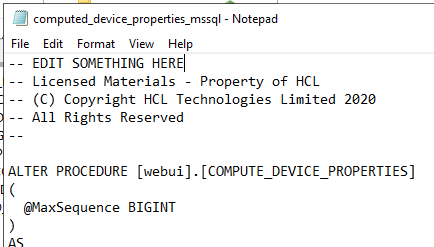
Then restart the WebUI and I think you should be past it. If you are using v9.5 of the platform instead you just go one directory up from the datasync\framework\10 directory and do the same thing and edit the v9.5 version of the stored procedure.
Hopefully this gets you out of your jam. I’ve poked the dev members closest to this part of the code to investigate.
I edited the file mentioned and now the webui is working. Sorry forgot to mention I am working on v10.
I will now disable the auto updates.
Thanks!