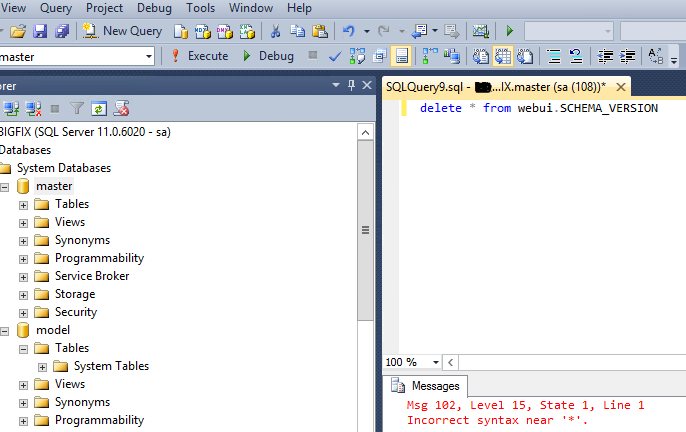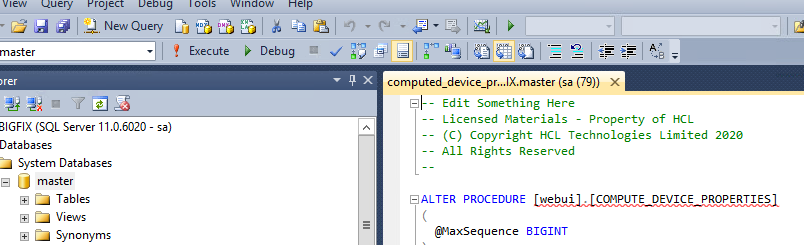My WebUI is stuck at a state of “The WebUI is initializing” I found this mentioned on another recent post (here: BigFix WebUI stuck in initializing after January 2021 update - #4 by dbatista) but the solution has not worked for me. I modified the file specified for V10 and restarted the WebUI but still stuck. HCL support has asked me to run the following command “delete * from webui.SCHEMA_VERSION” but I receive the error Msg: 102, Level 15, State 1, Server MyBigfixServer\BIGFIX, Line 1
Incorrect syntax near ’*’.
1>
I have tried running this command from a command line and from SQL management studio with SQLCMD Mode enabled. Could anyone point me towards the correct way to execute the command, or any other possible fixes for the stuck WebUI issue?
Here is my file “C:\Program Files (x86)\BigFix Enterprise\BES WebUI\WebUI\sites\WebUI Data Sync_12414_12_1611266610\datasync-app\app\dataSync\framework\10\computed_device_properties_mssql.sql” where I edited the comment section.
And here is the error I am receiving trying to run the command specified.