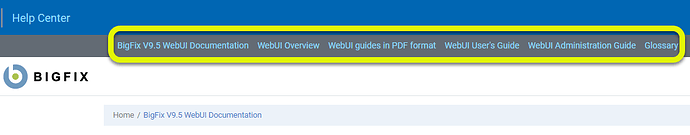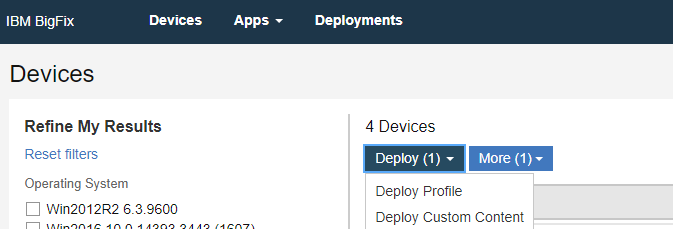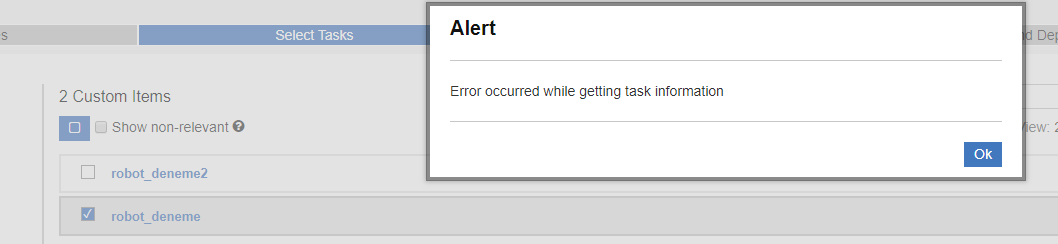HCL Software is pleased to announce an update to BigFix WebUI, Software Distribution site and Self Service Application. This release introduces a range of enhancements, including improved performance, new features, functionality, and improved security.
Release Features
WebUI Performance Improvements!
Significant performance improvements to WebUI means that you can now manage up to 250K endpoints with a single instance. These performance improvements apply to all supported WebUI platforms (both Linux and Windows).
For additional details, please see the updated capacity planning guide available at: https://help.hcltechsw.com/bigfix/9.5/webui/WebUI/Admin_Guide/c_hardware_requirements.html
Software Distribution and Self-Service Application New Features!
Simplified distribution of files to endpoints via the WebUI
Operators in WebUI can now very easily send any file to endpoints through the Software Distribution Application.
Broadcast end-user messages through the Self-Service Application via the WebUI
Operators can now use the WebUI to write messages (including HTML text) to be communicated to end-users via the SSA. SSA will display the message to the user, who can snooze it if they’re busy. Additionally, these messages are stored and available for end-users to bring up for future reference.
Simplify management of large numbers of applications with additional display options within the Self-Service Application
Operators can now choose to display BigFix offers in SSA as a list of items, as opposed to a set of tiles. This is especially helpful in cases where organizations have a large number of offers made available to their end-users.
Query app enhancements
Enhanced experience for BigFix Query
Based on user feedback, the BigFix Design team has redesigned the user experience of BigFix Query app, to make it more intuitive and usable. In particular, access and storage of pre-defined queries has been made easier, and general navigation of the app has been improved.
Patch and Patch Policies enhancements
Improved search and filtering capabilities for Patches
Operators can now find patches in the WebUI by CVE number.
Maintenance window support within Patch Policies
Operators can now enable maintenance windows within a patch policy, allowing patch actions to run only during pre-defined maintenance windows.
Patch Policies now supports additional Operating Systems
Added support for: SUSE 15, CentOS, Oracle Linux
Other modifications
Resolved Defect Articles for WebUI:
KB0068704 Running WebUI service generates a large transaction log
KB0073369 A collation conflict makes the WebUI hang on loading page
KB0073601 WebUI Patch release date is incorrect
KB0074041 Discrepancy when adding targets in Patch Policy
Resolved Defect Articles for SSA:
KB0068786 Script error on SSA using Post-Action feature
KB0068771 SSA issue with closed actions shows pop-up message each hour
KB0068772 Configurations in the Post-Action tab are ignored
KB0074112 BigFix Self-Service app unable to launch on some Mac machines
How to update
WebUI will update automatically by default, unless configured otherwise.
The Software Distribution site will update automatically by default (if not in airgapped environment).
Users of the BigFix Self Service Application will need to update this component to version 3.1.1 using the following fixlets from Software Distribution site:
Fixlet 302: Upgrade IBM BigFix Self-Service Application (Windows)
Fixlet 304: Upgrade IBM BigFix Self-Service Application (Mac OS X)
Published Versions
Software Distribution Site, Version 89
WebUI Versions:
Profile Management 9
WebUI API 2
Application Administration 14
Patch Policies 12
Common 54
WebUI Content App 4
Custom 25
WebUI Data Sync 7
WebUI Framework 9
Patch 24
WebUI Permissions and Preferences 4
Query 16
Software Distribution 26
WebUI Take Action 8
Documentation links
WebUI Documentation https://help.hcltechsw.com/bigfix/9.5/webui/welcome/BigFix_WebUI_welcome.html
SWD/SSA Documetation https://help.hcltechsw.com/bigfix/9.5/lifecycle/swd.html
BigFix Capacity planning guide available at: https://help.hcltechsw.com/bigfix/9.5/webui/WebUI/Admin_Guide/c_hardware_requirements.html
Thank you for being part of the BigFix family!