Hi,
I have an error when I Install the IBM SUA Scanner task, when I deploy the scanner task to the endpoint the error code 1073741701 with failed status,
please find the screen shot,
Thanks,
Nagaraj.
Hi,
I have an error when I Install the IBM SUA Scanner task, when I deploy the scanner task to the endpoint the error code 1073741701 with failed status,
please find the screen shot,
Thanks,
Nagaraj.
Hi …
I’d check the BigFix client log on any of the machines with a Failed status to help figure out why the failure occurred.
In the BigFix console, you can also go back to the action, bring up the list of computers on which the action was performed, select a computer that failed and then right mouse button click, then click “show action info”. Scroll the action results down until you see the failed statement. Here’s an example:
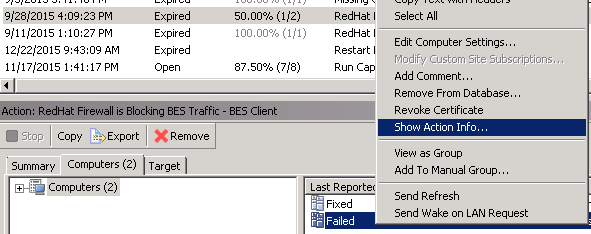
–Mark
Hi Mark,
Please find the client log files and failed action information,
Thanks,
Nagaraj.
That means there was an issue where the installcit.cmd from the previous waithidden line did not exit with code 0, so there is an issue with it somewhere.
Someone recently posted a similar issue. This may require a PMR with IBM to resolve.
Hi,
Ok thanks, I raised the PMR to IBM Support Team, is any one know the solution please guide the same,
Thanks,
Nagaraj.
There may be an installation log for the scanner in the LMT/CIT folder under the BES Client folder. See if that file is there (installcit.log might be the name, not sure), and if so, maybe it’ll have the reason the scanner failed to install.
–Mark
Hi,
The CIT folder installcit.log file is empty, so we can not find the exact error in the log file,
any other way to find out the error,
Thanks,
Nagaraj.
I would guess it is a Windows error code, and a google search indicates -1073741701 is a filesystem error. Some of the hits say to turn off UAC to resolve it.
Otherwise, you can try and run the script manually on one of the failing boxes to see if there is any additional output message associated with the error code.
Hi steve,
I have disable the UAC in that machine, after I run the application at the time also the status failed,
Also I had tried to install manually in the machine, but the below error shown,
Thanks,
Nagaraj.
Looks like a pretty low-level error probably failing to load a dll or something. Try tracing the process launch in Process Monitor (sysinternals/MS) to see if you can find any failed file access attempts.
Hi steve,
Can you explain your above message?
Thanks,
Nagaraj.
This is Process Monitor: https://technet.microsoft.com/en-us/sysinternals/processmonitor.aspx
Hi All,
Thanks for your replies, I have found the below way to solve the issue,
the problematic machine have some dll file corrupted, so that the above error shown in the problematic machines,
I have update the latest dll file in the machine and open the command prompt with administrator run the sfc /scannow command,
then run the scanner to the machines it was installed successfully on the problematic machines,
Thanks,
Nagaraj.
Good call. Generally a good diagnostic step in general when things are weird. The fact that it fixed it isn’t entirely a good sign since it shouldn’t have been wrong in the first place.
I have a task to run sfc /scannow through bigfix here: https://bigfix.me/fixlet/details/6038
I also have an analysis to gather the results here: https://bigfix.me/analysis/details/2994541
Hi jgstew,
Thanks for your updates, the analysis has very helpful for us,
Thanks,
Nagaraj.
Hi can anyone help?
Software Scan Status:
Computer Name Time of Last Scan Attempt Status of Catalog-based Scan Time of Last Successful Catalog-based Scan Status of Scan for Software Identification Tag Files Time of Last Successful Scan for Software Identification Tag Files Status of Scan for Package Data Time of Last Successful Scan for Package Data Catalog Version Low on Disk Space Clock Out of Sync Is archive size exceeded? Status of Resource Utilization Scan Time of Last Successful Resource Utilization Scan Total Time of Last Successful Software Scan
HQ-FILE03 2017-10-03 17:12:34 UTC Running 2017-09-02 07:00:02 UTC Failed scan (return code: 1) 2017-09-02 07:00:02 UTC OK 2017-10-03 17:12:34 UTC 1122313 False False False No information No information No information
Scanner Status:
Computer Name Libraries Prerequisite Passed Scanner Version Scanner Exploiters Scanner Install Path Scan Disabled Cache Settings Cache Folder Scan Results Output Folder Capacity Scan Results Exist Scanner Build Date Cache Optimization
HQ-FILE03 True 2.7.0.2047 SUA: C:\Program Files\tivoli\cit False disabled C:\Program Files\tivoli\cit\cache_data C:\Program Files (x86)\BigFix Enterprise\BES Client\LMT\CIT True 14/12/26 Disabled
I edited setting for the computer CIT_Scan_Provider from provider_standard to provider_cache
Computer Name Libraries Prerequisite Passed Scanner Version Scanner Exploiters Scanner Install Path Scan Disabled Cache Settings Cache Folder Scan Results Output Folder Capacity Scan Results Exist Scanner Build Date Cache Optimization
HQ-FILE03 True 2.7.0.2047 SUA: C:\Program Files\tivoli\cit False Emptied after every scan C:\Program Files\tivoli\cit\cache_data C:\Program Files (x86)\BigFix Enterprise\BES Client\LMT\CIT True 14/12/26 Disabled
Hi,
Try running a file runcit_sw.bat from command line. Then check and present the content of the catalog_scan_status.info file.
Regards,
Andrzej