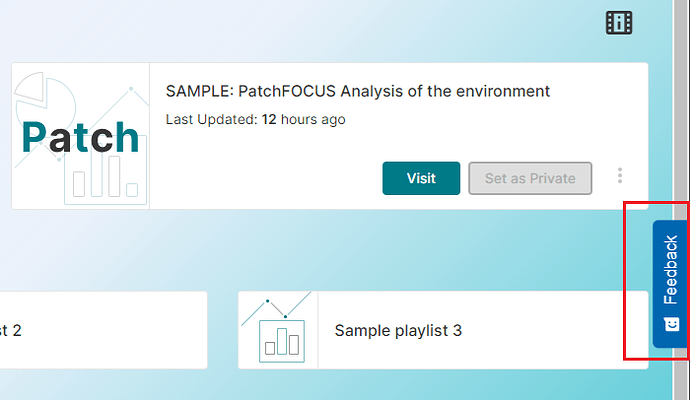At BigFix, we are continuously looking at increasing the value that we bring to our customers, and help them solve their business problems.
We are now announcing the launch of an “Experience Preview Program” for BigFix Reports!
BigFix Reports is a new initiative aimed to bring the reporting experience in BigFix to the next level. Our vision is to provide a versatile reporting tool that:
- Creates elegant, modern executive-level reports
- Helps exploit the unmatched visibility capabilities of BigFix
- Offers a rich library of ready-made reports.
- Unifies data from multiple sources – across BigFix and more
- Drives decision-making
- Facilitates report sharing with stakeholders
- Empowers users with AI
- Adapts to unique business needs
As we progress to build our vision, we want to ensure our customers have a voice that we can use to steer our direction. This is why we are launching the Experience Preview Program for BigFix Reports.
The Program :
-
allows BigFix customers to navigate the new user experience, with initial use cases, while they continue to use existing reporting capabilities in the product
-
includes a feedback-gathering tool integrated with the new UI, to get real-time feedback from users
-
will also include high-fidelity mockups of new out-of-the box reports, to solicit feedback on the proposed KPIs
-
allows quick iteration to deliver additional use cases as we go
The BigFix team is super excited to announce this program, and looks forward to the feedback from our customer community!
Questions and Answers
Q: Who can access the Preview Program?
A: In order to access the preview program, customer will need to have a valid BigFix license, and be on BigFix Platform version 11.0.2 or later
Q: How do I get access to the Preview Program?
If the conditions above are met, when you update your license, you will see a new “BigFix Reports” tab in the License Overview Dashboard. In that tab, you need to accept the pre-release agreement, which will allow you to enable the BigFix Reports site. Once that has happened, a link to the new user interface will be displayed in WebReports landing page. By clicking the link, a browser tab will open that will let you navigate the new experience. WebReports will remain fully functional with no change. Note: You may need to click “Check for License Update” in the License Overview Dashboard for the process to complete successfully.
Q: Is the new interface fully supported?
A: Currently the BigFix Reports interface is pre-GA code. It is regulated by the HCL Software Pre-Release agreement, and it is not officially supported (support cases will not be accepted). Until it goes GA, you will be able to provide feedback, including issues and defects, through the feedback tool incorporated in the UI.
Q: My environment is airgapped. How can I provide my feedback?
A: The feedback collected within the new UI does not rely on the BigFix infrastructure for being sent out. The only requirement is that the computer where the browser is running has internet access.
Q: I am a US Federal employee or agency. Can I provide feedback?
A: As a US Federal employee or agency, you cannot provide feedback using the tool that is incorporated in the UI. You are welcome to provide your feedback by sending an email to bigfix_feedback@hclfederal.com.
Q: How does the interface interact with data in my BigFix deployment?
A: At the moment, BigFix Reports accesses data in your BigFix deployment in read-only mode. No operation on the new UI will store anything or modify any data in the system. When this changes, with next iterations of the Preview code, we will ensure customers get notified.
Q: Do available contents and features in BigFix Reports depend on my BigFix entitlement?
A: Eventually, availability of contents and features in BigFix Reports will be dependent on your BigFix entitlement. There is no guarantee that what you see in the Preview Program will ultimately be available to you under your current BigFix entitlement.
Q: Will I be able to reuse the existing WebReports reports in the new interface?
A: Eventually yes. existing reports will be available in the new interface. This is not available in the first iteration of the Preview Program.
Q: Will WebReports continue to be available?
A: For the time being, yes. As we iterate and add functionality to BigFix Reports, the final objective is to deprecate WebReports, but we do not have a timeline for this yet.