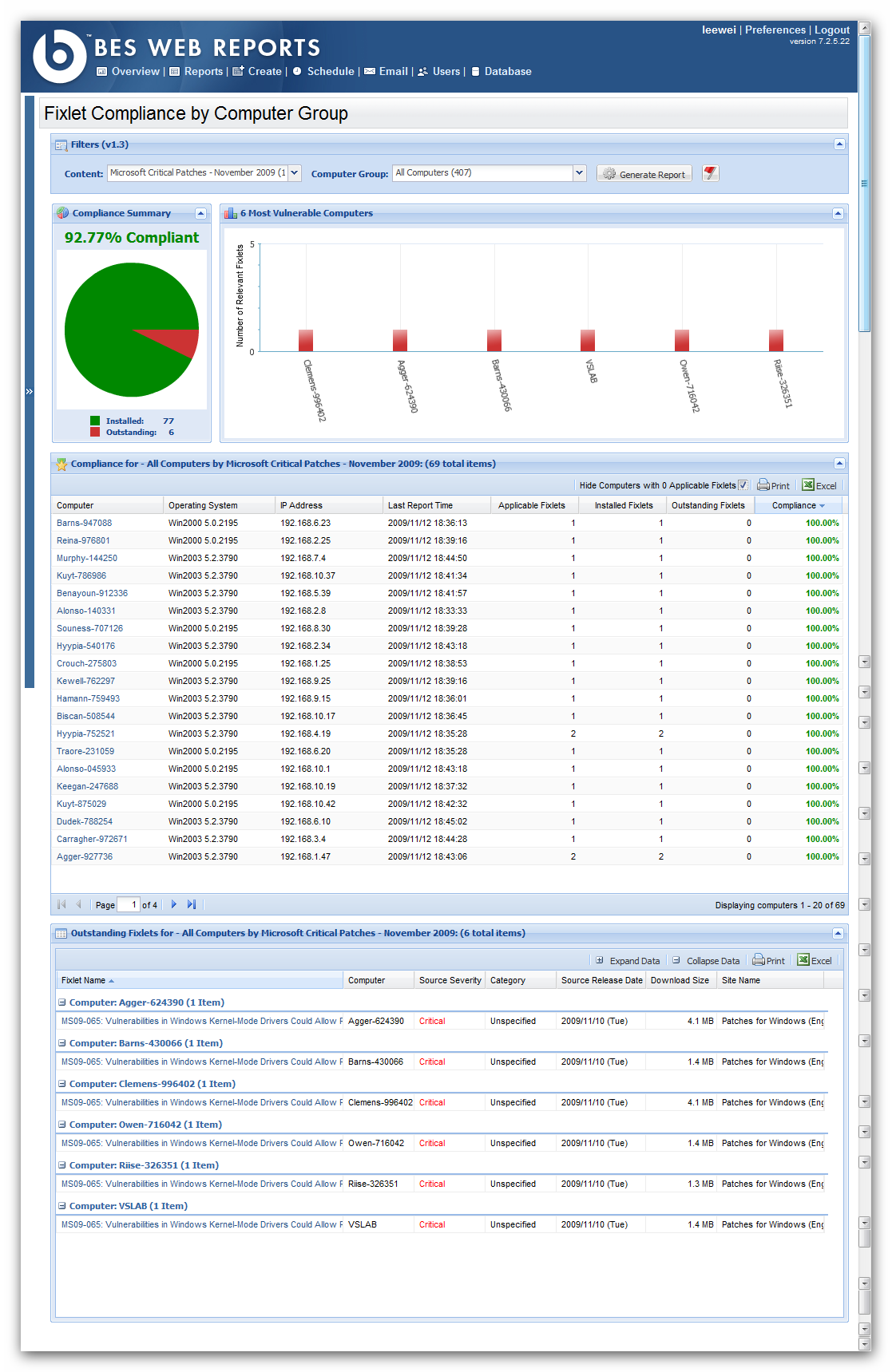(imported comment written by kapax00)
Lee Wei,
I’m having issue with the installation of the latest Excel connector. (3.3.1 with an msi labeled as 3.3.2).
It is freshly installed on Win7(x64) on top of an Office Professional Plus 2007 (running as a KVM virtual machine, if this may have any relevance in the case).
I ensured to have the latest system and application patches and (I think) I followed all the installation instructions correctly, including the full 4 .NET Framework.
The installation reports a correct installation but when I open Excel I receive the popup as in the attached picture.
The full diagnostic text is appended, along with the Add-in Express installation log files.
I made various attempts, all the times with the same results.
Any suggestion on what can I do to fix the issue?
Thanks for help.
Andrea A Capasso
=========================
Detailed technical information follows:
(Inner Exception)
Date and Time: 07/10/2012 22:43:09
Machine Name: VAAC520
IP Address: fe80::49c9:4d47:9b42:3c0%14
Current User: VAAC520\andrea_capasso
Application Domain: C:\Users\IBM_ADMIN\AppData\Roaming\BigFix Enterprise\Tivoli Endpoint Manager Excel Connector 3.3\
Assembly Codebase: file:///C:/Users/IBM_ADMIN/AppData/Roaming/BigFix Enterprise/Tivoli Endpoint Manager Excel Connector 3.3/AddinExpress.MSO.2005.DLL
Assembly Full Name: AddinExpress.MSO.2005, Version=6.4.3056.2005, Culture=neutral, PublicKeyToken=4416dd98f0861965
Assembly Version: 6.4.3056.2005
Exception Source: Interop.Excel
Exception Type: System.Runtime.InteropServices.COMException
Exception Message: Old format or invalid type library. (Exception from HRESULT: 0x80028018 (TYPE_E_INVDATAREAD))
Exception Target Site: get_Version
Excel._Application.get_Version()
AddinExpress.MSO.2005.DLL: N 00000 (0x0) JIT
BigFixExcelConnector.FormWizard…ctor()
AddinExpress.MSO.2005.DLL: N 0462 (0x1CE) IL
BigFixExcelConnector.AddinModule.AddinModule_AddinInitialize(sender As Object, e As EventArgs)
AddinExpress.MSO.2005.DLL: N 0001 (0x1) IL
AddinExpress.MSO.ADXAddinModule.Extensibility.IDTExtensibility2.OnStartupComplete(custom As Array&)
AddinExpress.MSO.2005.DLL: N 0572 (0x23C) IL
(Outer Exception)
Date and Time: 07/10/2012 22:43:09
Machine Name: VAAC520
IP Address: fe80::49c9:4d47:9b42:3c0%14
Current User: VAAC520\andrea_capasso
Application Domain: C:\Users\IBM_ADMIN\AppData\Roaming\BigFix Enterprise\Tivoli Endpoint Manager Excel Connector 3.3\
Assembly Codebase: file:///C:/Users/IBM_ADMIN/AppData/Roaming/BigFix Enterprise/Tivoli Endpoint Manager Excel Connector 3.3/AddinExpress.MSO.2005.DLL
Assembly Full Name: AddinExpress.MSO.2005, Version=6.4.3056.2005, Culture=neutral, PublicKeyToken=4416dd98f0861965
Assembly Version: 6.4.3056.2005
Exception Source:
Exception Type: AddinExpress.MSO.ADXExternalException
Exception Message: An error has occured in the code of the add-in.
Exception Target Site: Object reference not set to an instance of an object.
=========================
=========adxloader.log=========
Add-in Express Loader Log File: 10/07/2012 22:42:56
Startup directory: C:\Users\IBM_ADMIN\AppData\Roaming\BigFix Enterprise\Tivoli Endpoint Manager Excel Connector 3.3\
Loader version: 6.4.3056.0
Operating System: Microsoft Windows 7 Professional Service Pack 1 (build 7601), 64-bit
Process Owner: Administrator
Command Line: “C:\Program Files (x86)\Microsoft Office\Office12\EXCEL.EXE”
Run ‘As Administrator’: Yes
Process Elevated: Yes
Integrity Level: High
UAC (User Account Control): Off
22:42:56 0756 4044 Start.
22:42:56 0756 4044 Reading the registry key ‘HKEY_CLASSES_ROOT\CLSID{FDFBA9E9-6C9D-45B8-8594-C8A035970615}’
22:42:56 0756 4044 Success. The registry key ‘HKEY_CLASSES_ROOT\CLSID{FDFBA9E9-6C9D-45B8-8594-C8A035970615}’ is closed.
22:42:56 0756 4044 Converting the ‘{4BA250A6-8BCA-46A6-982A-F340081187C3}’ CLSID from string.
22:42:56 0756 4044 Success.
22:42:56 0756 4044 Attempting to get the class object by the ‘{4BA250A6-8BCA-46A6-982A-F340081187C3}’ CLSID.
22:42:56 0756 4044 Success.
22:42:56 0756 4044 Creating a new instance of the add-in loader.
22:42:56 0756 4044 Loading mscoree.dll
22:42:56 0756 4044 Success.
22:42:56 0756 4044 Loading the configuration from the system registry.
22:42:56 0756 4044 Getting the latest CLR version.
22:42:56 0756 4044 The latest CLR version is ‘v4.0.30319’.
22:42:56 0756 4044 The configuration has been loaded successfully.
22:42:56 0756 4044 Runtime version: v2.0.50727.
22:42:56 0756 4044 Assembly name: BigFixExcelConnector, PublicKeyToken=BEF2983F1300AF93.
22:42:56 0756 4044 Class name: BigFixExcelConnector.AddinModule.
22:42:56 0756 4044 Registry key: CLSID{FDFBA9E9-6C9D-45B8-8594-C8A035970615}.
22:42:56 0756 4044 Attempting to create a new instance of the managed add-in class: CLR - v2.0.50727
22:42:56 0756 4044 Loading CLR: v2.0.50727.
22:42:56 0756 4044 Calling CLRCreateInstance method.
22:42:56 0756 4044 Success.
22:42:56 0756 4044 Calling GetRuntime method.
22:42:56 0756 4044 Success.
22:42:56 0756 4044 Calling GetInterface method.
22:42:57 0756 4044 Calling GetInterface method for the CorRuntimeHost interface.
22:42:57 0756 4044 Success.
22:42:57 0756 4044 Starting CLR…
22:42:57 0756 4044 Success.
22:42:57 0756 4044 The CLR v2.0.50727 has been initialized successfully.
22:42:57 0756 4044 Creating a new domain setup.
22:42:57 0756 4044 Success.
22:42:57 0756 4044 Getting the add-in directory.
22:42:57 0756 4044 Success. The directory is ‘C:\Users\IBM_ADMIN\AppData\Roaming\BigFix Enterprise\Tivoli Endpoint Manager Excel Connector 3.3’
22:42:57 0756 4044 The configuration file is ‘C:\Users\IBM_ADMIN\AppData\Roaming\BigFix Enterprise\Tivoli Endpoint Manager Excel Connector 3.3\app.config’
22:42:57 0756 4044 The ‘shadow copy’ is enabled.
22:42:57 0756 4044 Creating a new application domain.
22:42:57 0756 4044 Success.
22:43:01 0756 4044 Unwrapping the managed class.
22:43:02 0756 4044 Success.
22:43:02 0756 4044 Querying the add-in extensibility.
22:43:02 0756 4044 Querying the custom task panes.
22:43:02 0756 4044 Querying the ribbon extensibility.
22:43:02 0756 4044 Success.
22:43:02 0756 4044 Querying the form regions.
22:43:02 0756 4044 Success.
22:43:02 0756 4044 Getting the dispid of the ‘Dispose’ method.
22:43:02 0756 4044 Success.
22:43:02 0756 4044 The managed add-in class has been created successfully.
=========adxloader.log=========
=========adxregistrator.log=========
Add-in Express Registrator Log File: 10/07/2012 22:37:59
Installation directory: C:\Users\IBM_ADMIN\AppData\Roaming\BigFix Enterprise\Tivoli Endpoint Manager Excel Connector 3.3\
Registrator version: 6.4.3056.0
Operating System: Microsoft Windows 7 Professional Service Pack 1 (build 7601), 64-bit
Process Owner: Administrator
Command Line: “C:\Users\IBM_ADMIN\AppData\Roaming\BigFix Enterprise\Tivoli Endpoint Manager Excel Connector 3.3\adxregistrator.exe” /Install=BigFixExcelConnector.dll /privileges=admin
Run ‘As Administrator’: Yes
Process Elevated: Yes
Integrity Level: High
UAC (User Account Control): Off
22:37:59 0192 Starting the add-in registration process.
22:37:59 0192 Loading mscoree.dll
22:37:59 0192 Success.
22:37:59 0192 .NET Framework installation directory:
22:37:59 0192 The latest version of .NET Framework: ‘v4.0.30319’
22:37:59 0192 Loading CLR: v4.0.30319.
22:37:59 0192 Calling CLRCreateInstance method.
22:37:59 0192 Success.
22:37:59 0192 Calling GetRuntime method.
22:37:59 0192 Success.
22:37:59 0192 Calling GetInterface method.
22:37:59 0192 Calling GetInterface method for the CorRuntimeHost interface.
22:37:59 0192 Success.
22:37:59 0192 Starting CLR…
22:37:59 0192 Success.
22:37:59 0192 The CLR v4.0.30319 has been initialized successfully.
22:37:59 0192 Creating a new domain setup.
22:37:59 0192 Success.
22:37:59 0192 Getting the add-in directory.
22:37:59 0192 Success. The directory is ‘C:\Users\IBM_ADMIN\AppData\Roaming\BigFix Enterprise\Tivoli Endpoint Manager Excel Connector 3.3’
22:37:59 0192 The ‘shadow copy’ is disabled.
22:37:59 0192 Creating a new application domain.
22:37:59 0192 Success.
22:37:59 0192 Getting the base directory for the domain.
22:37:59 0192 Success. The directory is ‘C:\Users\IBM_ADMIN\AppData\Roaming\BigFix Enterprise\Tivoli Endpoint Manager Excel Connector 3.3’.
22:37:59 0192 Searching for the Add-in Express core library.
22:37:59 0192 Success. The ‘AddinExpress.MSO.2005.dll’ file is found.
22:37:59 0192 Creating an instance of the ‘AddinExpress.Deployment.ADXRegistrator’ class.
22:37:59 0192 Assembly identity is ‘AddinExpress.MSO.2005’.
22:38:00 0192 Success.
22:38:00 0192 Unwrapping the instance of the ‘AddinExpress.Deployment.ADXRegistrator’ class.
22:38:00 0192 Success.
22:38:00 0192 Calling the managed registration procedure.
22:38:00 0584 Connecting to the application domain of the Add-in Express loader.
22:38:00 0584 Success.
22:38:00 0584 Loading the ‘bigfixexcelconnector.dll’ assembly.
22:38:01 0584 Success.
22:38:01 0584 Registering the ‘bigfixexcelconnector.dll’ assembly (administrator).
22:38:06 0584 The ’ bigfixexcelconnector.dll’ assembly has been registered successfully.
22:38:07 0192 Success.
22:38:07 0192 The add-in registration process is completed with HRESULT = 0.
=========adxregistrator.log=========
 Little issues like this in such a great tool are minor. Without this tool, it would not be so easy to get the data I need.
Little issues like this in such a great tool are minor. Without this tool, it would not be so easy to get the data I need.