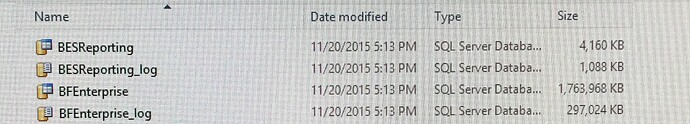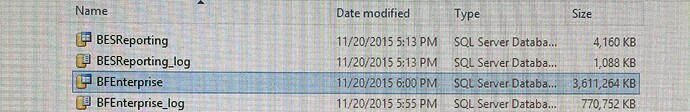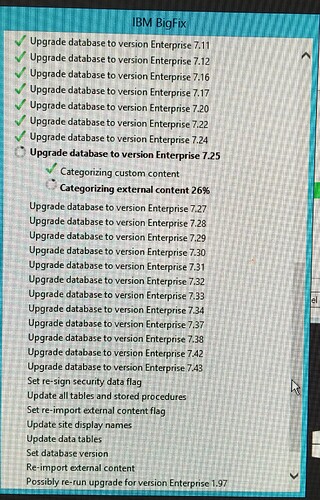Checked the log files and there are no error on importing the new site versions of 1233 and 1234. Log says it imported both successfully. A bit weird that my upgrade fixlet came in site version 1234, but i will take a closer look.
I have 3 instances of BigFix I am upgrading.
Instance 1
Windows Server 2012 Standard - SQL Server 2012
Time to upgrade (from the time I hit the last OK till the last windows indicating success.
Version 9.0.876 to version 9.2.6.94
8 minutes 20 seconds
My BFEnterprise DB Size:
Pre Upgrade: 1.7 GB
Post Upgrade: 3.6 GB (an extra 2 GB???)
Pre-upgrade DB size
Post Upgrade DB size
+1 for the UI Upgrade
Instance 2:
Windows Server 2012R2 - SQL Server 2014
Version 9.0.876 to version 9.2.6.94
Time: 8 min 30 sec
My BFEnterprise DB Size:
Pre Upgrade: 3.2 GB
Post Upgrade: 6.2 GB (3 GB Larger)
Instance 3:
Windows Server 2012 R2 - SQL Server 2014
Version 9.2.5.130 to version 9.2.6.94
Time: 26 min 30 secs
My BFEnterprise DB Size:
Pre Upgrade: 42 GB
Post Upgrade:42 GB (unchanged)
Stacy, what versions of Windows Server and SQL Server are you using?
my post updated with OS and SQL versions
What are the usecases for the different instances?
DEV Instance
Server Instance
Endpoint Instance
Going from version 9.0.876 to 9.2.6.94 the upgrade fixlet for the console never becomes relevant. Upon futher inspection of fixlet ID 2255 the relevance shows
(exists regapp “BESConsole.exe” whose (version of it < “9.2.6.94” AND version of it >= “9.1”)
Since my consoles are 9.0 the fixlet will never show relevant to upgrade the console. Easy enough fix to change the integer but before I do, can anyone at BigFix tell my why I should not upgrade from 9.0 to 9.2 of the console?
I can install the console upgrade manually on a system and it did it usual uninstall the old version and install the new version.
thoughts…comments…?
I think that may be a mistake in the relevance for the console upgrade, unless there is something odd that needs migrated in the console settings or ???
If the relevance is really there for a purpose, then it seems to suggest you need to install the 9.1 console and then install the latest console.
The content is reflecting that the server needed to be at 9.1 or greater to begin with so the upgrade to that version was expected. I can see how this is problematic in some cases so I’ll work on getting that changed going forward. Feel free to make a custom copy to fix it (for only the console alone portion)
Hello Steve,
When we can release the BigFix Remove Utility, Fixlet Debugger (QnA), RESTAPI Command-
line Interface (CLI), Computer Remover, Audit Trail Cleaner, Client Refresher, and Property ID Mapper for the IBM Bigfix 9.2.6.94?
Some of these are definitely already available.
http://software.bigfix.com/download/bes/92/util/CLI9.2.6.94.zip
http://software.bigfix.com/download/bes/92/util/QNA9.2.6.94.zip
I’ll have to check if the BESRemove utility became the latest version (it should have) as should have all the downloads for the other tools.
Hello Alan,
When we can have the other tools for the 9.2.6?
Good News !!!
We’re going to upgrade from 9.1.1117.0 -> 9.2.6 in our environment.
Excited about IBM BigFix WebUI.
Hi,
Can I upgrade my from IBM Endpoint Manager version 9.0.876.0 to 9.2.6 ?
I believe so, but it would have to be a manual upgrade. The minimum upgrade via fixlet is 9.1.