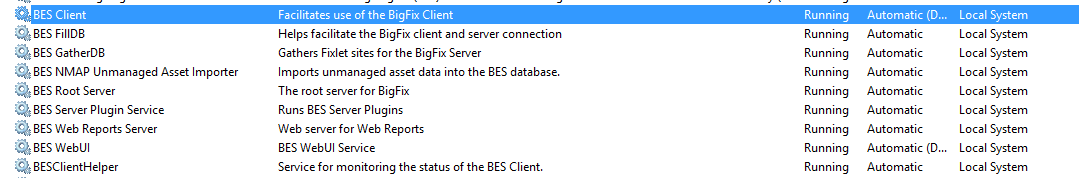HI. I ran the server components updates on my Windows server which was running version 10.0.8 (and nothing else - other then the dedicated SQL Server).
After the restart of the server, BigFix console was not loading (reporting database connections issues).
I restored a backup of the VM (prior to upgrade), retried the updates and it failed once again.
I opened a ticket. They found that some setting disappeared from the registry (like ODBC connections). After that was recreated, Console can now open.
But:
- still can’t run the upgrade with success
- Web Reports now reports database connections issues
Support can’t fix the issue yet.
Anybody else experienced issues? Any solution?
Can’t say that I’ve seen that. I’ve done a few upgrades without a hitch. I think Support would need to see your BESAdmin logs on the upgrade to diagnose further.
I don’t really know what could cause this, but I’d be interested in hearing more about your setup. Is Web Reports on the same server or on another? Are the Services running as LocalSystem or as a service account? Are the SQL connections authenticating with “Windows Integrated” or “SQL auth”?
Hi
I already have support case open (CS0382709 if you have access to it).
SQL Connections are using SQL auth and the ODBC entries (both 32 and 64) have been validated (or there are some new ones I need to create).
The Web Reports are running from the same server.
All services are running as LocalSystem:
Hi everyone,
I have faced database kind of issues while upgrading in the previous versions and not in the latest version but to resolve the same i performed manual upgrade of the database of both BFEnterprise and BESReporting. I always used to get an error stating that the database was in inconsistent state due to which the schema of the database was not upgraded.
It will be more easy if you can share the error SS which you are getting while upgrading.
Thanks and regards,
KK
Two possible problems could cause an issue during upgrade ( should have nothing to do with 10.0.9 ) could be:
-
That outlined in this thread on the forum:
BigFix Server upgrade missing BigFixServer.msi
-
The existence of extraneous indexes/primary keys that can be identified comparing for example the output of the following SQL query with that of a fresh install … the extraneous indexes/primary keys need to be removed:
use BFEnterprise
SELECT DB_NAME() AS Database_Name
, sc.name AS Schema_Name
, o.name AS Table_Name
, i.name AS Index_Name
, i.type_desc AS Index_Type
FROM sys.indexes i
INNER JOIN sys.objects o ON i.object_id = o.object_id
INNER JOIN sys.schemas sc ON o.schema_id = sc.schema_id
WHERE i.name IS NOT NULL
AND o.type = ‘U’
ORDER BY o.name, i.type
In any case it is necessary re-run the upgrade and collect some log files, among other the admin tool log file(s), to identify what is going on.