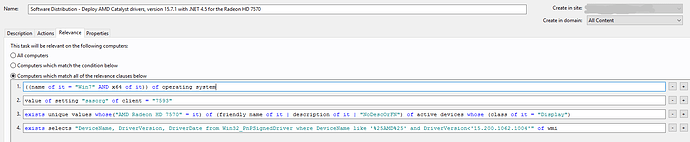The screenshot is useful, but it would be nice to include the relevance 4 as text as well because it is hard to read in the screenshot and then I can’t quote the text of it directly.
This is not the problem, but relevance 3 will only work if there is already a driver installed. If no AMD graphics drivers are installed at all, which may never happen in this case, but could in others, then you have to reference the PnP ID of the device to detect it.
This is a bit harsh. You seem to have a rather negative attitude like this in all of your posts when there are issues, and jump to the conclusion that everything else is to blame. This stuff isn’t easy and there is a learning curve. There are many different ways to go about solving the problem, but once you pick a method, if you don’t get it exactly right, then it doesn’t work. This is completely normal. You have to test each piece individually to see how it works and where the issues are and go from there. Start simple and build up from there. In this case, and in many others, the problem isn’t BigFix or Relevance at all and is entirely a WMI WQL problem, which would have been an issue no matter what system you were using to make the WMI query. I would recommend testing WMI queries in WMI Explorer and testing the relevance in the Fixlet Debugger.
Also, we don’t work for IBM. We are volunteering to help you with your problem and help you learn how to do this going forward.
The real issue here is the relevance 4. This is a WMI limitation, not a BigFix limitation. You can’t use DriverVersion<'15.200.1062.1004' because that is not an integer that can be compared with less than or greater than.
There solution is actually to use Relevance to solve the issue by breaking up the WMI query and the DriverVersion check.
Start here to get the raw data:
string values of selects "DeviceName, DriverVersion from Win32_PnPSignedDriver where DeviceName like '%25AMD%25'" of wmis
Then to do the DriverVersion comparison:
exists string values whose(it as version < "15.200.1062.1004" as version) of selects "DriverVersion from Win32_PnPSignedDriver where DeviceName like '%25AMD%25'" of wmis
This relevance may always return TRUE on machines with AMD devices because there might always be at least one with AMD in the name and a driver version less than this, so this may have the opposite problem, which means you would need a better filter to make sure your checking the DriverVersion of the correct device.
Relevance does understand versions, so it does know how to do less than / greater than comparisons, so this should work. I actually don’t know for certain that it will however, so you need to test it in the fixlet debugger or in a temporary analysis property or both. I can’t do this for you since I don’t have an AMD display adapter to test against.
The general method I recommend for testing relevance is to test to make sure you get the raw data you need first and not do a true/false check until the raw data is returned as you expect. You should also put the relevance into an Analysis property to gather results from many computers to see that it works as expected there as well.