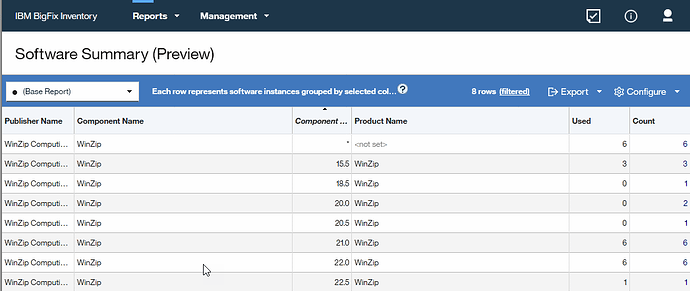Unfortunately, every time I have a software inventory report request, it leads to a new support case. Bigfix Inventory is all over the place with its software inventory. All I really need to know is how many installs there are currently of WinZip and what the usage data is for it. I don’t want historical usage. I want usage of WinZip currently installed.
What are you expecting to see?
How many installs there are currently of WinZip and what the usage data is for it. I don’t want historical usage. I want usage of the version of WinZip currently installed.
Repeating the original post doesn’t help. Do you mean you want a summary report? Can you list out the column headers and some representative data?
Do you mean that once you uninstall an instance of Winzip, you want to discard the historical usage for that uninstalled instance, and only keep usage data for instances that are still currently installed?
Either remove historical usage or provide a filter or report that includes usage for the currently installed software. The package data report shows currently installed software, but does not include usage data.
Perhaps the Software Summary report (available in 9.2.15) will meet your requirements.
The default filter includes:
- Software Component Present = Yes (which excludes software no longer installed)
I’m sorry, but that report adds to the confusion. It shows versions of WinZip that are not actually installed. What we need to know is how many computers currently have any version of WinZip installed, and if installed, is it being used.
I was able to come up with a report using the Software Classification Report, but I had to export it to CVS and then manually manipulate it. Fortunately, we do not have many installs, but if we had hundreds or thousands, it would have been very difficult to manipulate manually.
FYI @JasonWalker
Finally understanding the situation…
The scanner discovers multiple versions of WinZip on the same Computer, apparently due to detection logic that ignore file size. Here’s the relevance from a computer with 64-bit WinZip 22.0 installed:
Q: (size of it, version of it) of file "C:\Program FIles\Winzip\winzip64.exe"
A: 92378568, 31.0.12706.0
Here are the discovered matches in BFI:
-
WinZip 22.5 (which is not installed) - Discovered match ignores file size.
WinZip was detected because the following condition was met: The signature was last modified at 01/25/2019 05:34 AM A computer running Windows has: NO File Name: winzip32.exe File Size: 89211520 File Version: 31.0 OR YES File Name: winzip64.exe File Size: 92632704 File Version: 31.0 Discovered matches: File Path: C:\Program Files\WinZip (ignoring file size) -
WinZip 22.0 (which is installed) - Discovered match corresponds to relevance in file size and version.
WinZip was detected because the following condition was met: The signature was last modified at 01/25/2019 05:34 AM A computer running Windows has: NO File Name: winzip64.exe File Size: 92372480 File Version: 31.0 OR YES File Name: winzip64.exe File Size: 92378568 File Version: 31.0 Discovered matches: File Path: C:\Program Files\WinZip OR NO File Name: winzip32.exe File Size: 89100744 File Version: 31.0 -
WinZip 21.0 (is not installed) - Discovered match ignores file size.
WinZip was detected because the following condition was met: The signature was last modified at 09/04/2018 04:23 AM A computer running Windows has: YES File Name: winzip64.exe File Size: 79521888 File Version: 31.0 Discovered matches: File Path: C:\Program Files\WinZip (ignoring file size) OR NO File Name: winzip32.exe File Size: 76308576 File Version: 31.0 OR NO File Name: winzip64.exe File Size: 79468640 File Version: 31.0
@mbartosh FYI - According to the release notes, Software Catalog v9.2.16.1 corrects the issues with WinZip discovery. It looks like it is properly detecting it in my environment after deploying the catalog, and importing new scan results.
Thanks for the update.