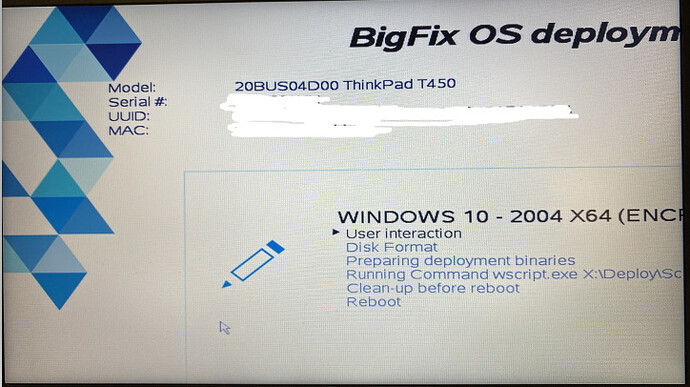Have a strange one for my fellow bigfixers, i’m lost on where to even start fixing this issue…
We finally updated to the current version of MDT 3.10.33 8456 to support using Baremetal PXE booting for the newest builds of Windows 10. We were stuck on 1903 based on the MDT(3.10.10) we were on… . We’ve had issues upgrading in the past so we waited for a really long time to do it…
Anyway, everything works fine, we can PXE boot properly, we can select the image we want from a list and it completes successfully…
The only issue is the resolution on the “BigFix OS Deployment” screen… It gets cut off on some systems but looks completely normal on others… This issue started directly after the MDT update, I also updated baremetal to the most current version, we were one version back and still seeing this… Any thoughts?