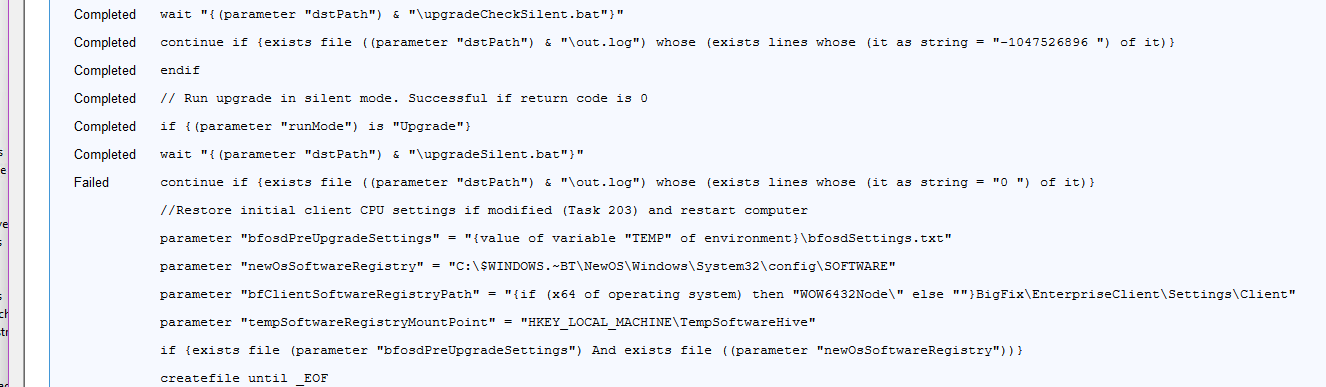Thank you very kindly Sergio that is helping with some of the pcs.
But im also running into this error in ‘\Panther\Setuperr.log’
2025-04-22 09:13:58, Error MOUPG CMoSetupOneSettingsHelperT<class CEmptyType>::GetSettingsParameters(210): Result = 0x8000000A
2025-04-22 09:14:00, Error CONX Appraiser: ERROR,SdbpGetManifestedMergeStubAlloc,1017,SdbpGetMergeSdbsDisabled failed [c0000034]
2025-04-22 09:14:05, Error CONX Appraiser: ERROR,SdbpGetManifestedMergeStubAlloc,1017,SdbpGetMergeSdbsDisabled failed [c0000034]
2025-04-22 09:14:40, Error CONX Appraiser: ERROR,ShimExceptionHandler,225,Shim Exception 0xc0000005 in module ""_ line 0_ at address 7ffe70198eba. flags:0. !exr 0X000000CBBEF7EDB0 !cxr 0X000000CBBEF7E8C0
2025-04-22 09:14:40, Error CONX Appraiser: ERROR,ShimExceptionHandler,225,Shim Exception 0xc0000005 in module ""_ line 0_ at address 7ffe70198eba. flags:0. !exr 0X000000CBBEF7EDB0 !cxr 0X000000CBBEF7E8C0
2025-04-22 09:14:40, Error CONX Appraiser: ERROR,ShimExceptionHandler,225,Shim Exception 0xc0000005 in module ""_ line 0_ at address 7ffe70198eba. flags:0. !exr 0X000000CBBEF7EDB0 !cxr 0X000000CBBEF7E8C0
2025-04-22 09:14:40, Error CONX Appraiser: ERROR,ShimExceptionHandler,225,Shim Exception 0xc0000005 in module ""_ line 0_ at address 7ffe70198eba. flags:0. !exr 0X000000CBBEF7EDB0 !cxr 0X000000CBBEF7E8C0
2025-04-22 09:14:40, Error CONX Appraiser: ERROR,ShimExceptionHandler,225,Shim Exception 0xc0000005 in module ""_ line 0_ at address 7ffe70198eba. flags:0. !exr 0X000000CBBEF7EDB0 !cxr 0X000000CBBEF7E8C0
2025-04-22 09:14:40, Error CONX Appraiser: ERROR,ShimExceptionHandler,225,Shim Exception 0xc0000005 in module ""_ line 0_ at address 7ffe70198eba. flags:0. !exr 0X000000CBBEF7EDB0 !cxr 0X000000CBBEF7E8C0
2025-04-22 09:14:40, Error CONX Appraiser: ERROR,ShimExceptionHandler,225,Shim Exception 0xc0000005 in module ""_ line 0_ at address 7ffe70198eba. flags:0. !exr 0X000000CBBEF7EDB0 !cxr 0X000000CBBEF7E8C0
2025-04-22 09:14:40, Error CONX Appraiser: ERROR,ShimExceptionHandler,225,Shim Exception 0xc0000005 in module ""_ line 0_ at address 7ffe70198eba. flags:0. !exr 0X000000CBBEF7EDB0 !cxr 0X000000CBBEF7E8C0
2025-04-22 09:14:40, Error CONX Appraiser: ERROR,ShimExceptionHandler,225,Shim Exception 0xc0000005 in module ""_ line 0_ at address 7ffe70198eba. flags:0. !exr 0X000000CBBEF7EDB0 !cxr 0X000000CBBEF7E8C0
2025-04-22 09:14:40, Error CONX Appraiser: ERROR,ShimExceptionHandler,225,Shim Exception 0xc0000005 in module ""_ line 0_ at address 7ffe70198eba. flags:0. !exr 0X000000CBBEF7EDB0 !cxr 0X000000CBBEF7E8C0
There is no ‘C:\windows\logs\setudiag’ folder on these pcs with this error log.
and the CompataData.xml’s are showing nothing.