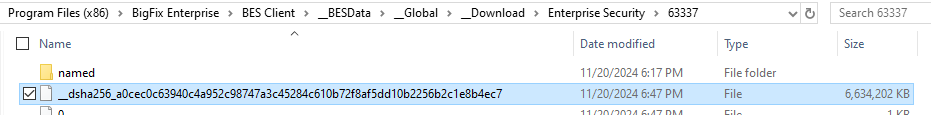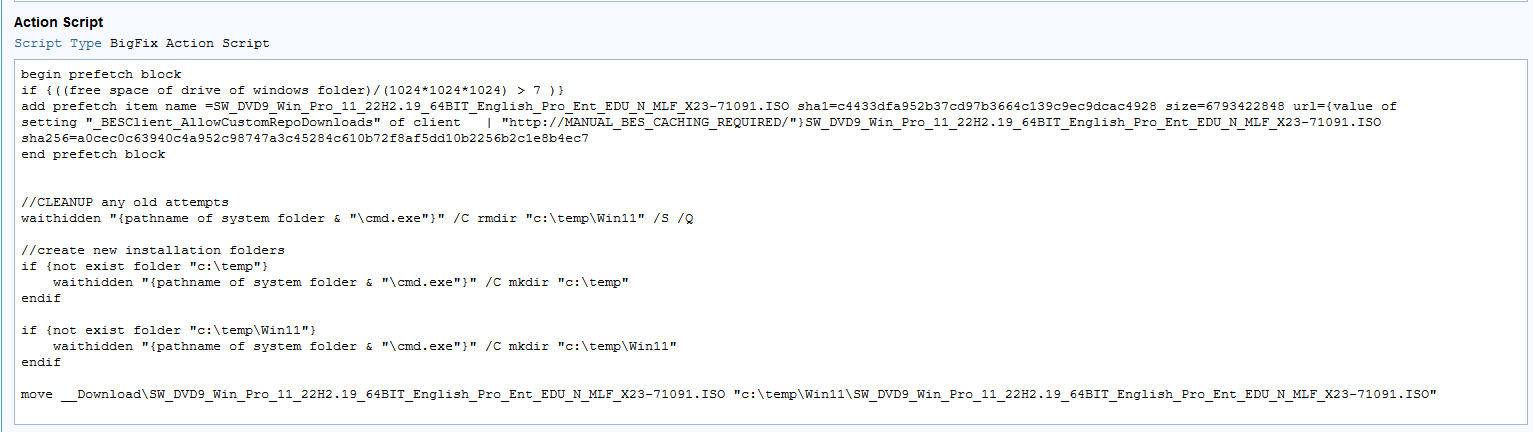Hello everyone,
I am attempting to distribute the ISO file to a client for an in place upgrade, and i would like the ISO file to be place into the c\temp\Win11 folder.
the status is stock at pending Downloads for hours now. I have place ISO file into the sha1 folder and renamed it to the sha1 value, and I also increase the value of BESClient_Download_NormalStageDiskLimitMB and BESClient_Download_PreCacheStageDiskLimitMB
Here is the action script that i used.
begin prefetch block if {((free space of drive of windows folder)/(102410241024) > 7 )} add prefetch item name =SW_DVD9_Win_Pro_11_22H2.19_64BIT_English_Pro_Ent_EDU_N_MLF_X23-71091.ISO sha1=c4433dfa952b37cd97b3664c139c9ec9dcac4928 size=6793422848 url={value of setting “_BESClient_AllowCustomRepoDownloads” of client | “http://MANUAL_BES_CACHING_REQUIRED/”}SW_DVD9_Win_Pro_11_22H2.19_64BIT_English_Pro_Ent_EDU_N_MLF_X23-71091.ISO sha256=a0cec0c63940c4a952c98747a3c45284c610b72f8af5dd10b2256b2c1e8b4ec7 end prefetch block //CLEANUP any old attempts waithidden “{pathname of system folder & “\cmd.exe”}” /C rmdir “c:\temp\Win11” /S /Q //create new installation folders if {not exist folder “c:\temp”} waithidden “{pathname of system folder & “\cmd.exe”}” /C mkdir “c:\temp” endif if {not exist folder “c:\temp\Win11”} waithidden “{pathname of system folder & “\cmd.exe”}” /C mkdir “c:\temp\Win11” endif move __Download\SW_DVD9_Win_Pro_11_22H2.19_64BIT_English_Pro_Ent_EDU_N_MLF_X23-71091.ISO “c:\temp\Win11\SW_DVD9_Win_Pro_11_22H2.19_64BIT_English_Pro_Ent_EDU_N_MLF_X23-71091.ISO”
I can see this image into the __download folder of the client
but i do not see the WIn 11 ISO in the temp folder. Could you please let me know if i am missing something?
Mat