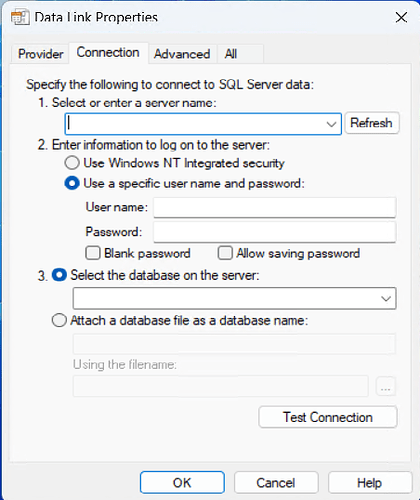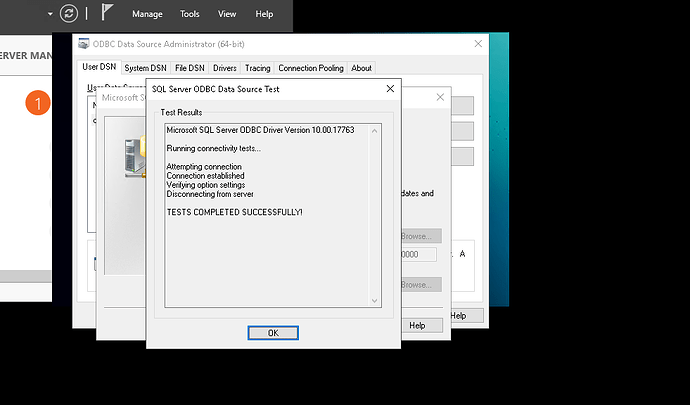I can’t log in and the issue “unable to login to server. Have you run BESAdmin to create the signing key on the server? is the server able to connect to the database?”. how to fix it?
It seems like post upgrade or setting up DR activity.
Did you try running BESAdmin tool?
You can validate that using ODBC settings or by following below steps:
- create file named xyz.UDL
- Open it or double click on it, it will launch below window for database connection testing.
- Simply provide the details & test.
I’ve tried running BESAdmin, showing the Management masthead.
i tried connection test successfully, but in BESRelayLog it says "Startup failed: database connection test error: Database Error: [Microsoft] [ODBC Driver 17 for SQL Server] [SQL Server] Login failed for user ‘sa’. (28000: 18,456) "
How do I open the data link?
ODBC connectivity looks fine but not sure if you have selected the right server & databases.
error just showing authentication issue but
- Did you validate SQL services
- Tried logging directly in SQL studio & validate SQL DB if its in healthy condition not in recovery or maintenance.
I would recommened opening case with HCL product support team !
I have tried logging into SQL studio using a user connected to bigfix and it is fine.
Okay, thank you for your help and response.