Hi there !
What exact Java supposed to open that file type? otherwise what software supposed to open that properly?
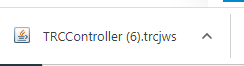
Hi there !
What exact Java supposed to open that file type? otherwise what software supposed to open that properly?
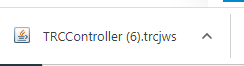
That file will open with the BigFix Remote Control Controller. You need to install the controller using the deployment task from the BigFix Remote Control site. Such task will among other things setup the proper registry keys to create the file association between the .trcjws file extension and the controller application. You will know the association is properly set as the .trcjws file icon will change.
Antonio – HCL BigFix – Lifecycle Team
Just a side note: Sometimes the association between the .trcjws file and the Remote Control Controller application is lost and this can’t be fixed by manually associate the application with the extension. In this case you need to use the fixlet 406 Reset Remote Control Controller file association to fix this problem. If this doesn’t work the only solution is to re-install the Controller application.
where shell i download that fix from?
This is in the BigFix Remote Control site. You can find it under Sites -> External sites -> Remote Control -> Fixlets and Tasks.
pardon me but im a bit newbie via the bigfix issues… what the url link? i have local server via web access…
for example: http:// [severname].[domainname].local:9443/trc/home.do
The URL that you are referring to is related to the Remote Control (web) server while I’m referring to the BigFix Console application which connects to the the BigFix server and it contains in the above mentioned section such fixlet. Anyway you can also download the Controller application from the Tools -> Downloads section of the Remote Control server (https://[rcserver]:[port]/trc/agentdownload.do) and install or re-install it in case of problems.