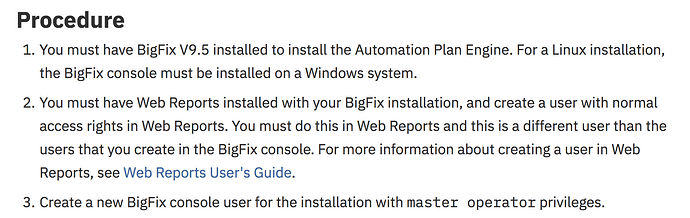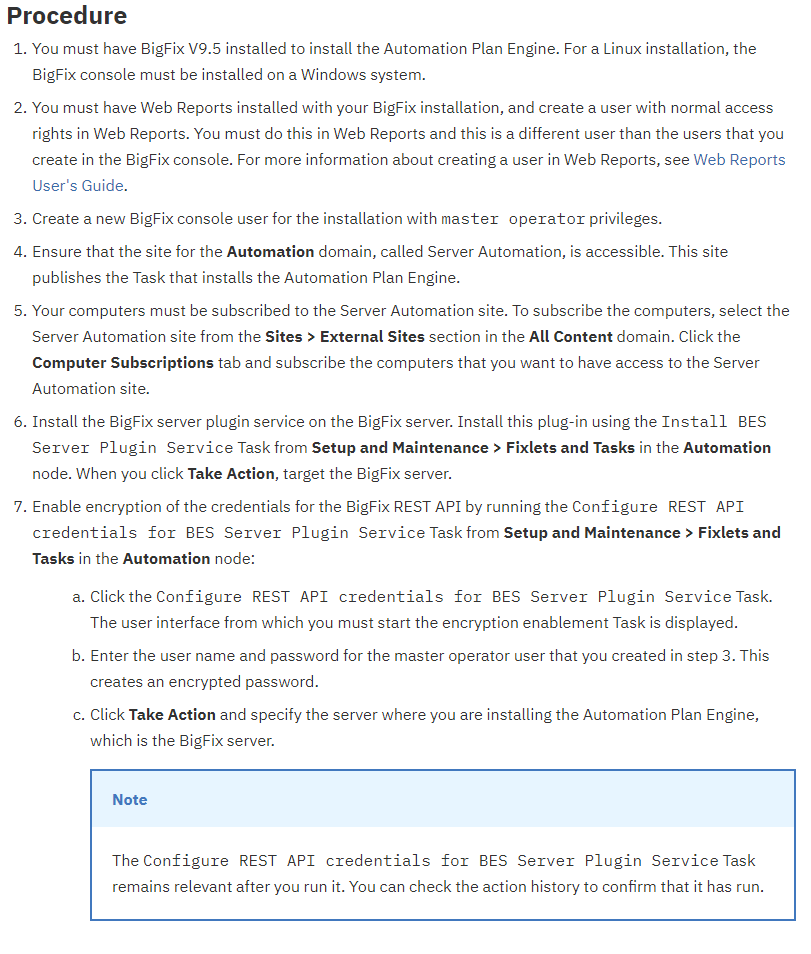Ok, so I’m sure I’m missing something obvious here but what does configuring a web reports user have to do with the configuration of Server Automation?
In the image below, step 2 mentions creating a web reports user, but there is no further reference to it’s use. Is it just that you have to have “at least” one “normal” web reports user configured or is the one mentioned in the doc necessary, by user name, for some particular purpose I have yet to see???
Step 3 makes perfect sense and then is later referenced in the subsequent Server Automation configuration. I see no further mention of the required web reports user in step 2.
Server Automation retrieves action history/statuses/results using REST API queries against the Web Reports instance.
I get that, but there is no subsequent configuration that specifies the web reports account the instructions have you create. The only account / login pair configured is the BES MO account.
How does it leverage a web reports account when there is no configuration statingbwhich web reports account to use?
I’ve read through both the 9.2 and the 9.5 documentation and see no reference to the web reports user which we are instructed to create.
In step 2 below the documentation indicates a user in web reports must be created and that this is a different user than that created in the console (since web reports and console users are not linked).
Then in step 3 the documentation states we must create a console user as master operator. Later in step 7 we are instructed to use this master operator account when configuring the the REST API. These are the only references to any console or web reports users anywhere in the instructions.
How / where does the created web reports user come into play? Is step 7 wrong and the web reports user should be used instead of the master operator account?
I might have been confused, it’s been a while since I messed with Server Automation.
In the BES Support site, there’s also Task 1295 “Configure SOAP API credentials for BES Server Plugin Service”. This configures the Web Reports URL and credentials. I had previously configured this for another plugin application, but I expect that Server Automation probably uses it as well.
You make good points, I don’t see where the Web Reports account is explicitly used. I’ll wait for someone more experienced on Server Automation to reply.
If Task 1295 needs to be run, it should at least be called out in the Automation documentation. Like you, I’ll wait to hear if someone else comments. I’m betting it needs to be run but I don’t want to take the chance and possibly cause issues in my current environment.
You configure the BigFix User for the REST API, and WebReports user for the SOAP API. Both are part of setting up the BES Plug-in service, which should be done for any BigFix implementation as there’s a lot of utilities that will use it.
For testing, you can use MO account, and the WebReports admin user, however in production it’s good practice to create specific users for the plug-in service.
It’s under the prerequisites section, but is not explained very well. I would just install Plug-in service and configure REST and SOAP before even starting SA config.
1 Like