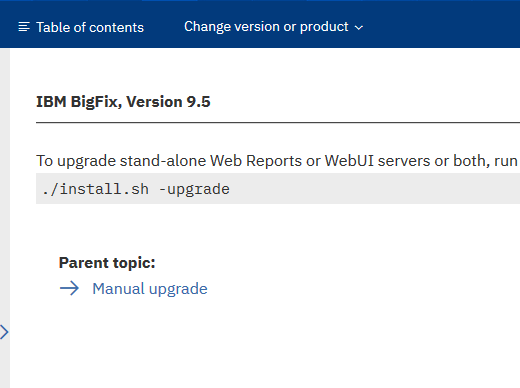Info: Configuring the database for the server component, please wait ...
/opt/BESServer/bin/BESAdmin.sh -upgrade
Upgrade completed succesfully!
Info: The database for the server component was configured successfully.
Parameter: #!/bin/sh
Parameter:
Parameter: DB2LIBPATH=:/opt/ibm/db2/V10.5/lib64
Info: Stopping Web Reports service ...
Warning: Unable to stop the service: 'BESWebReportsServer'
Found section: [SoftwareBigFixEnterpriseClientSettingsClient_WebReports_HTTPServer_ServerRootPath] in '/var/opt/BESWebReportsServer/besweb
reports.config'
Found key: value = /var/opt/BESWebReportsServer/wwwroot
Found section: [BESServer_Database_Password] in '/var/opt/BESWebReportsServer/beswebreports.obf'
Found key: value = {aes,1}79GYY7n+JlMhpi3Wu30cBpea7oY9KyQefknpKhk8TiM=
Parameter: #!/bin/sh
Parameter:
Parameter: DB2LIBPATH=:/opt/ibm/db2/V10.5/lib64
Rpm Package Name: BESWebReportsServer-9.5.12.68-rhel.x86_64.rpm
Info: The following component is installed: 'BESWebReportsServer.*x86_64'
Rpm Package Name: BESWebReportsServer-9.5.12.68-rhel.x86_64.rpm
warning: ./repos/BESWebReportsServer-9.5.12.68-rhel.x86_64.rpm: Header V3 RSA/SHA256 Signature, key ID 16055553: NOKEY
Info: The rpm './repos/BESWebReportsServer-9.5.12.68-rhel.x86_64.rpm' was installed successfully.
Info: The configuration file '/etc/init.d/beswebreports_bkp' was created successfully.
Info: The configuration file '/etc/init.d/beswebreports_bkp' was created successfully.
Info: The configuration file '/opt/BESWebReportsServer/bin/WebReportsInitDB.sh' was created successfully.
Info: The configuration file '/opt/BESWebReportsServer/bin/WebReportsInitDB.sh_bkp' was created successfully.
Found section: [SoftwareBigFixEnterprise ServerBESReports] in '/var/opt/BESWebReportsServer/beswebreports.config'
Found key: PDFExe = /var/opt/BESWebReportsServer/BESReportsData/BESExe/wkhtmltopdf.sh
Found section: [SoftwareBigFixEnterprise ServerBESReports] in '/var/opt/BESWebReportsServer/beswebreports.config'
Found key: PDFEnable = 1
/opt/BESWebReportsServer/bin/WebReportsInitDB.sh -upgrade ******** "" ""
Info: Configuring the database for the Web Reports component, please wait ...
ERROR: Unable to connect with the following connection string dbi:DB2:CurrentSchema=DBO;CurrentFunctionPath=DBO;Database=BESREPOR;Protocol
=TCPIP;UID=db2inst1;PWD=******;Hostname=localhost;Port=50000 to create BESREPOR database: [IBM][CLI Driver] SQL30082N Security processing
failed with reason "24" ("USERNAME AND/OR PASSWORD INVALID"). SQLSTATE=08001
Above is the relevant install log data.
Prior to this change, as an exercise, the password of db2inst1 had been changed and communication restored by adding the password in plain text in besserver.config - and this restored the value in the config file to:
[Software\BigFix\EnterpriseClient\Settings\Client\_BESServer_Database_Password]
value = ""
a) I wonder if the hash value that the install.log mentions
Found section: [BESServer_Database_Password] in '/var/opt/BESWebReportsServer/beswebreports.obf'
Found key: value = {aes,1}79GYY7n+JlMhpi3Wu30cBpea7oY9KyQefknpKhk8TiM=
was not ALSO updated.
b) How can I run this manually. The command in the install.log still fails. Should I try setting the password back to what it was? Or is there a better process.
Thanks.