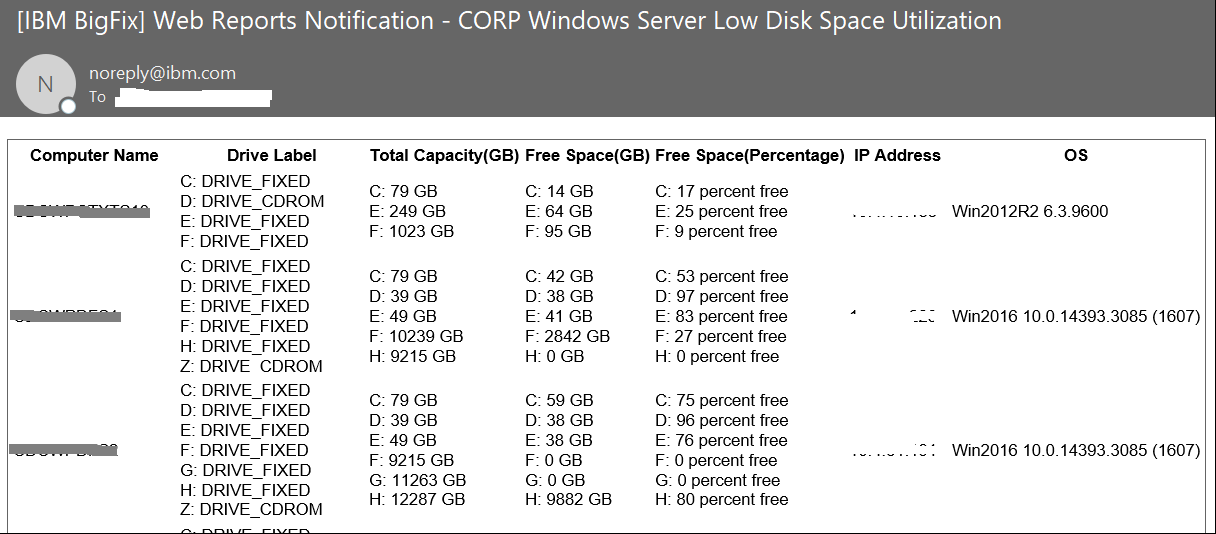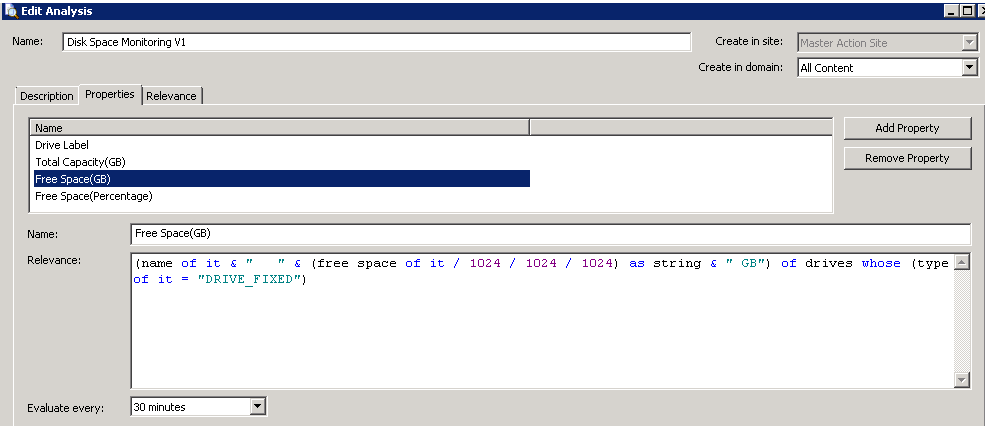Hi,
I’ve used the following Analysis to setup Disk Space Monitoring. The analysis is successful and i created scheduled activity to send the report via email every 6 hours. However, i want to see that for every Disk that is having a low disk space(10% and below), it should be RED in color. Please help how to add the color formatting under Relevance field.
Get Total HDD Capacity(GB):
(name of it & " " & (total space of it / 1024 / 1024 / 1024) as string & " GB") of drives whose (type of it = “DRIVE_FIXED”)
Get HDD Free Space Available(GB):
(name of it & " " & (free space of it / 1024 / 1024 / 1024) as string & " GB") of drives whose (type of it = “DRIVE_FIXED”)
Get HDD Free Space Available by Percentage:
(name of it & " " & (free space of it * 100 / total space of it) as string & " percent free") of drives whose (type of it = “DRIVE_FIXED”)
Sample Output:
1 Like
Hi,
Appreciate if anyone can help me on this?
Thanks.
@davincecode
Is this a custom report? If not, then there is no OOB Web Reports capability to do what you’re asking. If it is a custom report, then you can use JavaScript to do the conditional formatting. You might want to lookt at one of the custom reports that Lee Wei created as a reference, since he makes extensive use of JavaScript.
@itsmpro92 i created this custom Analysis
To get the kind of formatting you’re looking for, you will need to wrap some javascript and html/css around the relevance needed to retrieve the data from your analysis. Unfortunately, javascript is not really something I’m skilled at. Perhaps someone else on the forum has done something similar and can share.
I’m really new to BigFix and this whole relevancy definitions. I’m trying to create a report very similar to what you’ve written and, admittedly, tried to use your relevance statement. I got an error on the “DRIVE_FIXED” portion. Is that something that you defined someplace else or is that an actual BF variable?
I really like your format and am new to BigFix. How were you able to format the output? I’m not seeing many options.
corrected and got this portion working.