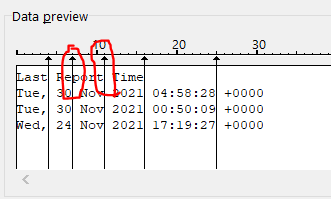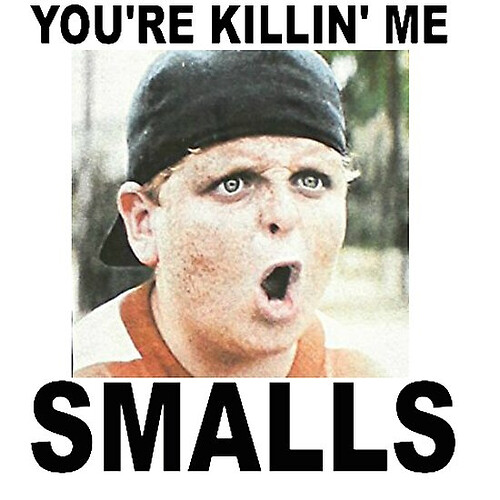I’ve wondered about this date format because 1) it it’s uncommon, and 2) it’s used by nearly every component of BigFix. Since it’s used by everything, it’s probably not going away.
When I google that format, the closest approximation I can find is the 1989 IETF RFC 1123 international date format shown on a FreePascal Wiki page.
DAY, DD MON YYYY hh:mm:ss GMT
e.g:
Sun, 21 Oct 2018 12:16:24 GMT
Link: https://wiki.freepascal.org/RFC_1123_Time_Format
The main difference being the timezone, where here the date simply uses “GMT” at the end, the BigFix version uses the numeric timezone offset. When I check the RFC’s time format section, I see that numeric timezone format (like what BigFix uses) is allowed.
There is a strong trend towards the use of numeric timezone
indicators, and implementations SHOULD use numeric timezones
instead of timezone names. However, all implementations MUST
accept either notation. If timezone names are used, they MUST
be exactly as defined in RFC-822.
Link: https://datatracker.ietf.org/doc/html/rfc1123#page-55
So it really is a longtime standard date format, only Excel doesn’t like it. That’s unfortunate and a little bizarre given Excel’s popularity and many other features. I don’t see Excel supporting it if it’s been this long already.
With the latest release of Excel, there is a new JavaScript API that could be useful for converting these to another format. My plate is full at the moment, but I want to dig in at some point. The JavaScript API could probably convert these really fast. MS adding GitHub integration for this is also really cool, so a solution should be easy to share.
Link: https://docs.microsoft.com/en-us/office/dev/add-ins/overview/explore-with-script-lab
It would also be cool if the CSV/Excel exports could simply use a converted date format. Looks like there is already an enhancement request for it.
Link: https://bigfix-ideas.hcltechsw.com/ideas/BFPTCH-I-104
There’s another one that’s really similar.
Link: https://bigfix-ideas.hcltechsw.com/ideas/BFP-I-97
I just now added my votes to them.