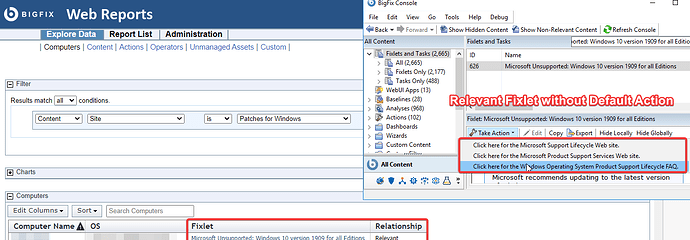Hi,
As written on the Patch Policy documentation - Create a Patch Policy
Note: While creating the patch policy, ensure the following:
- Fixlets must have a default action. If not, the Fixlets will not be included in the patch policy.
After the Patch Policy has created - it only included Relevant Fixlets that contained Default Action - This is fine and acceptable by the customer
He wanted to create on Web Reports - a Computer report that will show Relevant Fixlets - The issue is, it will also show Relevant Fixlets that don’t have Default Action
I don’t see an option to filter them out of the report
An Example: