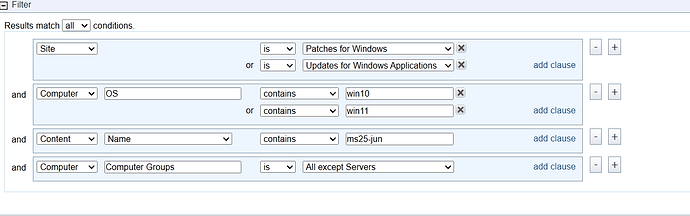Anyone recently notice weird behavior by Web Reports that shows a Compliance of 100% when you run a query, despite your environment being no where near 100% compliant with patches? This started recently and I’ve been using this report for years. In the code, below is the content version and Author and report name that I’m using, any help would be appreciated. Thanks.
Sno
Schedulable Compliance by Content report
Author: Lee Wei
Last updated: March 2016
Version: 1.2
What does your filter look like?
the filter doesn’t change month, I only change the month when patch tuesday occurs.
What happens if you remove the Computer Groups filter? it seems redundant when you have OS contains win10 or win11. Also, as a rule, there won’t be any content in the Updates for Windows Applications whose names contain ms25.
it’s really weird, because I’ve used this procedure for years. when I remove the groups filter, I still get the same thing. ugh…
Save the filter and then load it into Explore Data → Content. Does that shed any light on the issue?
Did your server gather MS25-Jun fixlets? Any chance you have a network Gather issue, expired license, anything like that?
1 Like
it’s the strangest thing, not sure it’s a gathering issue because we do indeed have about 400 of the 600 targets successfully patched, but when I run my trusty query, the one that I’ve been using for years, it says everything is 100% compliant, which is a lie. head scratcher here…
Try restarting your Web Reports service. Did you run the same filter on Content, as I suggested earlier?
1 Like