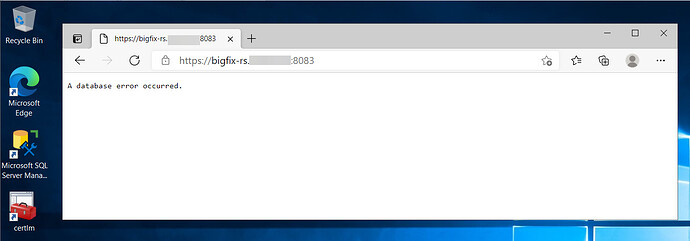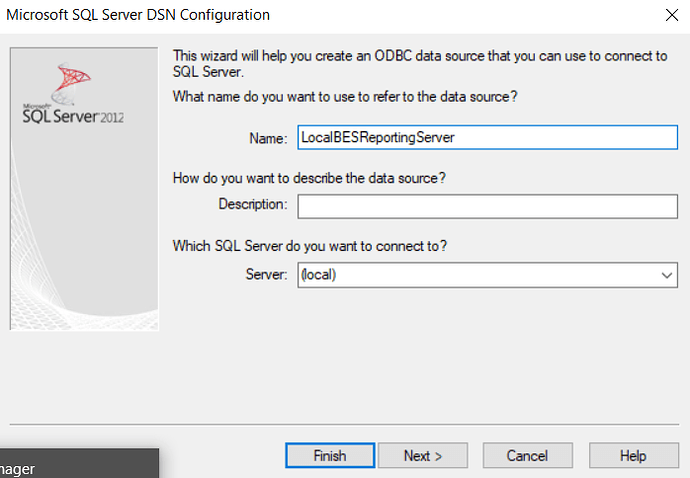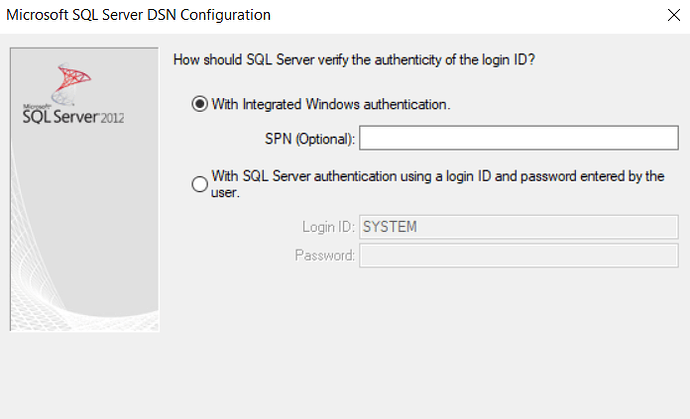Hi,
I’m trying to launch the Web Reports website and getting the following error:
- Fresh Installation
- BIGFIX Root Server with local Microsoft SQL Server 2016 SP2 - Configured with Windows Authentication
- BESWebReportsServer service running with Domain user account that have DBO Rights on the BESReporting database
- Configured HTTPS and TLSv1.2 - HCL Software 404 Page
- I’ve started “C:\Windows\SysWOW64\odbcad32.exe” and checked the System DSN “LocalBESReportingServer (32-bit)” - the Test phase ended with success
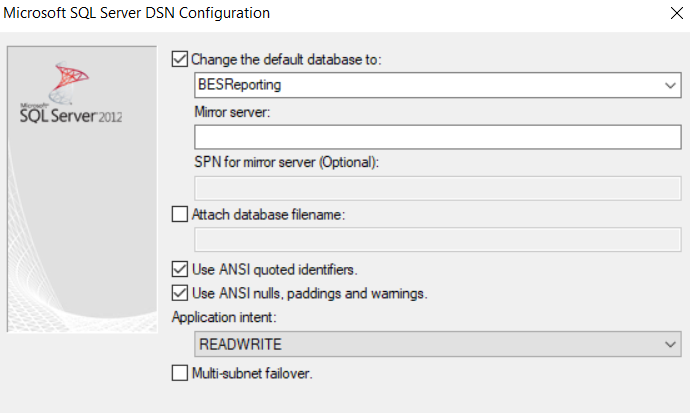
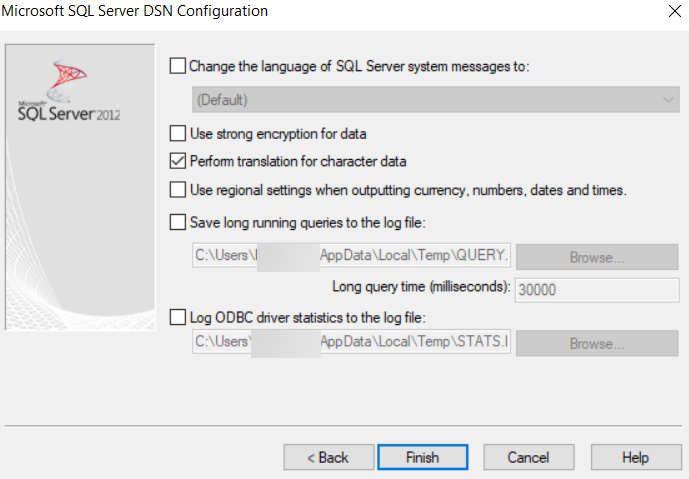
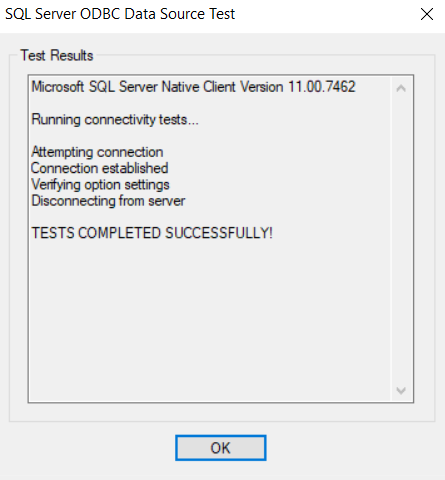
- I’ve also Enabled Fixlet: Enable Web Reports Server Log from BES Support site with logtype “all” - attached log file - Web Reports Log File
Have you encountered this issue?