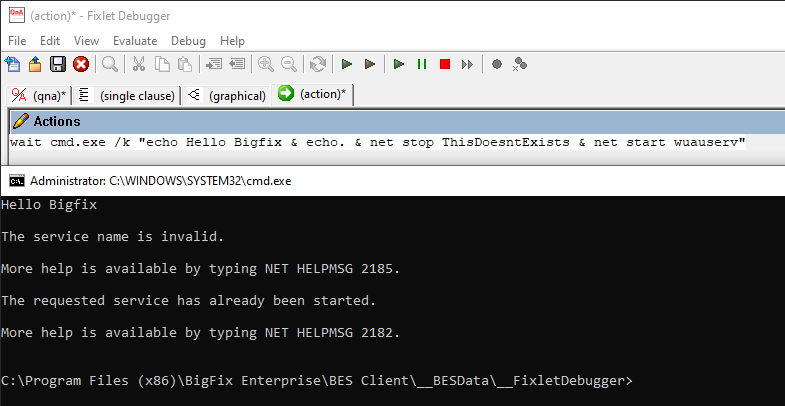Still having same issue. Below is the complete action script. Because of some security reasons i have deleted the server name and SHA value
// Write Parameter Here
action parameter query “Client_Name” with description “Please enter the Client Machine name which need to be OnBoarded” with default value ""
action parameter query “Mcafee_Server_Name” with description “Please enter the Server Machine name which need to be Targeted for OnBoarding” with default value “”
waithidden “C:\Program Files\McAfee\Agent\maconfig.exe” -custom -prop2 "boarding"
waithidden “C:\Program Files\McAfee\Agent\cmdagent.exe” /p
parameter “start” = "{now}"
pause while {now < ((parameter “start” of action) as time) + (“00:00:900” as time interval)}
waithidden cmd.exe /C “sqlcmd -v servername= “{parameter “Client_Name”}” -S “{parameter “Mcafee_Server_Name”}” -U Username -P Password -i “c:\Support\sql\mycloud.sql” > “c:\temp\sqlcmd.txt” 2>&1”
if {exists file “sqlcmd.txt” whose (exists line whose (it contains “OK”) of it) of folders “c:\temp”}
wait “C:\Program Files\McAfee\Agent\maconfig.exe” -custom -prop2 ‘’’'
wait “C:\Program Files\McAfee\Agent\cmdagent.exe” /p
wait msiexec /x “c:\temp\msodbcsql.msi” /QN
wait msiexec /x “c:\temp\MsSqlCmdLnUtils.msi” /QN
folder delete “C:\Support”
else
parameter “start1” = "{now}"
pause while {now < ((parameter “start1” of action) as time) + (“00:00:900” as time interval)}
prefetch c6685f49c83f495365092af4e66699f3f661c8fd sha1:c6685f49c83f495365092af4e66699f3f661c8fd size:309 http://USLVDST117.com:52311/Uploads/c6685f49c83f49566699f3f661c8fd/mycloud.sql.tmp sha256:f421b4010bbfc77ccc38d90bb09e0ae813a07e9fcdeacefbf772c6
extract c6685f49c83f49536699f3f661c8fd “C:\Support\sql”
waithidden cmd.exe /C “sqlcmd -v servername= “{parameter “Client_Name”}” -S “{parameter “Mcafee_Server_Name”}” -U Username -P Password -i “c:\Support\sql\mycloud.sql” > “c:\temp\sqlcmd.txt” 2>&1”
if {exists file “sqlcmd.txt” whose (exists line whose (it contains “OK”) of it) of folders “c:\temp”}
wait “C:\Program Files\McAfee\Agent\maconfig.exe” -custom -prop2 ‘’’'
wait “C:\Program Files\McAfee\Agent\cmdagent.exe” /p
wait msiexec /x “c:\temp\msodbcsql.msi” /QN
wait msiexec /x “c:\temp\MsSqlCmdLnUtils.msi” /QN
folder delete “C:\Support”
else
parameter “start2” = "{now}"
pause while {now < ((parameter “start2” of action) as time) + (“00:00:900” as time interval)}
prefetch c6685f49c83f495365699f3f661c8fd sha1:c6685f49c83f4e66699f3f661c8fd size:309 http://USLVLcom:52311/Uploads/c6685f492af4e66699f3f661c8fd/mycloud.sql.tmp sha256:f421b4010bbfc77ccc38dbd90bb09e0ae813a07e9fcdeacefbf772c6
extract c6685f49c83f49af4e66699f3f661c8fd “C:\Support\sql”
waithidden cmd.exe /C “sqlcmd -v servername= “{parameter “Client_Name”}” -S “{parameter “Mcafee_Server_Name”}” -U Username -P Password -i “c:\Support\sql\mycloud.sql” > “c:\temp\sqlcmd.txt” 2>&1”
if {exists file “sqlcmd.txt” whose (exists line whose (it contains “OK”) of it) of folders “c:\temp”}
wait “C:\Program Files\McAfee\Agent\maconfig.exe” -custom -prop2 ‘’’'
wait “C:\Program Files\McAfee\Agent\cmdagent.exe” /p
wait msiexec /x “c:\temp\msodbcsql.msi” /QN
wait msiexec /x “c:\temp\MsSqlCmdLnUtils.msi” /QN
folder delete “C:\Support”
else
wait msiexec /x “c:\temp\msodbcsql.msi” /QN
wait msiexec /x “c:\temp\MsSqlCmdLnUtils.msi” /QN
folder delete "C:\Support"
exit 100
endif
endif
endif