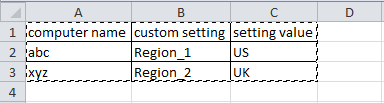I have made some progress but am still in need of guidance. I am able to successfully get the data pulled from the database and then we do a job that finds what has actually changed. This is then extracted into server.csv. Here is an example of what the file contains.
Server,winDomain,sn,manufacturer,description,model,os,location,techcontact,bus_owner,environment,whencreated,client,application,pci_roc,monitor,patch_no_reboot
NCTS1,local.domain,KQAXK9Y,IBM,P | NDC | M-AJ64 | Terminal Server | DTOPS,eserver xSeries 346 -[884045U]-,Windows Server 2003,NDC,OP DTOPS,Distributed Technologies,LAN,2005-11-16 19:52:00,TDR,Terminal Server,None,NULL,NULL
NCTS2,local.domain,KQAXK8Y,IBM,P | NDC | M-AJ64 | Terminal Server | DTOPS,eserver xSeries 346 -[884045U]-,Windows Server 2003,NDC,OP DTOPS,Distributed Technologies,LAN,2002-08-17 02:51:00,TSYS Internal,Terminal Server,None,NULL,NULL
My plan is to upload to all the servers every night a copy of the server.csv file, then have the endpoint parse it looking for its computer name, then creating the registry entries or modifying the ones that have changed.
I tried to do some of the registry editing, but it always fails, I am not sure it likes my relevance substitution. Here is the relevance I am trying to use.
action uses wow64 redirection false
delete __createfile
delete wizardedit.reg
createfile until @end_create_reg_file
Windows Registry Editor Version 5.00
[HKEY_LOCAL_MACHINE\SYSTEM\CurrentControlSet\Software\MyCompany\Servers]
“Description”={preceding text of first “,” of following text of first “,” of following text of first “,” of following text of first “,” of following text of first “,” of lines starting with (computer name) of file “C:\Program Files (x86)\BigFix Enterprise\BES Client\custom\Server.csv”}
@end_create_reg_file
move __createfile wizardedit.reg
waithidden regedit /s “wizardedit.reg”
Thank you so much for the great thoughts, any other help is greatly appreciated.