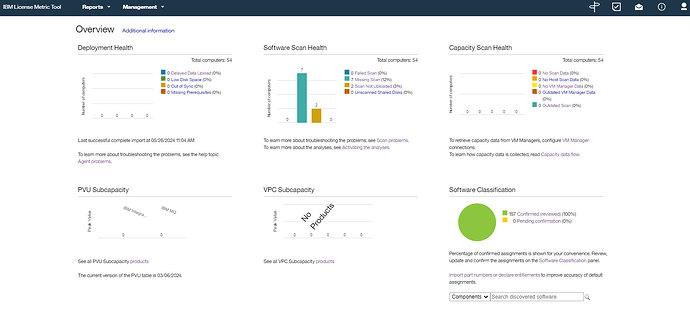I am running the task “Initiate Software scan”, scan for 7 computer always stuck…does not progress for hours and days. While rest of the 47 computers it completed it. I checked logs on one of the computers and I get to see following lines repeatedly.
At 09:38:10 +0000 -
[ThreadTime:09:38:10] Starting upload of file ‘0c0b904ca9c3ad71c34c9a7e721a5e5d3e7912d8’ of size 3124
[ThreadTime:09:38:10] Error uploading file ‘0c0b904ca9c3ad71c34c9a7e721a5e5d3e7912d8’, moving to next file in 30 second(s)
At 09:38:41 +0000 -
[ThreadTime:09:38:40] Starting upload of file ‘4f38dc17705f0a7db1774bd2c1219cfe68af23a6’ of size 3116
[ThreadTime:09:38:41] Error uploading file ‘4f38dc17705f0a7db1774bd2c1219cfe68af23a6’, moving to next file in 30 second(s)
At 09:39:12 +0000 -
[ThreadTime:09:39:11] Starting upload of file ‘6fa92d2c3023908d900312e6fe73295f53ee8948’ of size 3113
[ThreadTime:09:39:11] Error uploading file ‘6fa92d2c3023908d900312e6fe73295f53ee8948’, moving to next file in 30 second(s)
At 09:39:42 +0000 -
[ThreadTime:09:39:41] Starting upload of file ‘2b4bf818766e8ccfd2f9d668ed80e0c77d3b852b’ of size 3111
[ThreadTime:09:39:41] Error uploading file ‘2b4bf818766e8ccfd2f9d668ed80e0c77d3b852b’, moving to next file in 30 second(s)
At 09:40:13 +0000 -
[ThreadTime:09:40:12] Starting upload of file ‘0d02e1b84e81b78bcd3e2f02e0fe86f2fa616691’ of size 3114
[ThreadTime:09:40:12] Error uploading file ‘0d02e1b84e81b78bcd3e2f02e0fe86f2fa616691’, moving to next file in 30 second(s)
At 09:40:42 +0000 -
[ThreadTime:09:40:42] Starting upload of file ‘a0e7f8ec05b6c73a2b6e283cab2839030694e598’ of size 3115
At 09:40:43 +0000 -
Not sure what is happening. Pls suggest.
Thank You,
Sangita