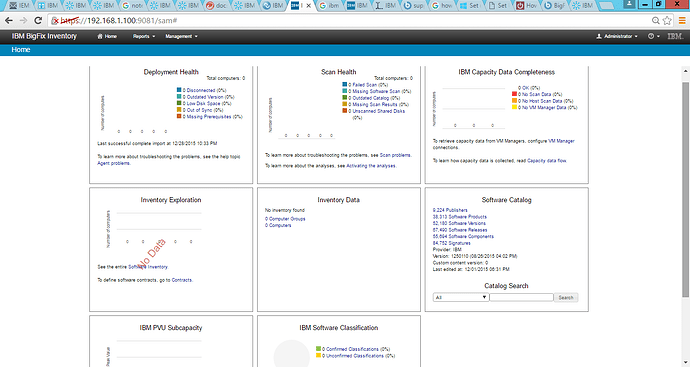Hi, I have installed bigfix inventory but I am unable to find any result in the web portal. Please let me know how to find the licence usage. Please find the screenshot below regarding my bigfix inventory portal.
Hi @soma
Under management you need to create contracts based on which software you want to track then the result will be displayed under reports -> contract usage data
Thanks & Regards
Vicky
Hi Vicky,
Thanks for your reply.
Information which you shared is useful but I don’t how this licencing counts and how to use this contract after creating it.
I want to know whether this useful for identifying the software usage like Teamviewer, Msoffice which is not licenced because this is test environment.
Can you share a simple document for using Bigfix inventory.
Best Regards,
Vishnu
Hi @soma
Yes we can track unlicensed software usage too, its come Reports -> Metering data. You can track all executables usage through bigfix Inventory.
The contracts check with the software signatures and tell whether it will be licensed or trail
Thanks & Regards
Vicky
Hi Vicky,
Can you share document for using bigfix inventory(not installing and configuring).
hi Vishnu,
please Active all SUA Analysis
Then Import
check reports -> contract usage data
You will get the Usage report
reg
Hi Sureshhan,
Thanks for your response.
Hi,
I have run the scan in client machine and imported. After importing it is showing installed software results of only one machine and remaining client machine it is just displaying about OS version. Please tell how to get information about software’s installed in other client machines.
hi
Setting up scans
You must set up scans so that data can be gathered and uploaded to IBM Endpoint Manager for Software Use Analysis.
About this task
Click one of the stages to read about tasks that belong to a given stage:
High-level steps
Note: If your environment is large or medium-size, read important information about Distribution of scans for improved performance.
Required tasks
Enable the software and hardware discovery. Run a fixlet to:
Activate the analyses
Install the scanner
Initiate software scans
Initiate the capacity scan
Upload scan results
Enable the monitoring of software usage.
Activate the Application Usage Statistics analysis
Rerun the data import
Thanks for your reply.
after doing all the thing mention in the email
Activate the analyses
Install the scanner
Initiate software scans
Initiate the capacity scan
Upload scan results
Enable the monitoring of software usage.
Activate the Application Usage Statistics analysis
Rerun the data import
I am still not getting any data on the dashboard. any assistance would greatly appreciated.
Did your import end successfully (without any warnings or errors)? You can check the import log.
You can also use the Software Scan Status analysis to see if your software scans actually ran.
–Mark
Hi,
I have followed above procedure and after scanning the machines. I have uploaded scan results and Imported those results from Inventory web console. I/t is showing only few softwares like bigfix server, agent ,OS details in the software inventory but there are many softwares installed on the client machines.
When I go to Reports> Package data I can find many software details like Team viewer, SQL server, MS word etc.,
Please let me know how to replicate that data in software inventory.
Hi,
In Software scan status analysis, I am getting status of catalog based scan as "Failed (return code :6). Please let me know how to resolve this.
code 6 is :
Scanner catalog does not exist on the endpoint. Update the scanner catalog on the endpoints where the problem occurred.