Hello, For a new coming project I created a Local Lab on ESX with 2 Virtual machines.
- Windows Server 2012 R2
- Windows 7
Installation of BigFix 9.5 is OK on Server, Client OK also on Windows 7 Workstation. (EvaluationUser)
Client is seen on Console… All seem to be good …
My issue is that when selecting Manage Software Distribution from Console, I can only see partial button in the right pan and when clicking on “+” to create a new package in 4th Column I get “[object object]” and the title of that column is “isPrivate” instead of “Private/…” (Please see attached snapshot)
I tried with 9.2 version and I got the similar issue :-/
Something is missing somewhere but I don’t find where is the problem
Does anybody could help ? Thanks a lot
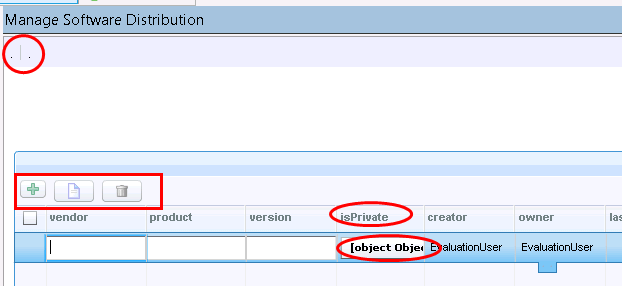
 … I ran the Windows Updates …
… I ran the Windows Updates …