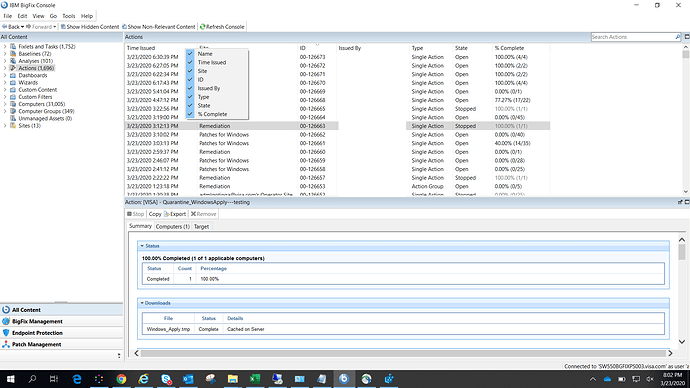Currently using Console 9.5.14.73 and logged in as non-master operator.
Everything works smoothly until earlier I am unable to see all the action names on either customer filter section or actions panel:
This only happens on my laptop device as I dont see this issue on my desktop and my colleagues don’t have this issue as well.
I already tried clearing the cache via console and appData. Also reinstalled the console and rebooted my laptop but still no luck.
I enabled the console logs but I dont see any errors in it. I can send it if needed. Thanks in advance!