So the basic situation is as follows:
- Updated 9.2.5.130 to 9.2.6
- Enabled WebUI through the Fixlet
- I can see the WebUI Apps tab in the operator details
- I can see the 3 WebUI apps in the navigation pane.
The problem is that I just can’t get it to finish doing the “WebUI initialization” process. I first enabled everything last night and I know from SUA that ETL can sometimes take a while so I left it overnight…This morning when I tried to logon I was still getting
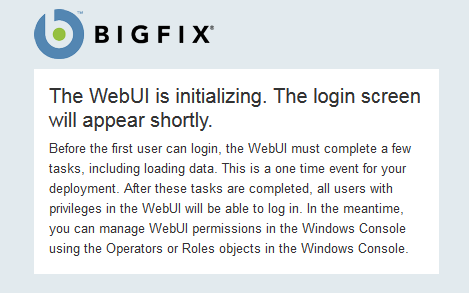
Looking at the ETL log I can see it’s processing data. I see things like:
Sun, 24 Jan 2016 02:54:14 GMT bf:bfetl:debug Updated SITE_USERS 24 rows in 0.079 seconds (303 rows per second)
Sun, 24 Jan 2016 02:54:14 GMT bf:bfetl:debug GET https://localhost:52315/api/etl/users
Sun, 24 Jan 2016 02:54:14 GMT bf:bfetl:debug Updated USERS 3 rows in 0.093 seconds (32 rows per second)
Sun, 24 Jan 2016 02:54:14 GMT bf:bfetl:debug GET https://localhost:52315/api/etl/user-roles
Sun, 24 Jan 2016 02:54:14 GMT bf:bfetl:debug Updated USER_ROLES 2 rows in 0.094 seconds (21 rows per second)
Sun, 24 Jan 2016 02:54:14 GMT bf:bfetl:debug Computed all fixlets in 0.016 seconds
Sun, 24 Jan 2016 02:54:14 GMT bf:bfetl:debug Loaded patches 19658 rows in 0.015 seconds (1310533 rows per second)
Sun, 24 Jan 2016 02:54:14 GMT bf:bfetl:debug Loaded critical patches 1688 rows in 0.235 seconds (7182 rows per second)
However from time to time I also see an error pop-up:
Sun, 24 Jan 2016 02:54:14 GMT bf:bfetl:error Child process exited unexpectedly.
Correspondingly in the service-app.log I’m getting constant errors like this:
Sun, 24 Jan 2016 02:54:20 GMT bf:appmonitor:debug Starting etl 1.0.1 on port 5001
Sun, 24 Jan 2016 02:54:41 GMT bf:appmonitor:debug etl 1.0.1 exited unexpectedly.
Sun, 24 Jan 2016 02:54:42 GMT bf:appmonitor:debug Starting etl 1.0.1 on port 5001
Sun, 24 Jan 2016 02:55:03 GMT bf:appmonitor:debug etl 1.0.1 exited unexpectedly.
Sun, 24 Jan 2016 02:55:04 GMT bf:appmonitor:debug Starting etl 1.0.1 on port 5001
Sun, 24 Jan 2016 02:55:16 GMT bf:appmonitor:debug GET https://localhost:52315/api/webui-sites
Sun, 24 Jan 2016 02:55:25 GMT bf:appmonitor:debug etl 1.0.1 exited unexpectedly.
I tried stopping the Root Server Service, deleting everything in the WebUI folder and restarting, but the same starts happening again.
From time to time the logon screen appears allowing me to attempt to logon, but if I hit the browser’s refresh button it almost always goes back to the “Initializing” page…when I do manage to try to log on it sometimes tells me:
“Your administrator has not given you access to any WebUI applications…”. Other times it just goes to “Website cannot display” or if I do it through Firefox I’ll sometimes get a blank page with this at the top:
“{“code”:“ECONNRESET”,“errno”:“ECONNRESET”,“syscall”:“read”}”
Now, I’m trying this with the primary master console operator…which according to the guide should override any permissions not granted to the WebUI apps…BUT…just in case I granted him full access to all the apps (Explicitly since Global was already set as granted).
So…going on 24 hours and still can’t get WebUI to come up.
Anyone have any ideas or suggestions?
Thanks,
Mike.