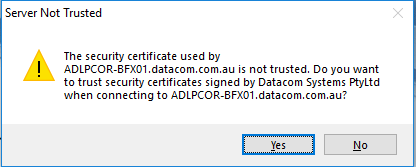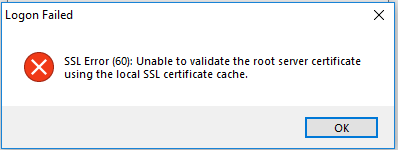After upragding Bigfix to 9.5.11.191 I am not able to connect to the instance via consoles installed on workstations. This was working before the upgrade.
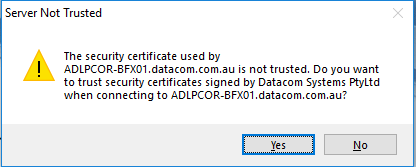
After click on “Yes” nothing happens.
If I tick “Use Windows Session Credentials” I get the same error but after selecting “Yes” I get the following error:
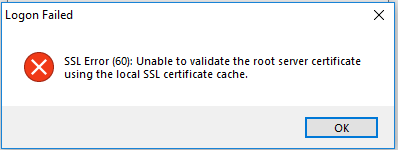
I can log on via the console on the master server with no issue.
These same consoles are able to connect to another Bigfix instance with no issue. I have reinstalled the consoles using the exe/masthead from the master server with no change. I have deleted all Bigfix user profile data with no change.
Have you opened a ticket with the Support team?
My first instinct would be to question whether your console is seeing the correct certificate from the server. If you have a Proxy that does SSL rewriting, then the certificate may actually be your Proxy’s certificate - which the console wouldn’t trust. Is there any chance your console is crossing your site’s Proxy server to reach the BigFix server?
If that’s the case, you’d want to add an exception so that your console bypasses the proxy when connecting to the root server. We can help with how to configure that if it looks like a problem.
Hey Jason,
I haven’t opened a support ticket just yet, thought I would see If anyone had run into this before after an upgrade.
The strange thing is that I have been able to resolve the issue by uninstalling the Bigfix client and reinstalling the client using the package from root server B (client from root server A was installed previously). Not sure how this is fixing it.
Only issue is that these workstations need to have client from server A installed so that they appear within the correct Bigfix instance.
It’s not a version thing because if I install the same version of the client from Instance A the console cannot connect to instance B. If I install the client from instance B then I can connect to both instance A and B from the console on that workstation. Even just uninstalling the client seems to get it working.
So based on this I don’t think it’s the proxy I guess, but I don’t know why changing the client impacts what the console can connect to.
1 Like
I updated to 9.5.13 from 9.5.10 and saw the same thing. I ending up working around it by exporting my Certificate (Base-64) from the server and saving it as a file called CustomSSLCertificate.crt in the C:\Users%username%\AppData\Local\BigFix\Enterprise Console<Server_Name>. I saw that file was trying to get created in procmon when you clicked the yes button and nothing happened.