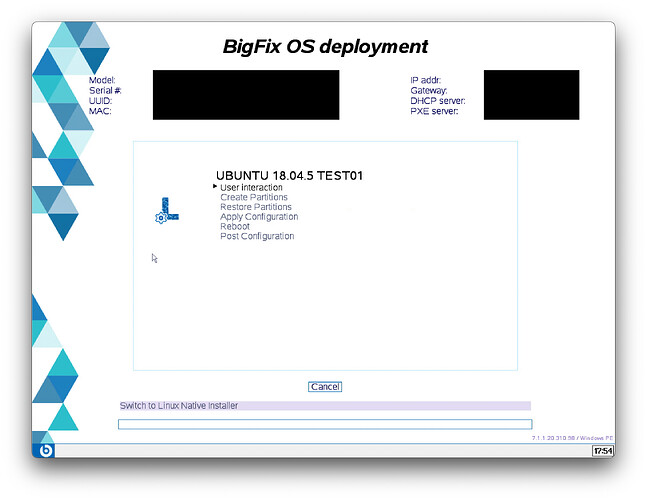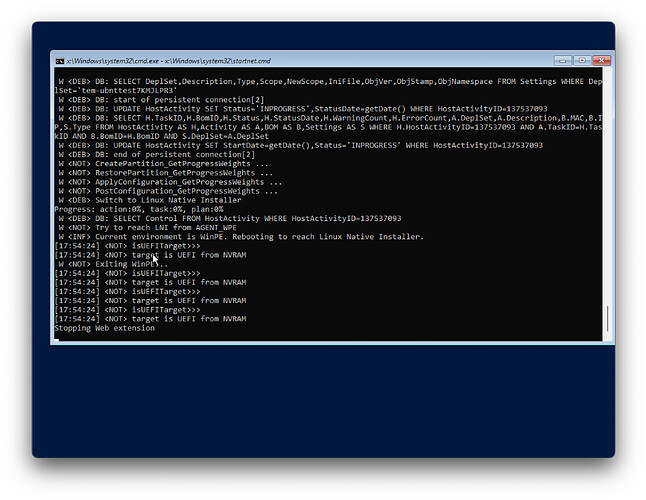I’m trying Ubuntu imaging for the first time. I’ve followed these steps:
- create and import Ubuntu OS Resources Create and Import OS Resources for Linux Ubuntu Deployments
- capture an Ubuntu image Capturing Linux images
- create bare metal profile Creating Bare Metal Profiles for Linux Images
I’m able to see and select the Ubuntu bare metal profile I created. After loading the profile, it lists the provisioning steps. However, after the first step (User interaction), it shows a message “Switch to Linux Native Installer” then it reboots back to the previously installed OS. I also went back and manually created the OS resources as suggested by Support but it didn’t help. Anyone have any experience with this?