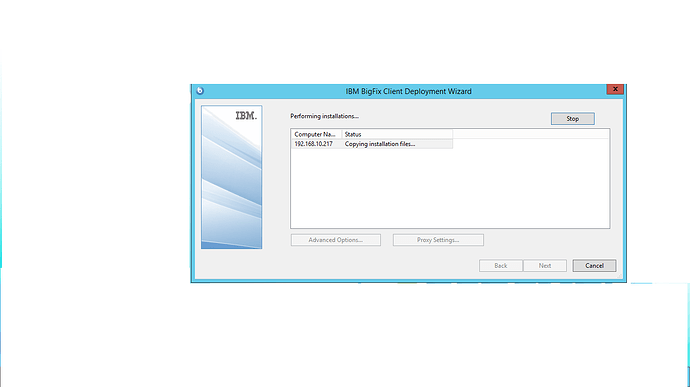Hi, When I am trying install Bigfix agent using Client deploy tool. It is not deploying the agent on the client machine and it is getting freezed on below screen. I tried to stop it after some time and when I saw the log file it is stating you don’t have access to “ADMIN$\BigFixInstallTemp”. I tried this using Administrator account. Please check the log below.
“Assembling computer name…
Connecting to remote machine…
Copying installation files…
Opening the Service Control Manager…
Creating the installer service…
Starting the installer service…
Waiting for setup.exe to finish…
Deleting the installer service…
Waiting 10 seconds to verify installation…
Verifying installation…
Waiting 10 seconds to verify installation…
Installation Error: The Client was verified to not be installed.
Deleting installation files…
Error deleting installation files from ‘\192.168.10.217\ADMIN$\BigFixInstallTemp’ (error #5: ‘Access is denied.’)
Closing connection…
Installation failed.”
The problem is on the remote computer you are attempting to install the BES Client on.
It looks like the Admin share is not available. This could be caused by a few different issues.
- The Admin Share simply isn’t there.
- Windows File Sharing is disabled.
- The local firewall on the remote machine is blocking access to windows sharing.
- A local Anti-Virus application could be blocking things.
Review the documentation at https://www.ibm.com/developerworks/community/wikis/home?lang=en#!/wiki/Tivoli%20Endpoint%20Manager/page/Client%20Deployment%20Tool for additional information on the conditions that must be met for the Remote Computer to allow the client to be installed.
You should also check to see if there are any GPO’s linked to the OU that the Computer is in that might be interfering with the Admin share in any way. Depending on the GPO settings even a Local Administrator account would not be able to successfully access the Admin share remotely.