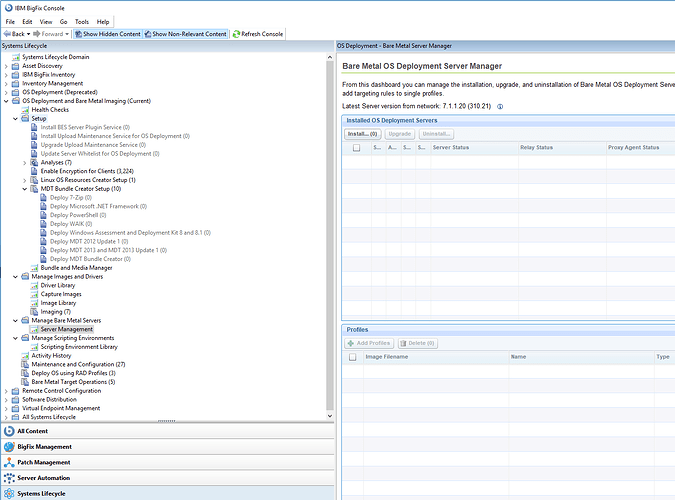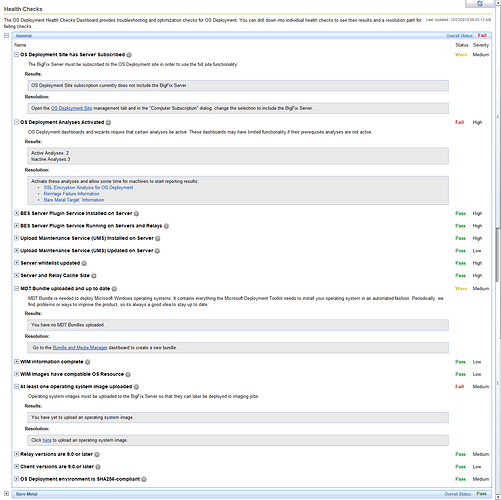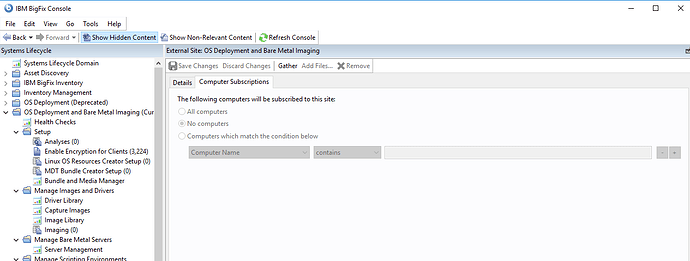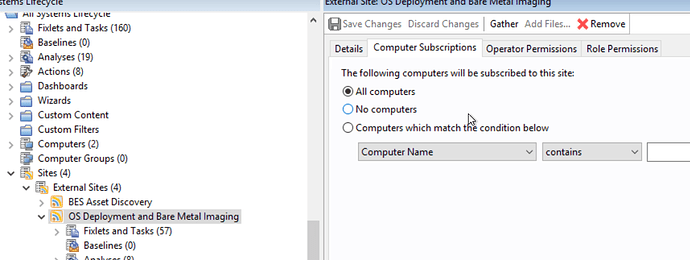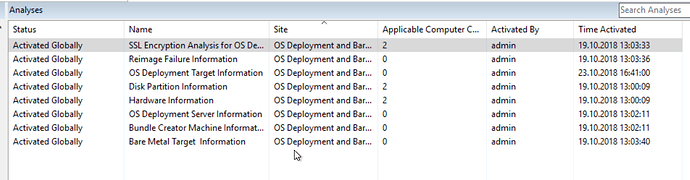Good Morning Guys,
I have been reading thru the documentation for OSD and I have not been able to configure the darn thing. Someone said it was going to be super easy.
I downloaded the OSD configuration manual I have read about 3 times Chapter 1 and 2 which is the configuration.
I when I was at some POT the guy mentioned that I should be able to pick the machine that will be the server. and deploy the plugin… all I see is that nothing is relevant to any system.
Do I need to copy the Task and blow away the relevance?
I would appreciate greatly some direction.
Hi
Bare Metal OSD server must be installed on a Windows relay. Do you have any of them in your environment?
Thank you Michele, Yes, we do have Windows relays.
So, where would I go to install the the bare metal OSD server.
When I checked, everything looks grayed it as you see. am I missing something :-/ 
If you open the “Health check” dashboard in OS Deployment and Bare Metal Imaging site, do you see any warning or error?
Is relay service running? Otherwise you won’t see machine as relevant
It seems you did not subscribe the BigFix server to the “OS Deployment and Bare Metal imaging” site, as per first warning. Then you should activate the 3 analysis currently disabled.
Hence you can retry
I hope this helps
Hi
i do have the same problem, analysis are activated.
Hi Groesslf,
did you subscribe BigFix server to OS Deployment and Bare Metal Imaging site?
hi yes i subscibed all pc’s.
it is a fresh installation
If Im understanding correctly. you need to make sure first that you have Relays subscribe to this site.
Then you should be able to activate the Analyses (globally I suppose)
the SSL Encryption Analysis for OS deployment
Reimage Failure Information
Bare Metal Target Information
and then you should be able to see the relays in the Setup section under (Manage Bare Metal Servers)
i know this, can you tell me the relevance for the setup section.
i have done all the things, i is not my first installation… could i be a issue with windows server 2016 (i dont think so)
here a screenshot of the analysis
@TheCookieMonster: yes, you have to subscribe computers to the “OS Deployment and Bare Metal imaging” site
@groesslf: Windows Server 2016 should be supported as Bare Metal server machine. Relevance requires besrelay service is up and running
Thank you Michele, I dont have any systems subscribe since my Job Title is officially “Desktop Support” however, Im the main admin for all desktops using BigFix in the company. I have to jump thru hoops to get things done. Even if its for desktops. I will advice after I jumpt thru this hoop of what I understood I have to do:
- Subscribe all computers (Desktops and Relays)
- Enable globally the Analysis
- I should be able to install the bare metal Server in a relay
The Analysis can be enabled globally or locally, works either way (for the operators who have it activated).
If I recall correctly, the action that is generated by the dashboard to install the bare metal server also checks whether there are pending restarts on the relay, so make sure the relay is not in a ‘pending restart’ state or reboot it ahead of time.
ok i got it to work, i think there is an issue with 9.5.10
i have installed agent and relay 9.5.8 and now it is working
1 Like
@groesslf
Hi, what you wrote sounds interesting…have you ever tried to open a case against BigFix to have official investigation from IBM support?
Thanks
Glad you got it working.
Would be nice to know what the root of the issue was. Could be something in the javascript in the dashboard is causing a problem. I haven’t played with it recently so I don’t know for sure, but I have seen this kind of issue with dashboards at times in the past. Ended up having to open a case with IBM to get it fixed.
I’ve thought about doing a BigFix OSD tutorial a few times because I don’t know that there is an “easy to follow” guide out there, and for someone new to either BigFix or OSD (and MDT) in general, it can be a little overwhelming. If I can ever find the time, I may try to do that one day. Good luck getting the rest of your OSD environment up and running!
2 Likes
@Groesslf,
we figured out that it is a bug; we will fix it in next site update. If you want to open an official case against BigFix OSD, feel free.
Regards